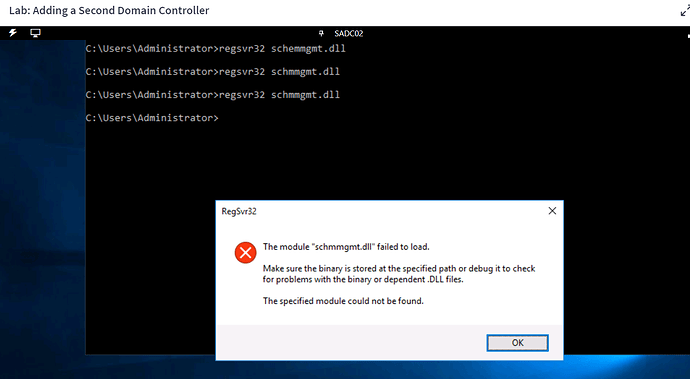When type in the “schmmgmt.dll” in cmd or threw the windows search bar, i receive this message instead of the one in the video. I will copy photo in the message prompt.
Hi alex,
Can you try Typing cmd > Then right-click Command Prompt and select “Run as administrator”. My guess is needed permissions, but if still the same issue then need to search for the dll and locate it to make sure it can be found by redsvr32.
1 Like