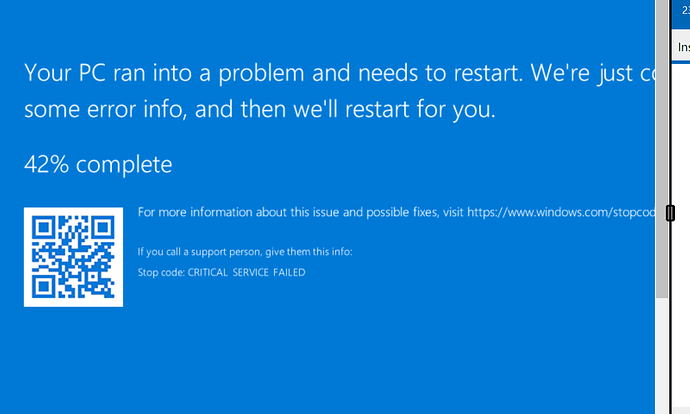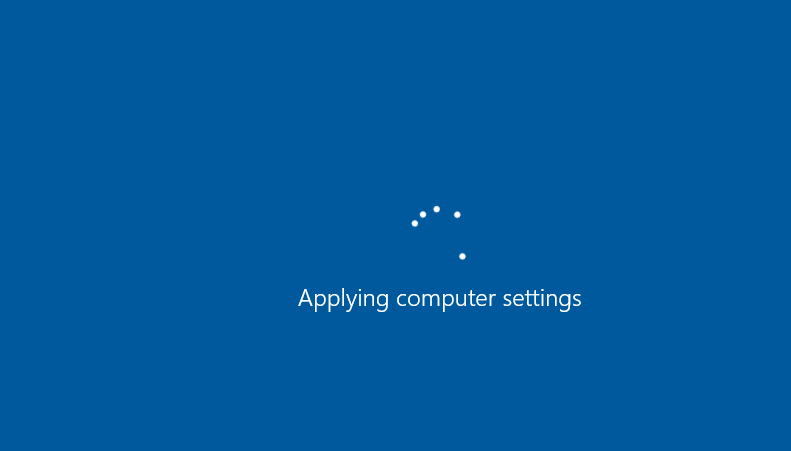When I try to chose the \SADC01\Backups folder I cannot get to it as it says it does not exist even after I have created it under the C:|drive of the SADC01 server just as Paul did in his video. If I try to type the \SADC01\Backups UNC path into Windows Explorer It only shows me sysvol and netlogin. What step might I be missing now?
Thank you,
Chris