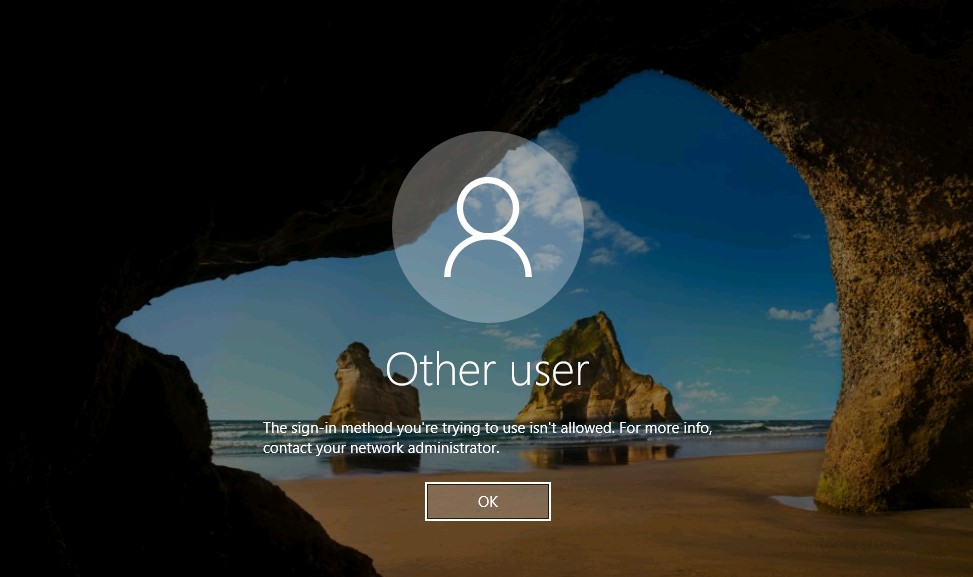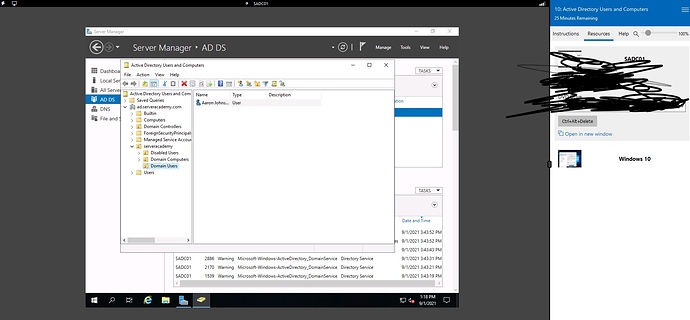You can try to log in from Windows 10 with the new user. You can click on the Resource Tab on the right pane and click on the Windows 10 virtual machine.
If you are login into Windows Server, where you created the user account, then add Domain Admins group membership to the user under the Member Of tab and try again.
If there’s any issue post a reply here. We will answer your questions in 24 hours or less when posted.
Ricardo.
I do not see any domain admins group and also I have click resource tab and click windows 10 but there is no server manager at all. Again same problem based on the module 2 active directory with windows server.
Hi @andrewjames21c,
You can find the Domains Admin Group under the Users container.
Server Manager can be found on Windows Server (SADC01) only. It can be installed in Windows 10 by installing the RSAT (Remote Server Administrator Tools) but is not configured that way in this lab.
Ricardo