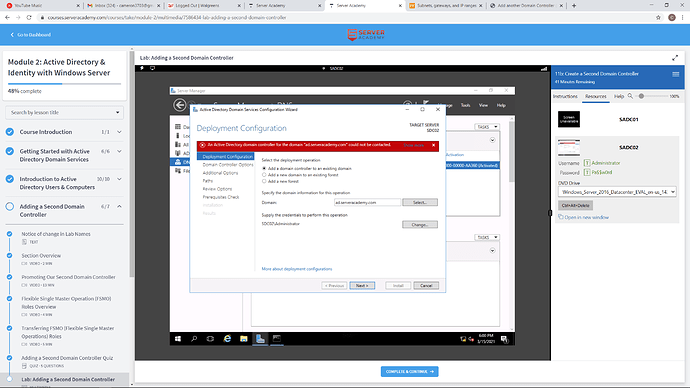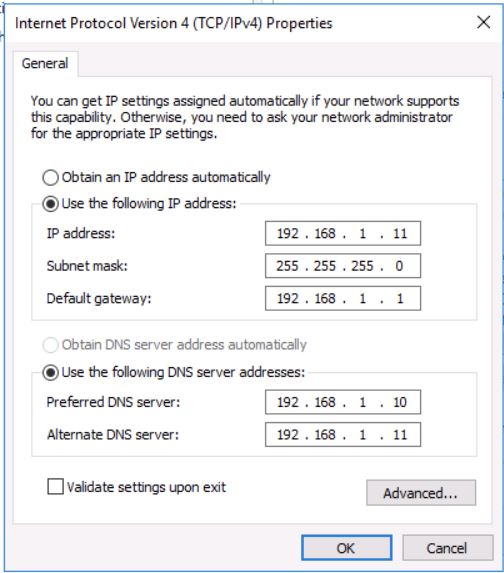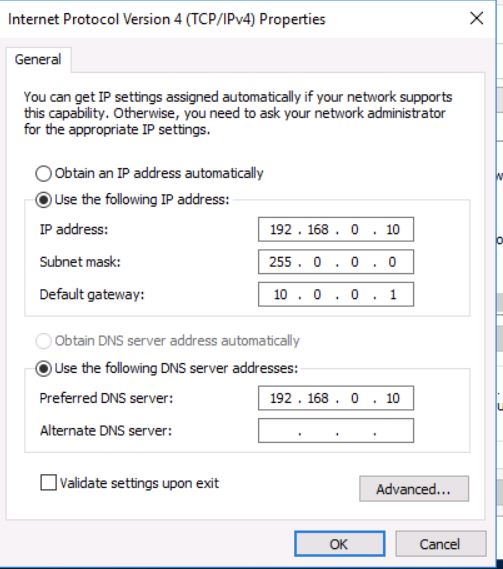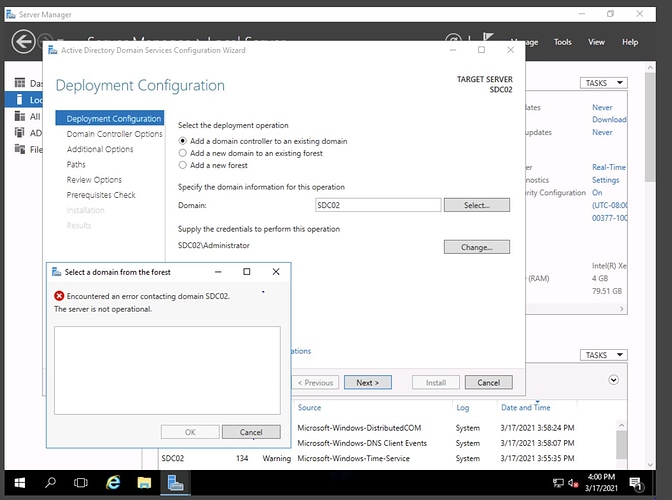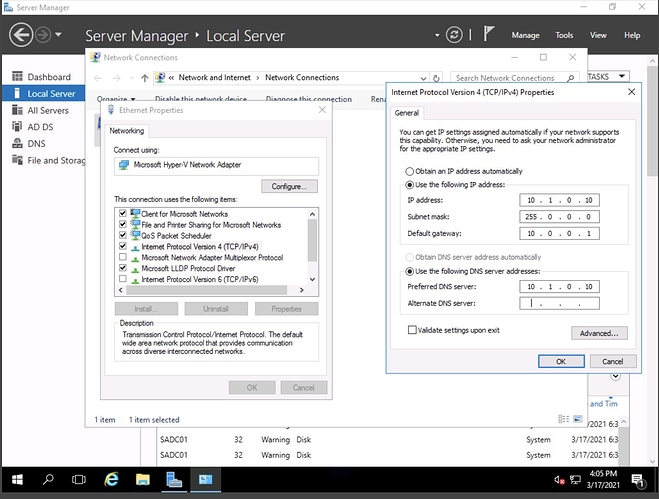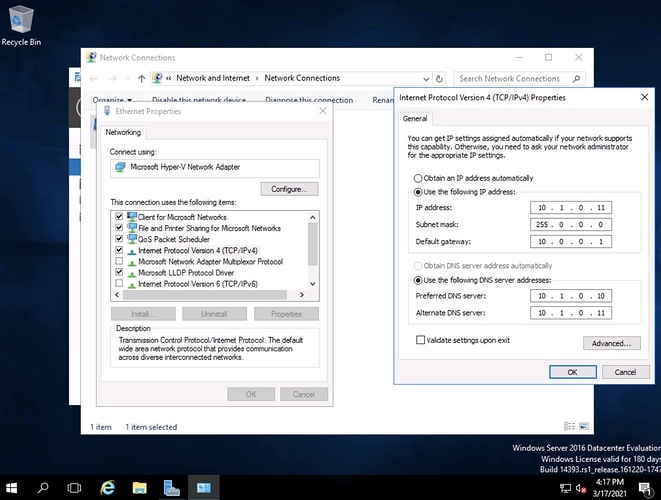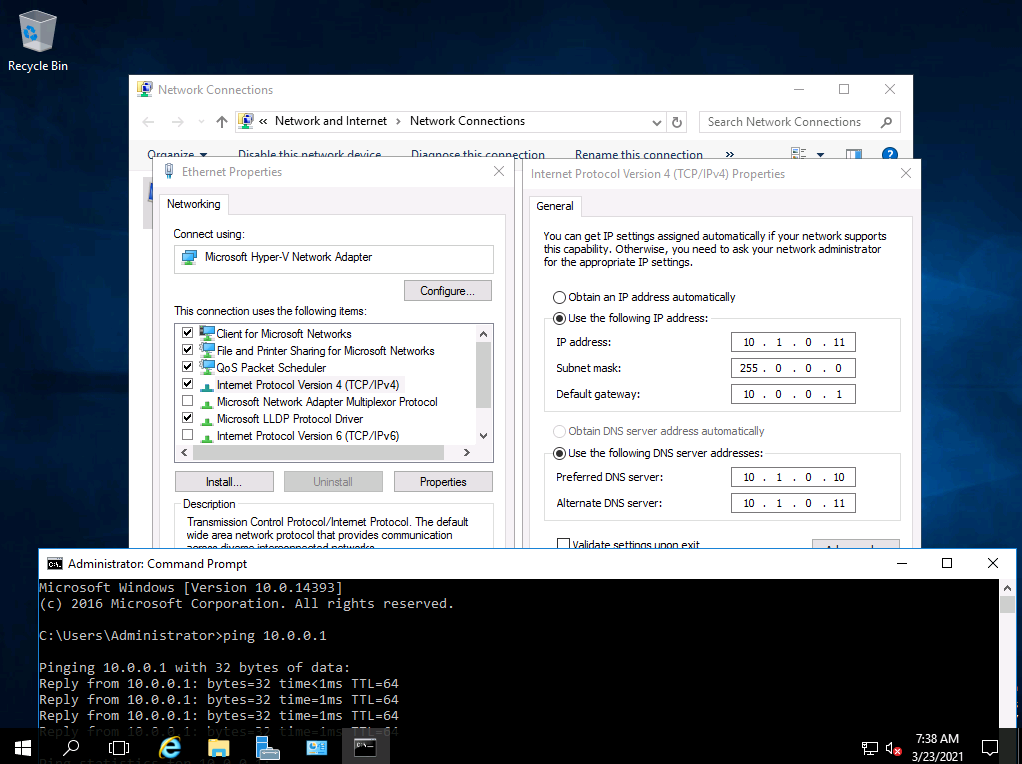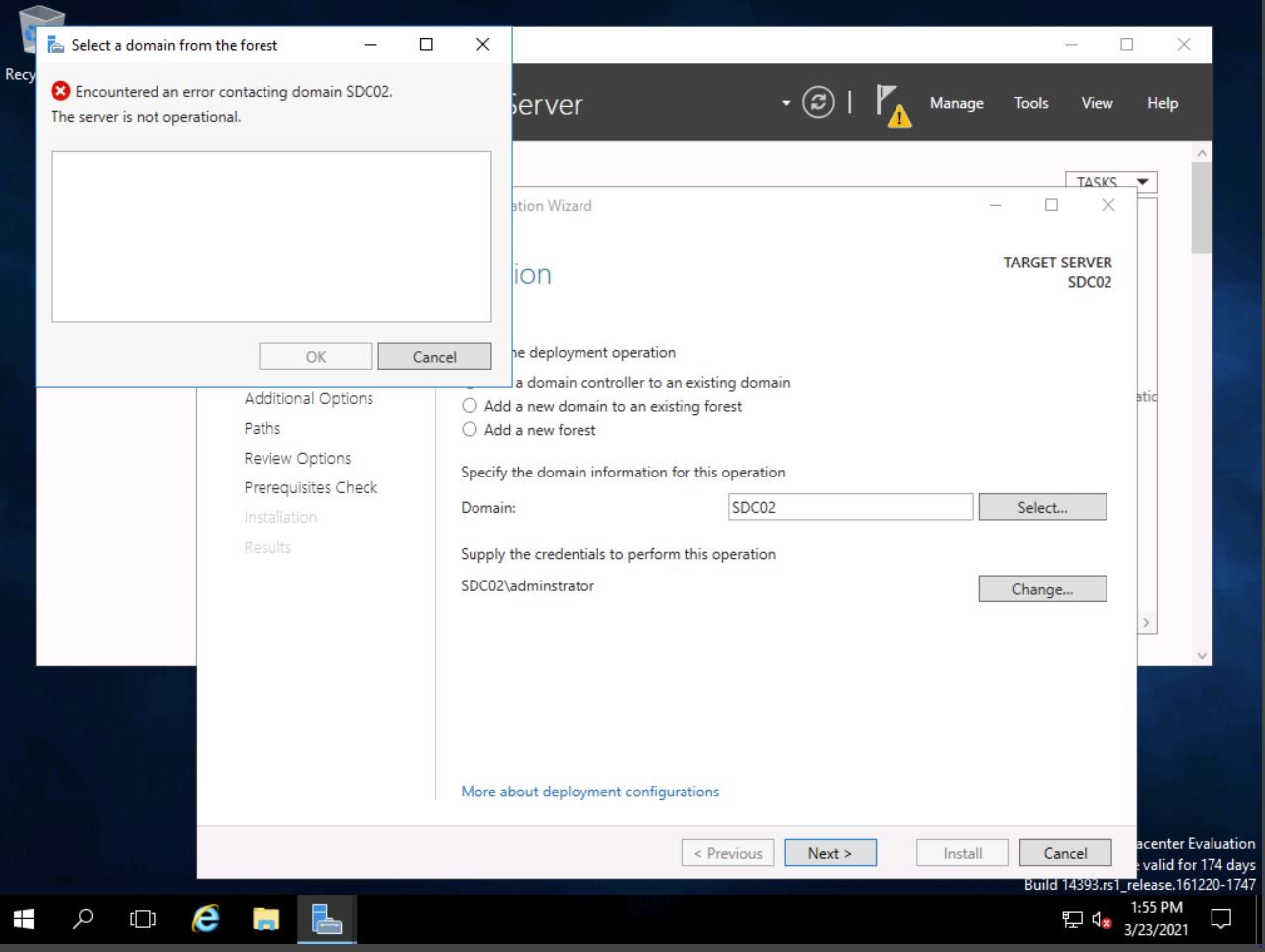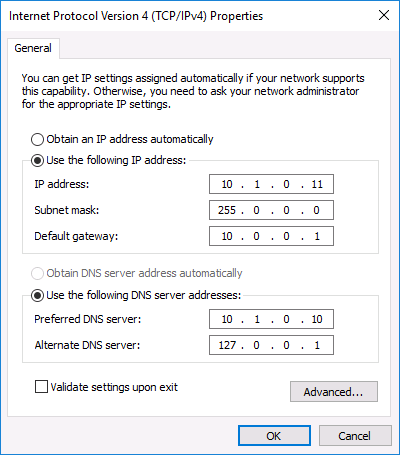I dont know how to set ip4 numbers I learned it before…usually its 3 or 4 for the network address gateway dnsx2 broadcast static ip.
I set my computer name to SDC02 then I load AD DS, then I install DNS. I think the problem where the user names arent picking up each others domain name
this is SADC01
I created a partition when setting up windows and i set the new windows account on the new partition
Ive been working on this for three days please help me anyone