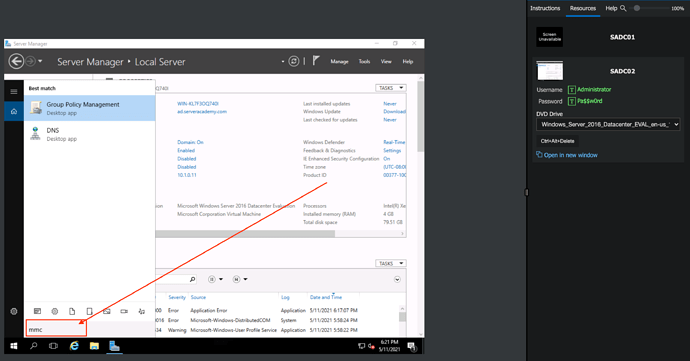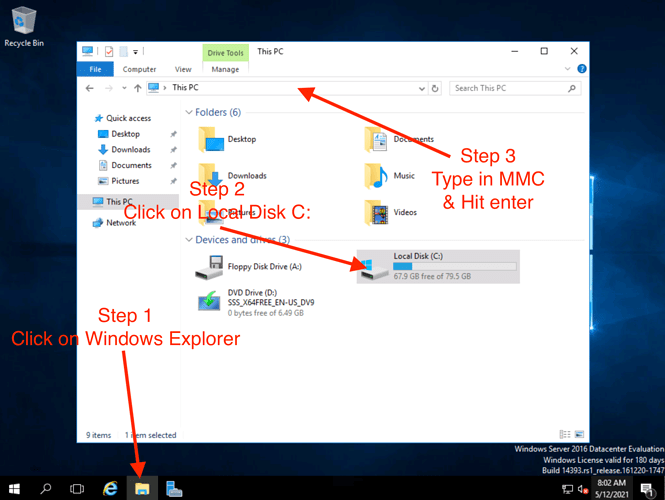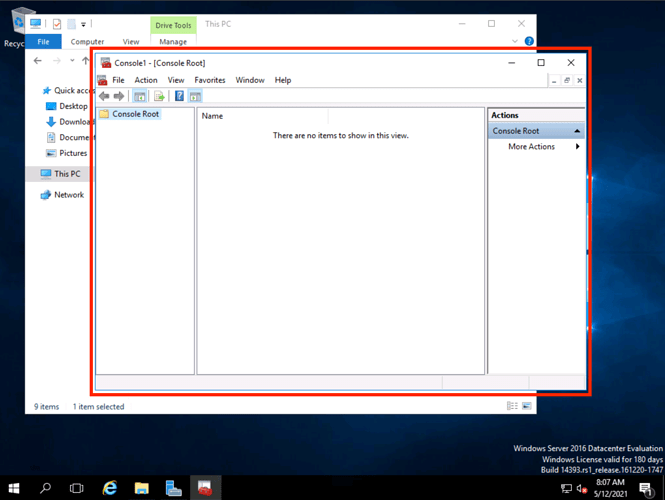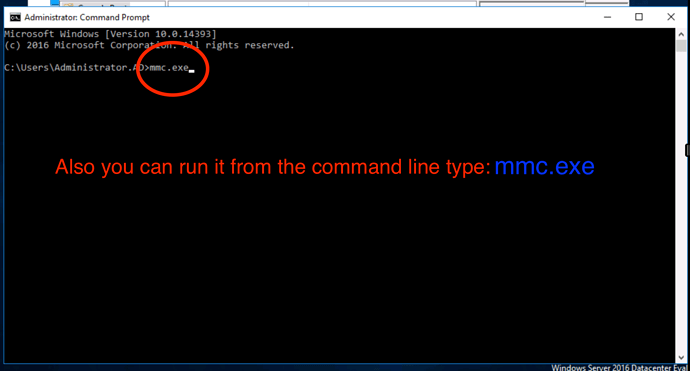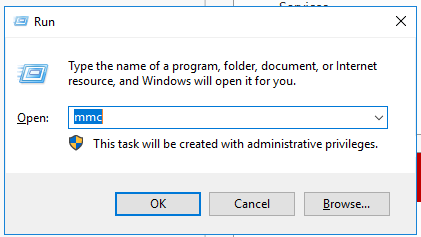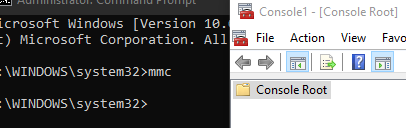Hello Server Academy and Students,
Module 2 > Adding a Second Domain Controller
I’m in the lab section of this lesson. I’m starting “Transferring FSMO” and I need to look up mmc in the windows search to bring out management console. When I typed mmc in the search, nothing comes up. I’ve tried typing; mmc, management, manage, console. Nothing is coming up for the Console. Can someone help me?
Also how do you reset the lab in courses lecture to start over?