I can’t load any Labs, not even those I have completed.
SO this message above is what I get when I paste the link to the lab, it pastes a log out message when I’m logged in ? labid=81901# is the lab I’m not able to load, well any lab tbh
I can’t load any lab on the site, I click the start lab and nothing happens.
Problem started about 3 hours ago, before that I was in one of the AD labs just fine.
I have even restarted the pc, but still no luck
Lab: Establish a two-way AD Trust
This has to be account based, I have tried it on my Server2019 box, My VM ubuntu, Ubuntu Server, and another laptop, google and Firefox every Instance has the same issue, I can load any labs, and upon inspect, in the console I have a load of errors.
IF this is helpful here it is from the inspect console loads of errors like this
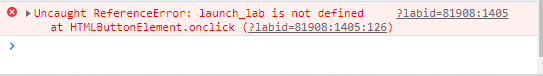
Inspect is kicking out all kinds of failed loads, from the start new lab button
facebook tracking and trackcmp. net…, via server academy, I have deep scanned just incase and I have no ugly bugs on my system, so lol I have no clue
inspect window open when i load pages and use the start new lab button
That’s the response color coded red when I click to start new lab, followed by a facebook redirect.
anyways hope this helps some

