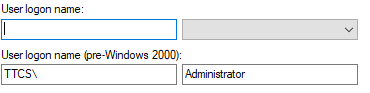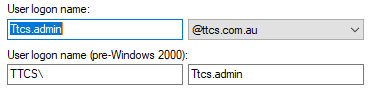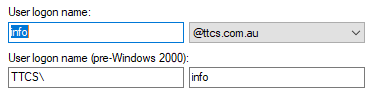Trying to setup AD Connect with On Premise Server. Having a issue with Active Directory UPN Suffix don’t match. My online domain is ttcs.com.au and my on premise server uses corp.ttcs.com.au.
I have added ttcs.com.au UPN Suffix is Active Directory Domain and Trusts.
Error shows Users will not be able to sign-in to Azure AD with on-premise credentials if the UPN suffix does not match a verified domain.