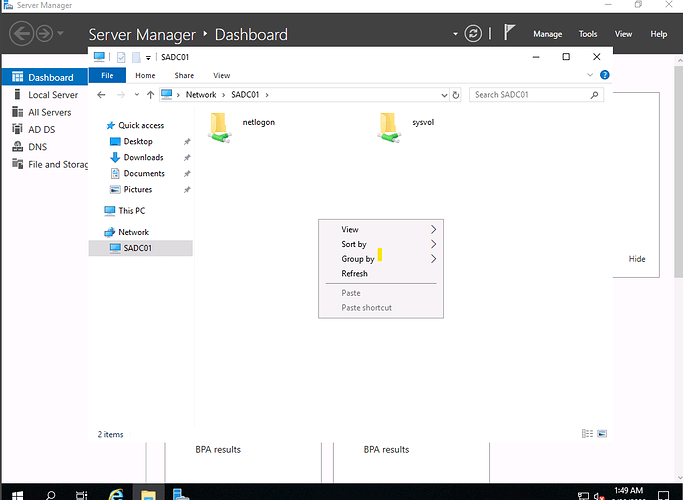When following the lesson on going to set up the network drive to \SADC01\Backup it mentions that it doesn’t exist. So i went over to the file explorer and to see if I could make a Backup folder, but it seems I don’t have the option to. How would I go about added the shared drive with the back up Folder.
1.The first thing is to have a BACKUP Folder or Drive in Place
2. If there is no folder or drive you would have to create or install one
3. then go to folder or drive right click and share the folder or drive
4. then when creating the BACKUP, you would point or designate where the Backup folder or drive resides (location)
Note: Share feature is locate in the Properties of the Folder or Drive
1 Like
That’s correct. You can follow the steps in the following video to create a shared folder:
Ricardo