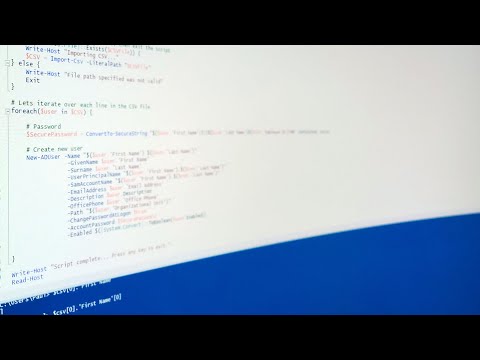I am asking about this video:
At 18:24, there is a parameter created for New-AdUser. It is:
-Enabled $([System.Convert]::ToBoolean($user.Enabled))
I followed the discussion regarding how to retrieve the boolean values. However, for that parameter, why not just use -Enabled $true instead of the one used in the video? When we create users in our org, we just use -Enabled $true.
On the MS documentation
this example is given:
New-ADUser -Name “ChewDavid” -Accountpassword (Read-Host -AsSecureString “AccountPassword”) -Enabled $true
Could I get some clarification on $([System.Convert]::ToBoolean($user.Enabled))