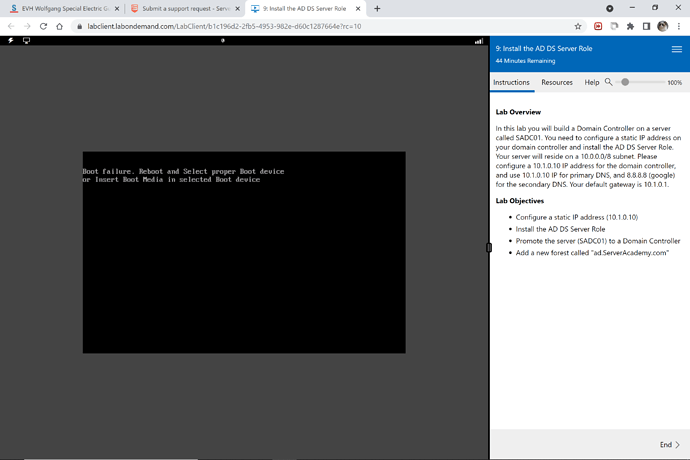Hello all, I am new here and need some help with a problem I’ve encountered. I’m working through the modules and when I got to the “Install AD DS Server Role” Practice Lab in module 2, i get a black screen with a “Boot Failure. Reboot and select proper boot device or insert boot media in selected boot device” message. I’ve tried reconnecting and quitting out, nothing seems to fix the problem. Can anyone help?
Can you please END the lab and select CANCEL not to save it so you can start a new one.
I have reviewed the lab today and it seems to be working. It might have been a temporary failure when initiating the lab from the saved state of the Virtual Machine.
Let us know how it goes.
Ricardo
1 Like
thank you Ricardo, it seems to be working now.
1 Like