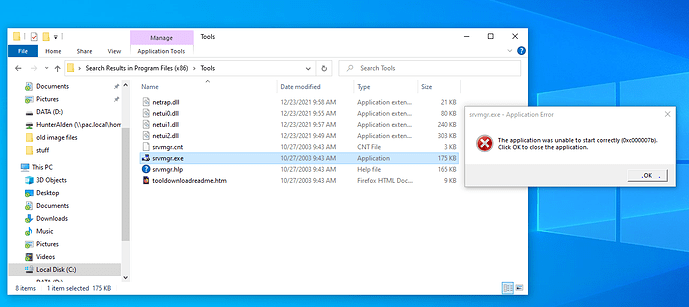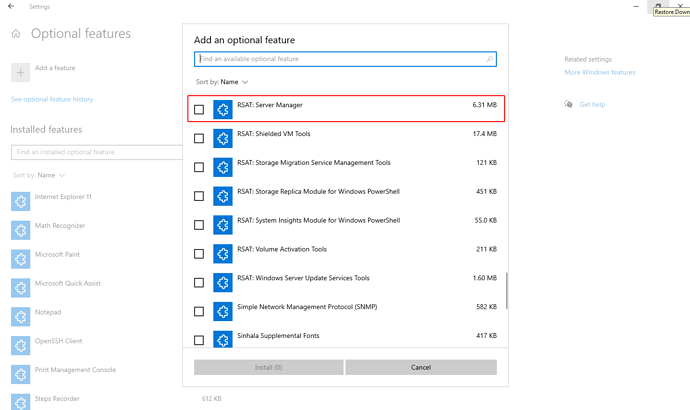Couldn’t get it to work. Said it was missing NETUI2.dll, then NETUI0.dll, then NETUI1.dll then when I had all of those files downloaded and put in the right folder it said failed to install server manager due to an error. I’m stumped. I can’t get Server Manager to install on my computer and other forums aren’t giving me an answer.
The Server Manager console is included with Remote Server Administration Tools for Windows 10.
Remote Server Administration Tools for Windows 10
Please note: Starting with Windows 10 October 2018 Update, RSAT is included as a set of “Features on Demand” right from Windows 10. Do not download an RSAT package from this page. Instead, just go to “Manage optional features” in Settings and click “Add a feature” to see the list of available RSAT tools. Select and install the specific RSAT tools you need.
Start > Settings > Apps > Apps & Features > Optional Features > Add Feature > Search for Server Manager.
Ricardo