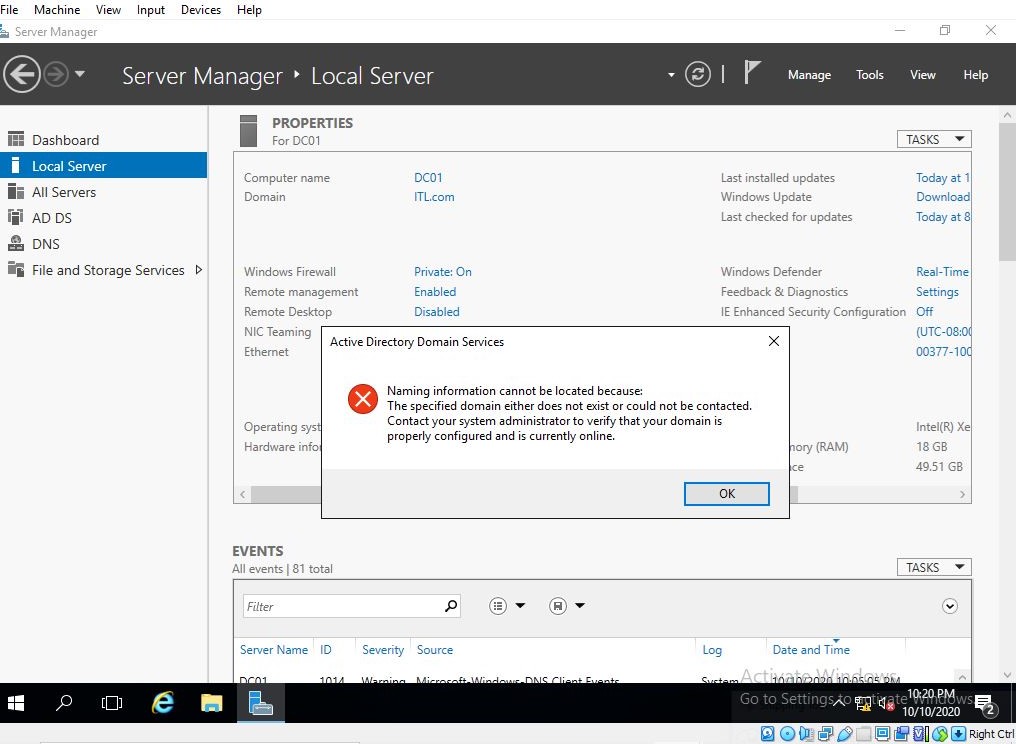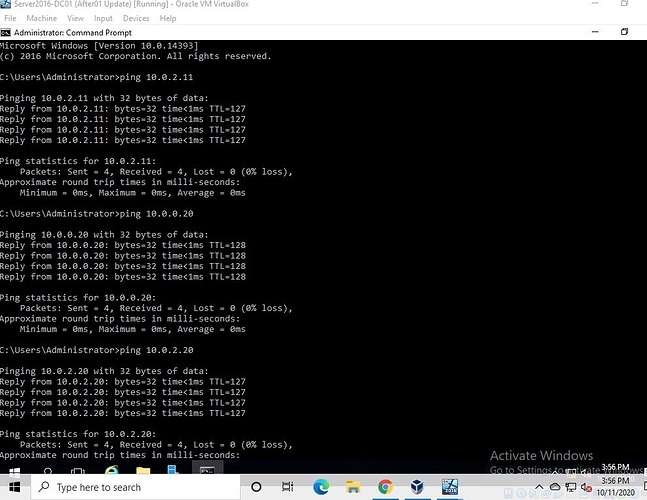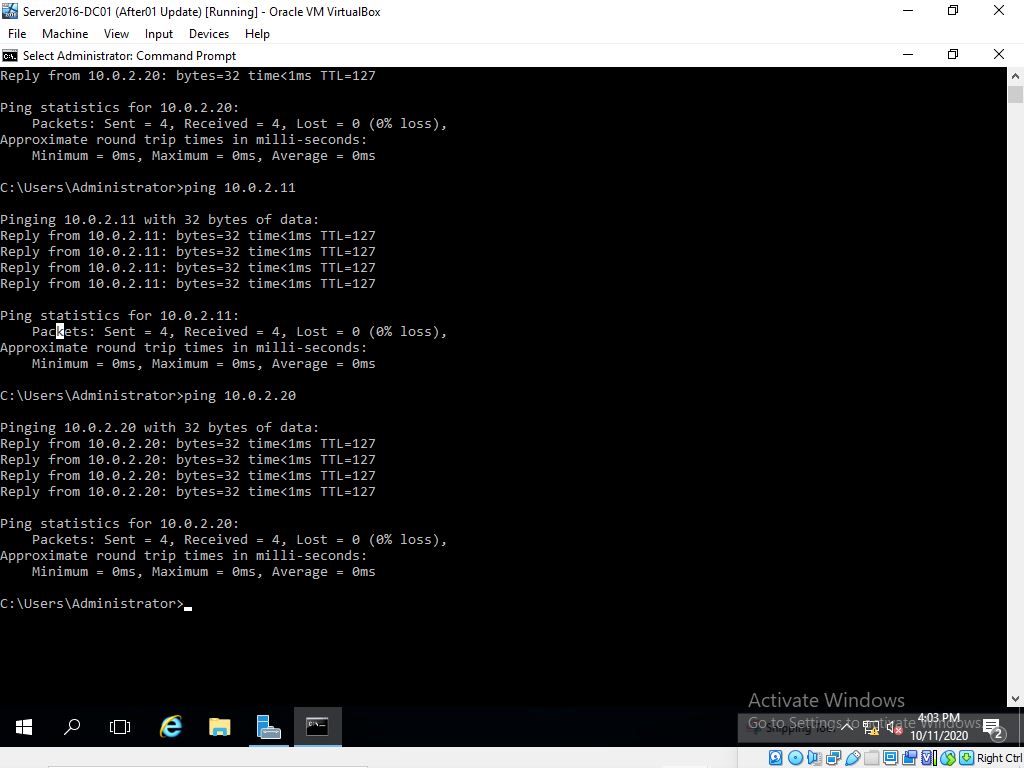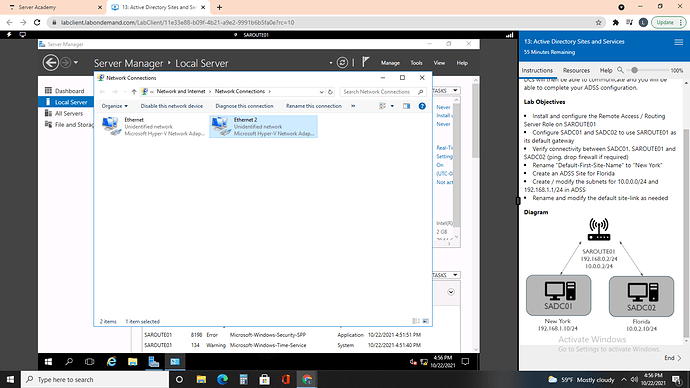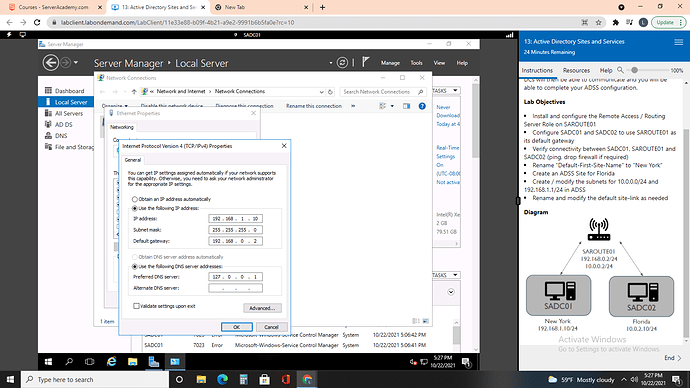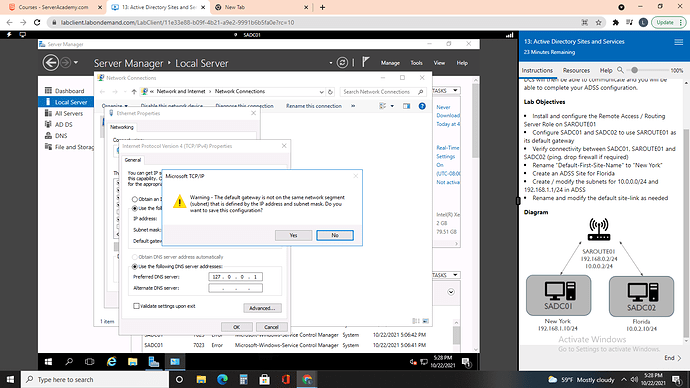It is very odd when I used my DC01 > Tools > Active Directory Sites and Services. I get “…Domain does not exite or cannot be contacted”. But if I use DC02 it was fine, same subnet and has been linked between DC01 and DC02 successfully. I attempted to Add Roles and Feature, DC01 already has it installed. What exactly DC01 asking for? Please see image, thanks a bunch!
Your Ethernet, has an exclamation mark, can you point at it and see what error it give?
DC01 pinging DC02 and ITFROUTE01. All ping successfully. After I used DC02 to add Sites and Services, I can now see Sites and Services on DC01. When I rolled mouse over the Ethernet Exclamation mark, it says Unidentified Network, No internet access. But I can ping 8.8.8.8 and browse internet just fine.
Nice! Looks like you got it all sorted out then. Good job!
I’ve gone through this lab a few times but am quite confused. Do I fill in the IP address for Ethernet with 192.168.1.10 and default gateway as 192.168.0.2 and Ethernet 2 with 10.0.2.10 and default gateway as 10.0.0.2?
I will promise to be patient as I know I won’t get a response for at least a week but thanks in advance for your help.
When I plug in the ip address and default gateway (image 1) I get an error message (image 2)
What am I missing with the instructions?
Hi @bigword
When you start the lab, SADC01 and SADC02 are separate from each other, meaning they can’t communicate because they are on separate networks. You can start by pinging between each Domain Controllers.
In order to communicate between the 2 separate networks, you need to configure SAROUTE01 (acting as a Windows Router) and Install the Remote Access / Routing Server Role. This is a Windows multi-homed PC which two network adapters, one for each network. For ICMP ping you need to enable it in the firewall.
Once configured, you need to change the Gateway address on SADC01 to 192.168.1.2 (SAROUTE01 IP) and SADC02 to 10.0.0.2 (SAROUTE01 IP).
The end result is that there will be communication between the 2 Domain Controllers. You can try pinging between them and continue with the later tasks of configuring Active Directory Sites and Services.
Ricardo
There’s an error in the SAROUTE01 IP (192.168.0.2) on the lab diagram photo.
We will be updating the diagram photo.
Thank you
The diagram has been updated.
Thank you