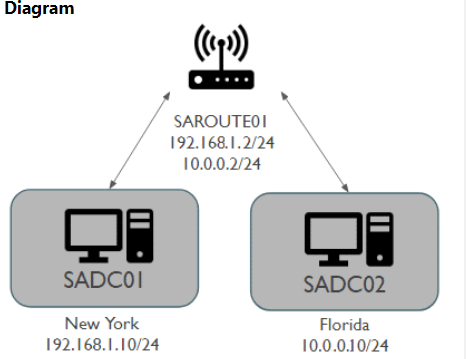
Hello,
Can someone help me why with the configuration, ping is working fine but why SADC01 and SADC02 are not using SAROUTE01 as their default gateway in the scoring attempt?
Thank you!

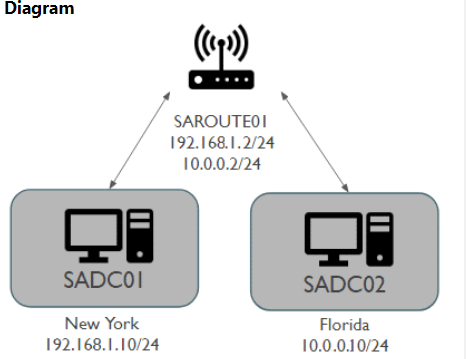
Hello,
Can someone help me why with the configuration, ping is working fine but why SADC01 and SADC02 are not using SAROUTE01 as their default gateway in the scoring attempt?
Thank you!
Hi @Azar_paul
From the screenshot, it seems the Default Gateway is properly configured.
I have done the lab’s first two tasks, and after installing the Remote Access / Routing role and selecting “Secure connection between two private networks” from the wizard, the next step is just to change the default gateway IP address as you did, and it marked OK. Can you redo the steps, something might not be configured correctly.
Ricardo
Hello,
Yes, worked fine.
Cheers!
Hi,
I am doing this lab for Router and I am encountering different errors.
Lab Link: Access Denied
SADC01 (New York Site):
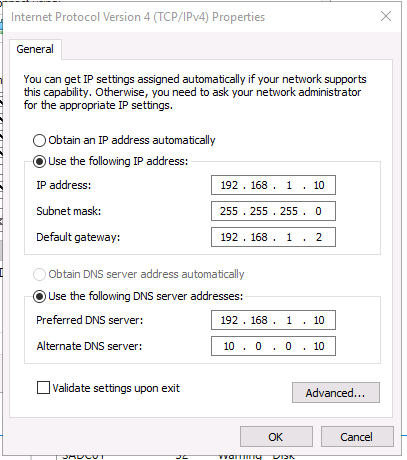
SADC02 (Florida Site):
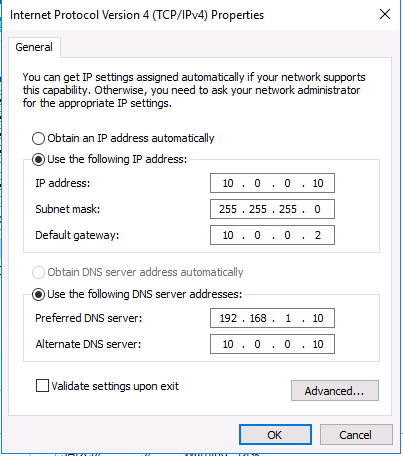
IFTRouter
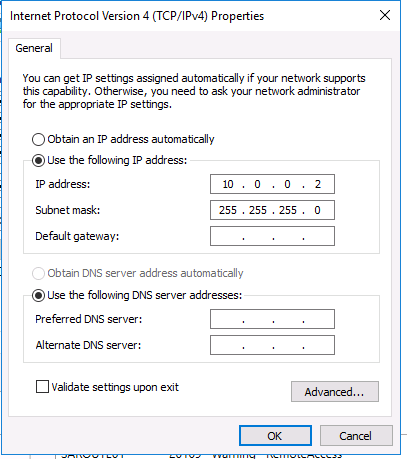
AND
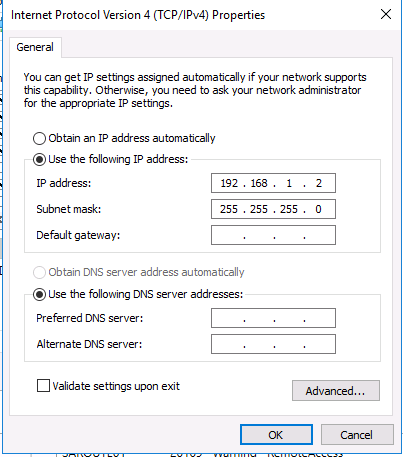
Windows Firewall Setting:

And ICMPv4 Ping protocol access granted.
But still I am getting this error.
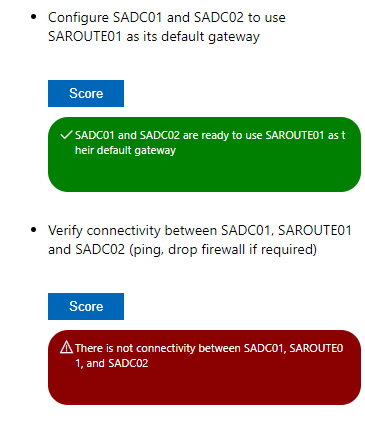
PLEASE NOTE that I am doing this lab second time. First time I went through this step without any issue. But after completing my sites set up in AD SS, the lab was not recognizing it. And the lab timed out.
Please provide a solution.
Thank You
Hi @ricardo.p ,
Also, please note that in my first attempt the configuration was recognized successfully and I was able to ping all three servers with each other.
In my first attempt, I edited AD SS in SADC02 as per lab requirements. But the lab marking system did not recognize it. So, I tried to sync (Replicate) forcefully by right click on NTDS settings on servers. But it did not work. It gave me an error that no object found or in progress of removal. I forgot to take screenshot. Then I waited for couple of minutes and then it started giving me a different error about issues with DNS. Even at that time all three servers were able to connect to each other.
Why did the lab not recognize sites update if I performed it on SADC02?
Also, why did sites replication was unsuccessful if they were able to communicate with each other?
Thank You
Hi @vidhyutv
For the connectivity between the three servers while doing the lab I disabled the firewall on the three servers and configured and enabled the routing and remote access on saroute01. When testing this I felt I went like why is not pinging with cmd if the firewall was turned off and just the gateway IP changed, but I forgot to configure the routing to route the packets. Then the score evaluation check worked. I know you said the first time it worked successfully but sometimes when rushing through the lab I forget these details.
The sync of AD SS gave me an issue as well and the subnets were not defined. I updated those and move on with scoring. When forcefully replicating I got a warning similar to object not found so the connection was missing something configured the inter-Site-Transports > IP for the final check to validate the configuration but still, I was not having the objects in sadc02 from dc1. What I did was close the console and reopen and replicate from sadc01 by right-clicking the context menu and replicating after some time I had it shown and no warning message just an informational that was replicated.
With the IP addressing don’t change the DNS or any other setting just the gateway, disable firewalls, ping check, configure AD SS with subnets, sites, IP, and replicate. It might take some time and checking as I went through the lab to get it replicating and working besides getting the checks ok.
Let us know if you have any other issues.
Ricardo