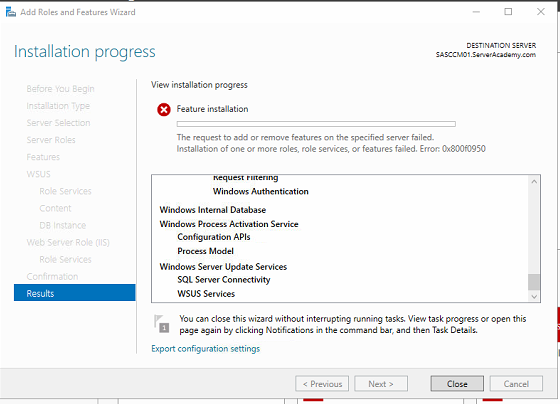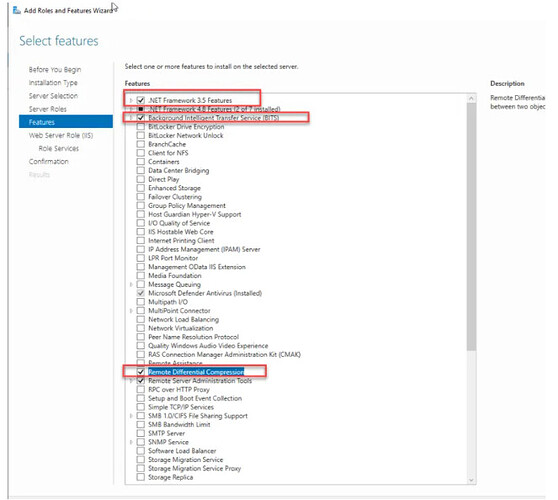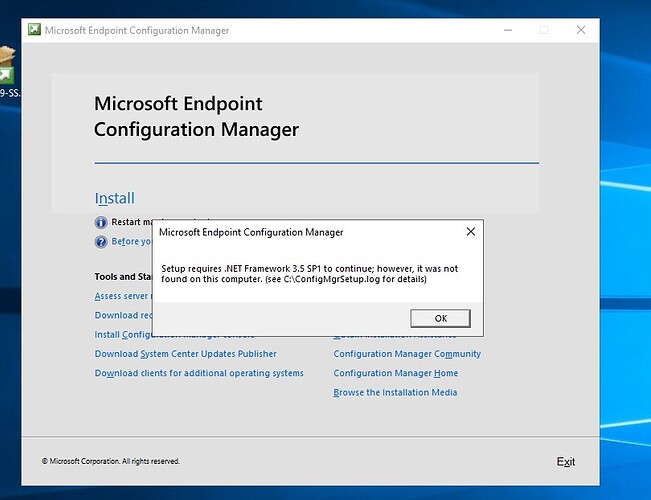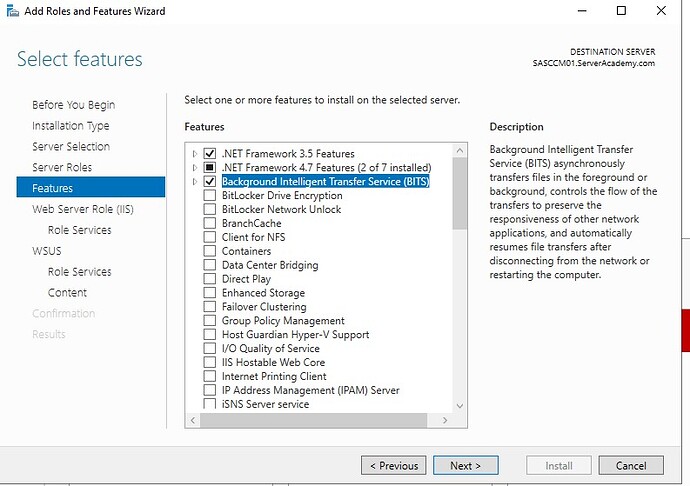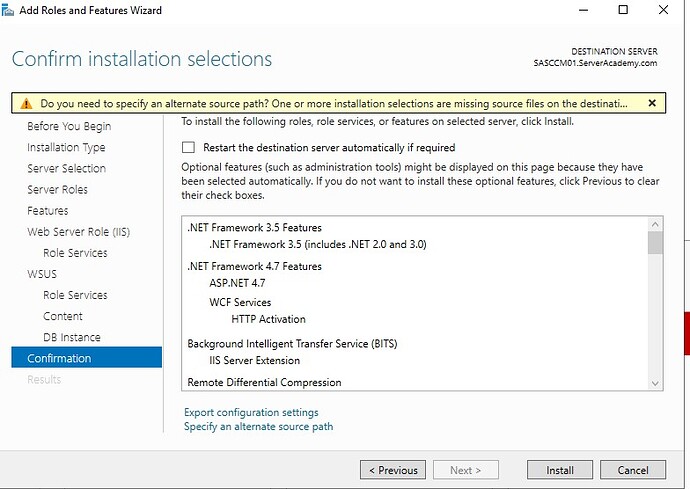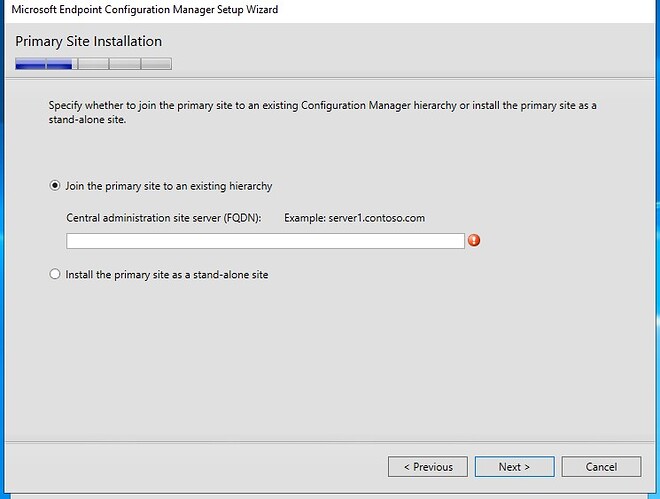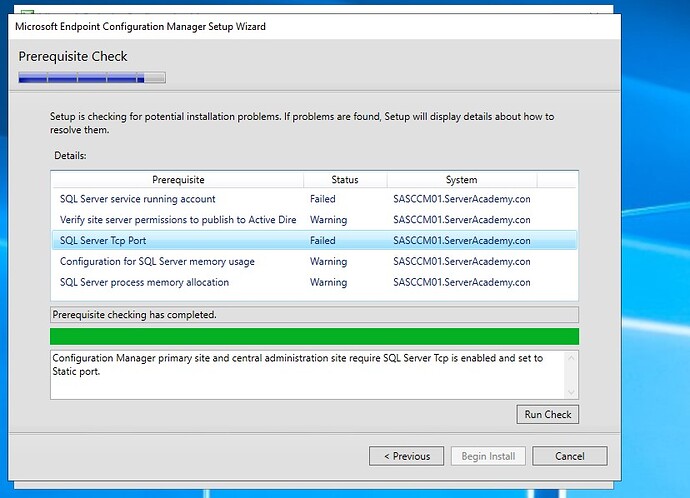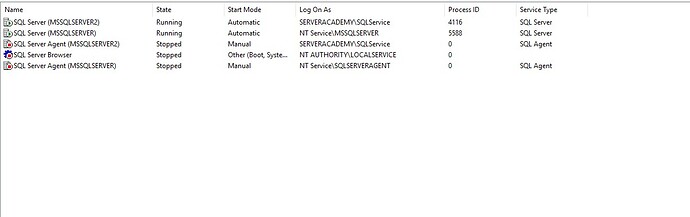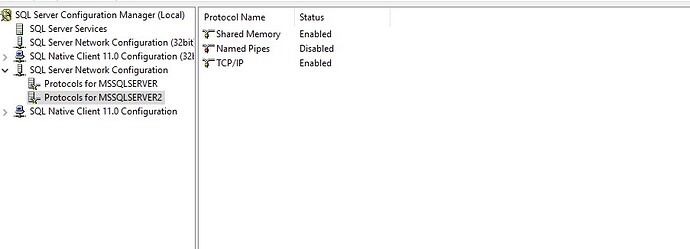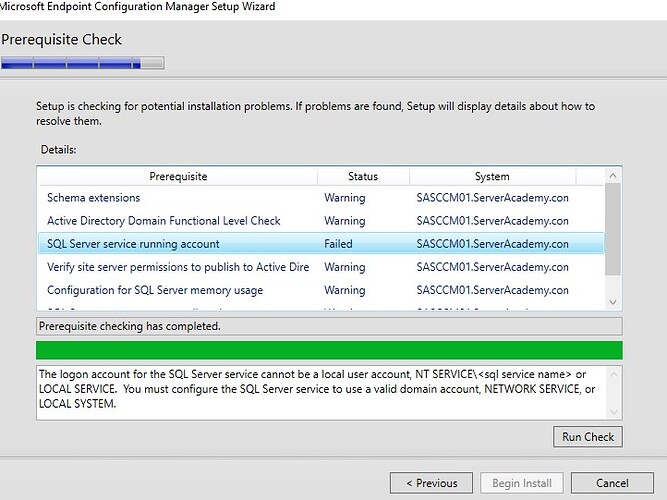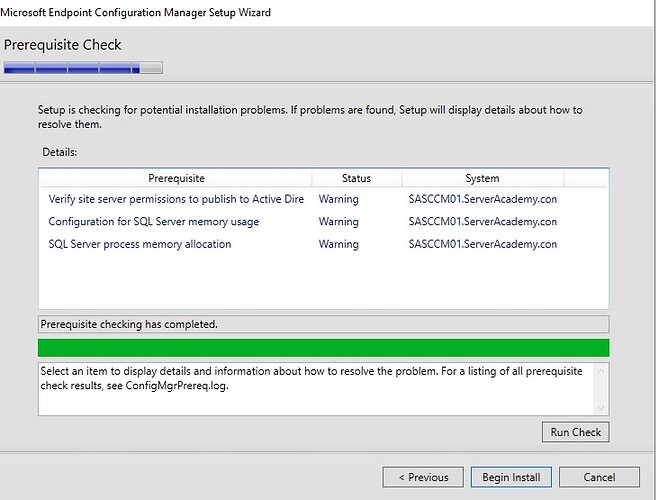When I watched this tutorial video, I was so confused on that part
https://courses.serveracademy.com/courses/take/module-8/lessons/12965445-install-sql-server-2017
I’ve used sql server 2019 but I don’t know which version to install it only shows
express or developer and also, I’ve followed the direction from robert hill based on that post. SCCM prerequisite files - #6 by ricardo.p
since that tutorial Server Academy that I’ve been following and everything works thing except the sccm 1902 where I was on the part of
Installing SCCM Dependant Server Roles and here’s the post of that error. Problem with sccm prerequisite files