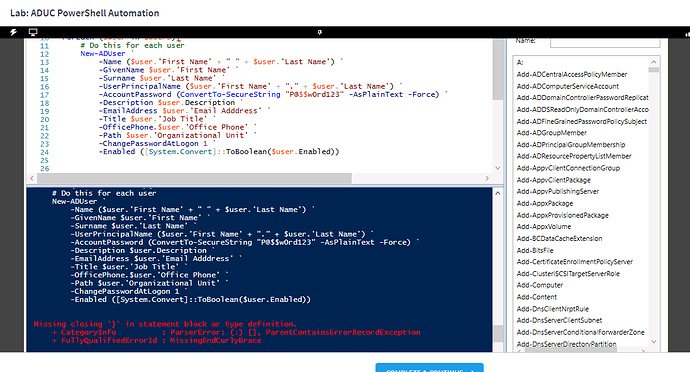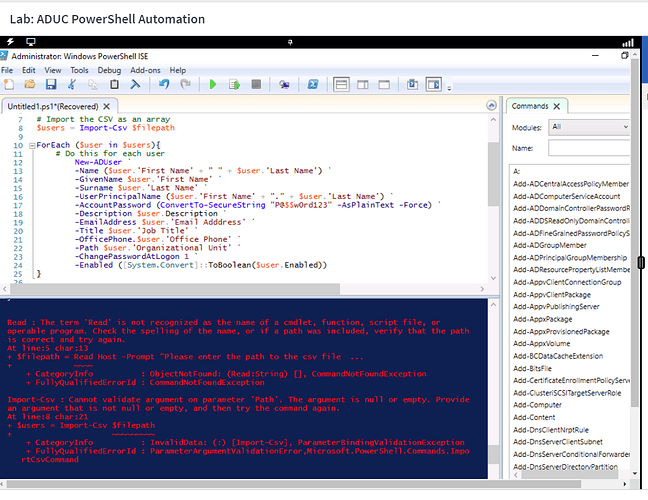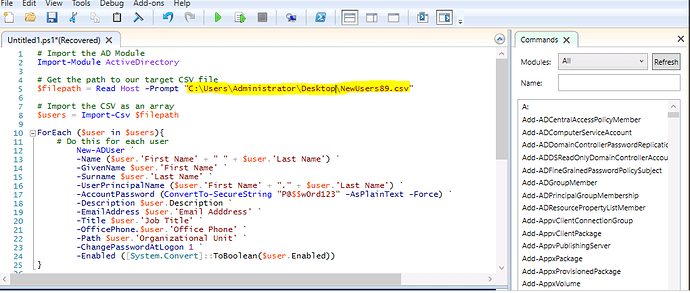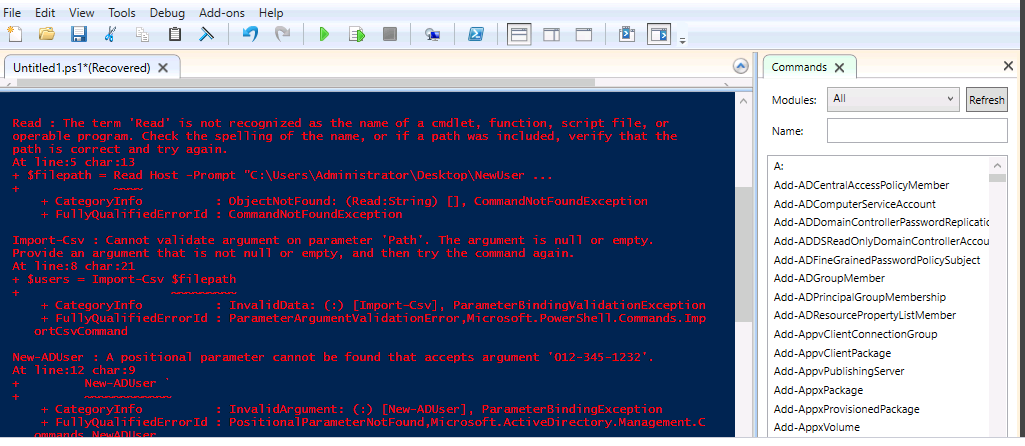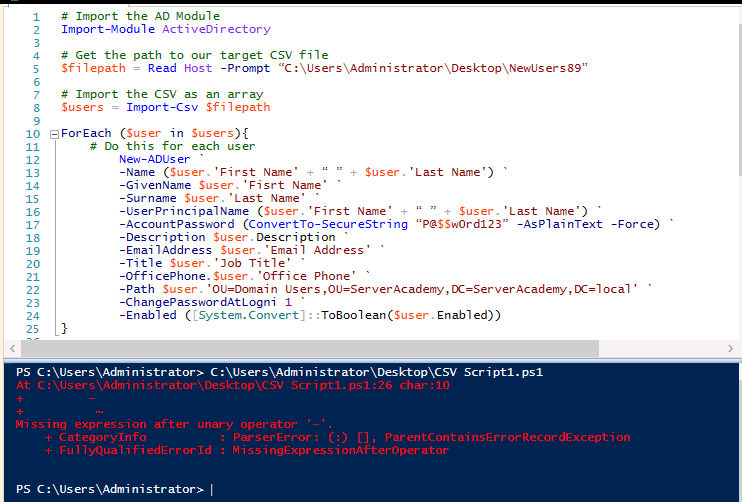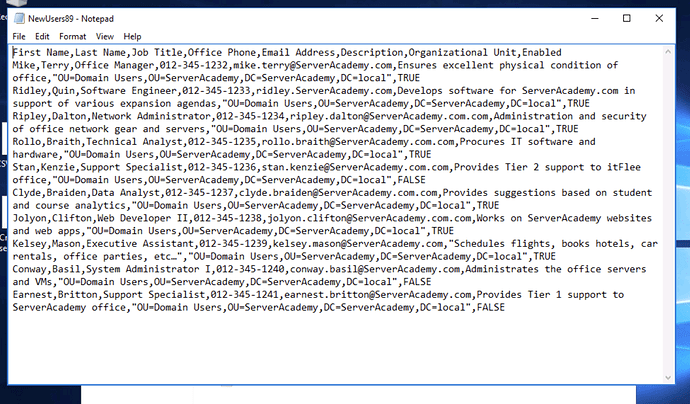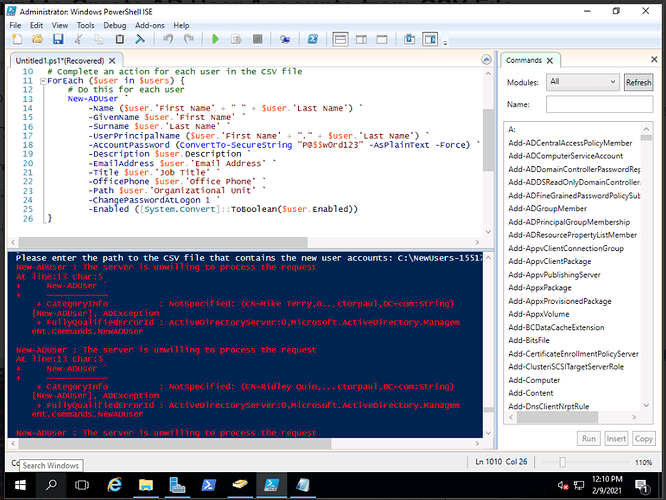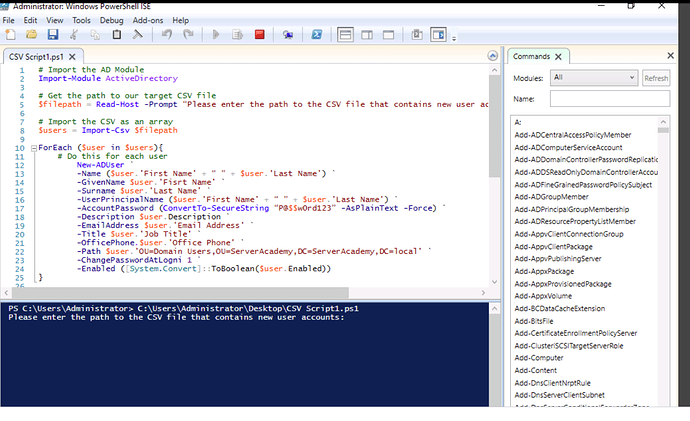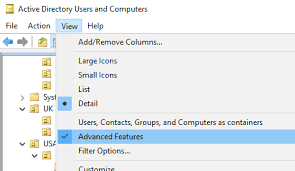Hi Raul - I think I need to come up with a better way to share code. Screenshots are not good enough.
But back to your issue - “Server is unwilling to process the request” usually means your OU Path is wrong. Looking at your NewUser89 file, your OU path includes the domain name:
DC=ServerAcademy,DC=local
This means your domain name should be serveracademy.local. Is this correct?
To verify the OU paths are correct, open Active Directory and enable Advanced Features:
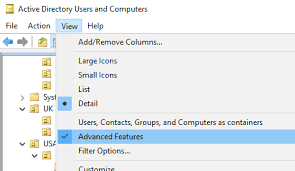
Next right-click your desired OU and go to the attributes tab. Look for the Distinguished Name and copy the value. Compare that value to what you have in the spreadsheet.
Hope that helps.
Paul