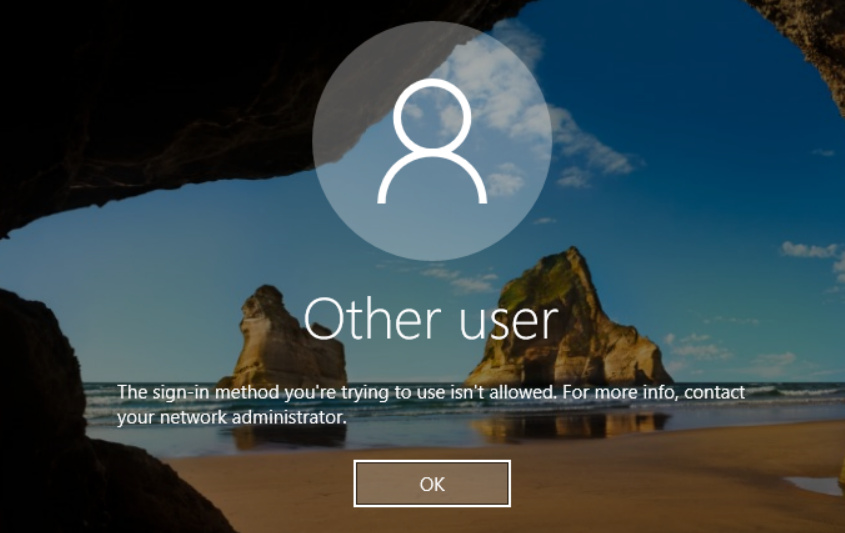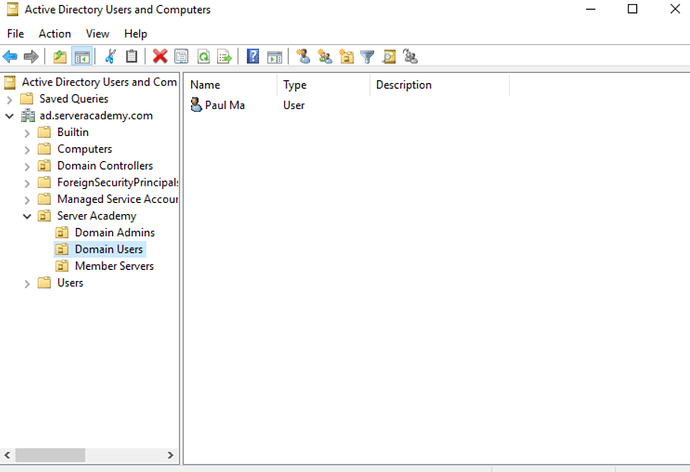In module 2 lab I can’t get past this screen when I change the password. The lab accepts my new password then gives me a sign-in button, I click the sign-in button I get the screen that is shown. How do I resolve this?
This is because your user account doesn’t have the Domain Admins role. This is why it cannot log in to the domain controller.
Thank you Issue solved.
How do I make this correction? I’m stuck at the same issue.
How did you fix this issue?
Once user is created:
- Right Click on user name and select Properties
- Select tab Memeber Of and click Add
- Enter Domain Admins and click Check Names
This will underline Domain Admins and click OK then click OK again
Great to see you were able to fix it jjqsar.
Thanks for contributing to the community 
Thanks for helping us resolve the issue.
I do want to ask if you can explain to me the logic behind adding user to another OU called Domain Admins actually helped logging in.
Under my Server Academy OU, I created 3 sub OUs
Domain Admins
Domain Users > Paul Ma
Member Servers
How is it that adding user Paul Ma to another OU named Domain Admins can actually resolved abovementioned “The sign-in method you’re trying to use isn’t allowed…”??
Is there a hidden feature behind the name of Domain Admins allows this?
For example,
Hi @mapowing
Is not the Domain Admins OU but the Group Membership. The user needs to be part of the Domain Admins group.
Ricardo