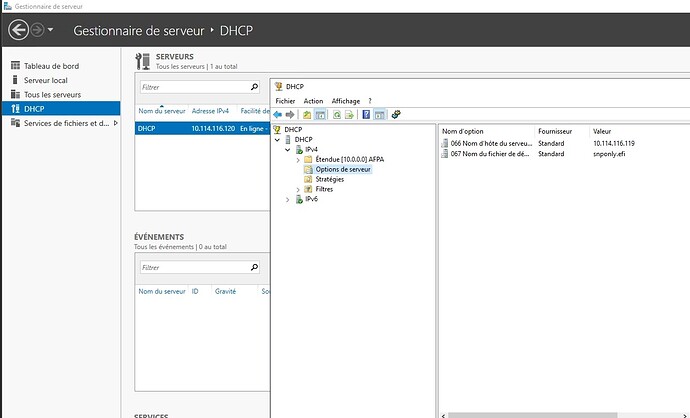Hello, I’m having an issue with my DHCP server on Windows Server 2022. I’ve installed the DHCP role and created a range, and it works very well for distributing IP addresses on my network. However, my TP-LINK box, which acts as a relay for my DHCP, isn’t able to distribute addresses over Wi-Fi. I’ve seen that there might be some options to add to my DHCP, but I’m not quite sure which ones.
I’d like to know what type of options to use to make it work.
For now, I only have my scope and options for my distribution server.