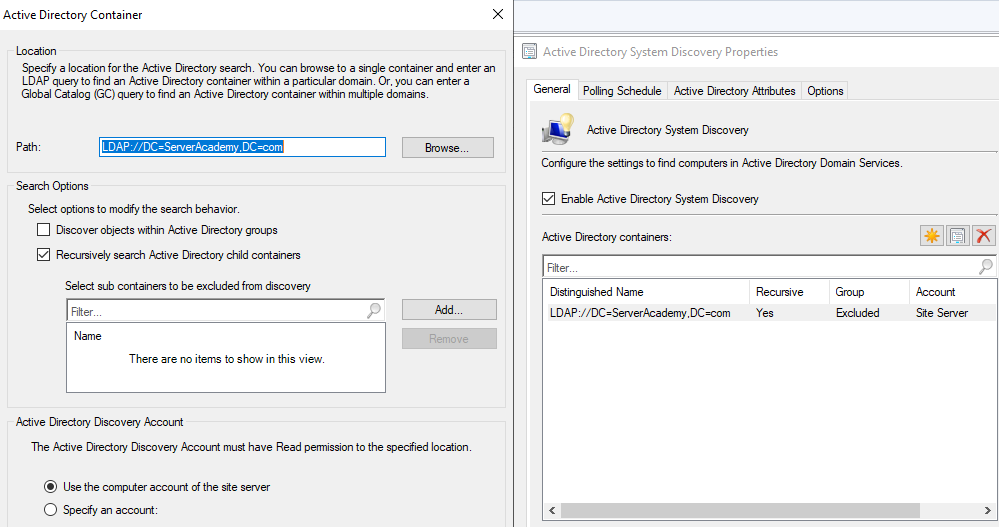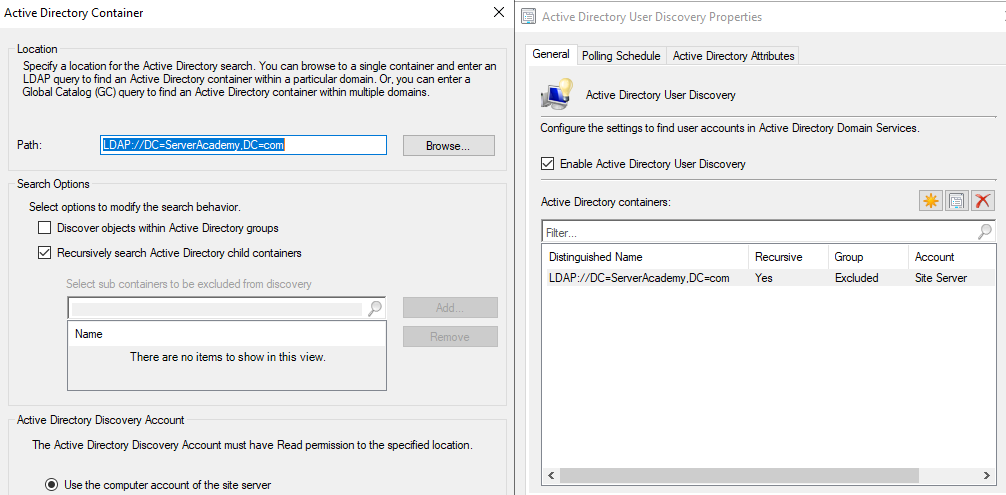Hello Instructor Paul,
As you let me know that I had to install SCCM on the Windows10 computer, I begin the installation which stops later because of the attached message.
I don’t know if any configuration is required for Windows 10 to complete the installation.
I need your point of view to do that please!
Thank you in advance.
PS: I realize that my problem is still growing more and more… This to tell me that I am not enough administrator!
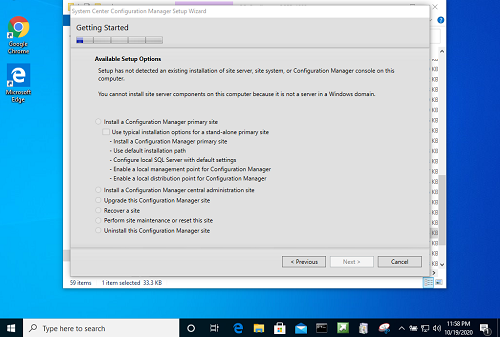
No no no… You need to install the SCCM client on your Windows 10 devices NOT SCCM. I strongly recommend that you go through the SCCM course again or at least review the curriculum so you can see how SCCM should be installed and deployed in your network:
https://courses.serveracademy.com/courses/take/module-8
Specifically look at the section that teaches how to deploy the SCCM client: https://courses.serveracademy.com/courses/take/module-8/lessons/6059019-preparing-for-client-installations-with-group-policy
Sorry,
I missundertood your opinion. And that was also tough to do because I succeeded to install NET 3.5 Framework but no more…
Please find bellow the screenshot of my discovery Methods.
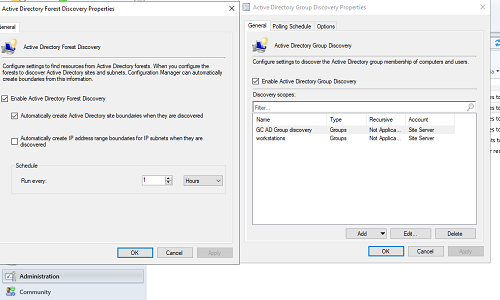
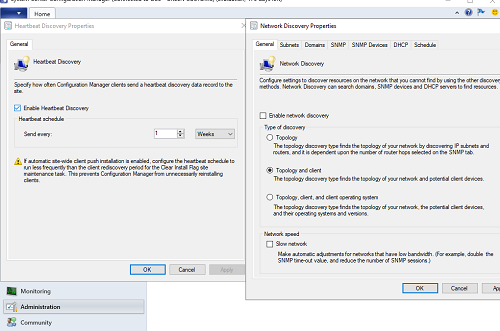
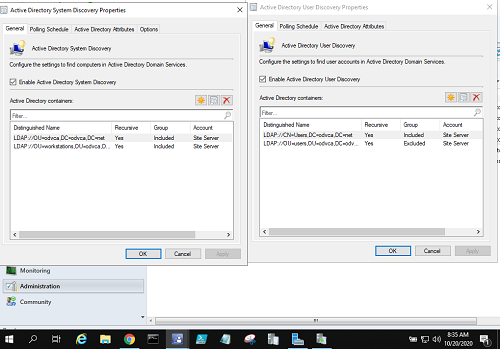
Also, recall that earlier, I told you that i bought a windows server book (more than 1000 pages for ebook and +500 pages for another and so I didn’t understant anything and I store that in my keeping book. Today, I understand what this book is talking about thank to my windows server e-learning. Here is the title of the book: SCCM current branch UNLEASHED, the second is SCCM Reporting UNLEASHED, the third Ebook more than 1000 pages)
Perfect!
Are your clients located in the workstations OU in AD? Try adding the root of your domain and see if SCCM discovered your computers then. Your setup looks good in SCCM from what I can see but I don’t know about how your AD is configured.
Also can you verify that you installed the SCCM Client on your workstations and they have network connectivity to SCCM? Test the connection with PowerShell and the ports with:
Test-NetConnection -Computer Name [Your SCCM IP address] -Port [SCCM Port]
Hello Andre,
Let’s start here. Can you ping all your devices in the command prompt?
Hello Instructor Paul,
Here is the screenshot of Ping I ve just FYI
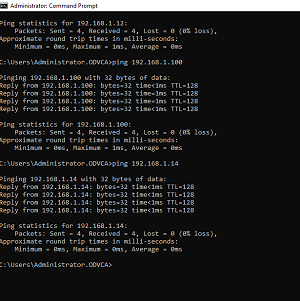
I am going to test using PowerShell and I revert to you in case something goes wrong.
Right now, i am installing the WorkStation using PushInstallation. The problem Iam facing is tha I cannot find ccmsetup on my Worktation when verifyeng the cmtrace tools
Thank you
Hello Instructor Robert,
Excuse, I reply to your question through Instructor Paul. I am sorry.
You asked me to ping using PowerShell, but my PowerShell on the WorkStation is very slow to load and I am waiting to do that and inform you.
Thank you for your consistent monitoring.
Regards!
Andre
Hello, this is me again,
It 's left my DC01 to be displayed on the SCCM, I hereby send you its location in the AD, could you tell me if there is any settings related to the DC that I failed to configure? Please.
I’ll continue to review module 8 to check out the issue.
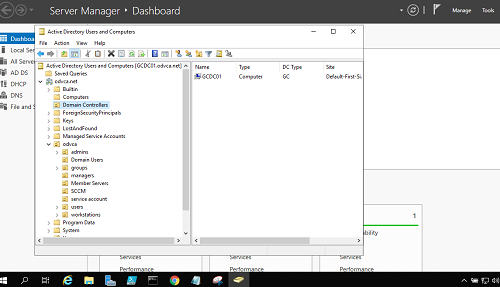
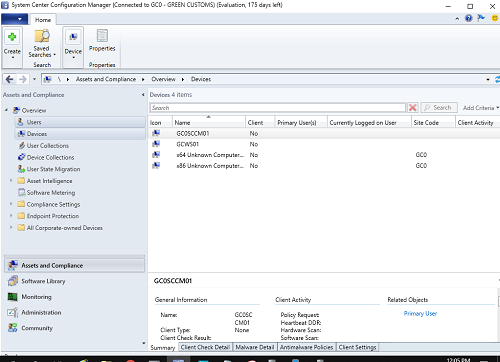
So if you’re expecting the Domain Controller to be discovered it won’t. In your Active Directory discovery method you have it set to two specific OUs. Try discovering the entire forest or domain instead of the specific OUs you have configured:
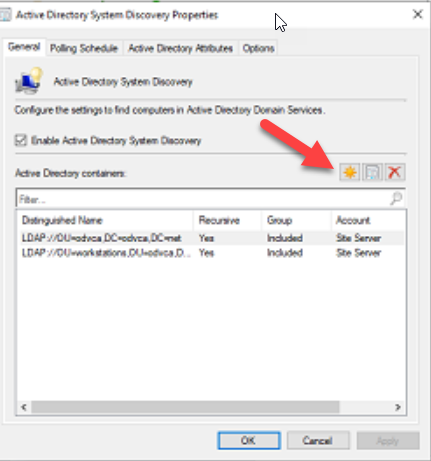
Hello Instructor Paul,
Discorey Method is one of the easiest configuration I could find in the SCCM but unfortunately, that continues to fail as I told you previously.
Does any one meet the same issues like me because it is so strange.
I repeat the procedure of installation step by step and once click on the start botton, I choose the entire forest and so on but nothing…
Please find attached the screenshot for more understanding,
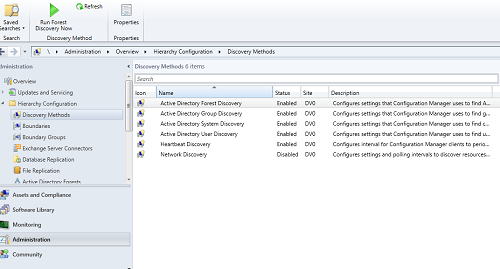
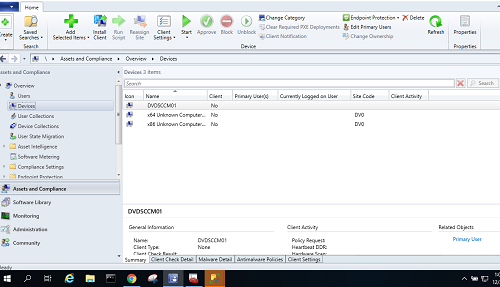
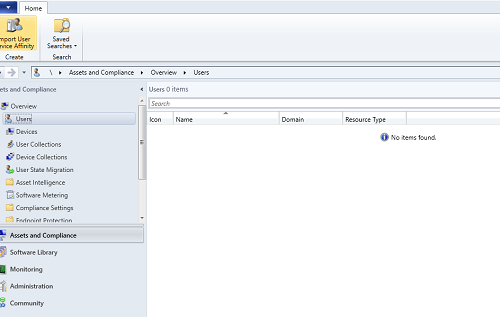
How long do I have to way for the discovery methods to complete the jobs?
Because for me, as soon as I run the discovery,I attempt to check until half an hour.
Thank you in advance
It definitely should discover the clients within 30 minutes. Your last issue was your OU selection as I noted above. Did you fix that? Set the discover to see the entire domain not a specific OU.
Hi Instructor Paul,
Now, everything is ok with me.
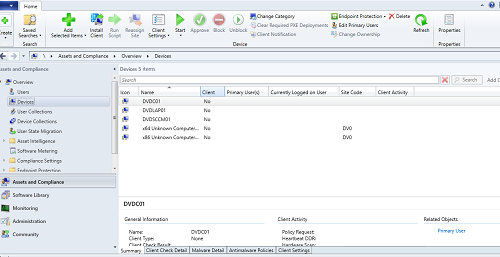
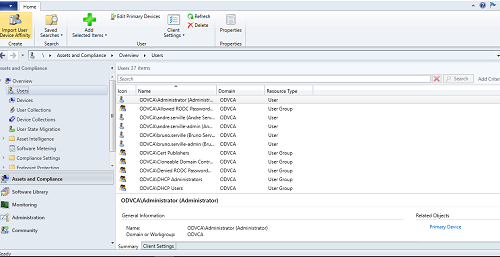
Thank you.
Nice job!!!
I am experiencing similar issues Discovering my Domain Controller and Client Machine using Active Directory Discovery. All steps from the Client and User Discovery Methods (Video 37 in course) were followed.
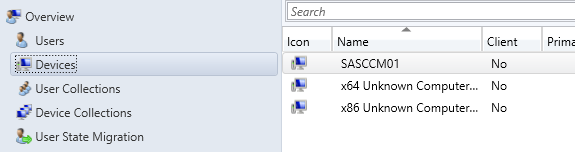
How long were the computers up? You will need to show how you setup device discovery. Keep in mind, you said it’s not working so we have to assume either you haven’t waited long enough or missed a step.
I have yet for discovery to recognize the Domain controller or client on domain. I ran the Discovery features about an hour ago. I currently have my Domain Controller and SCCM server up and running. Here are the requested screenshots.
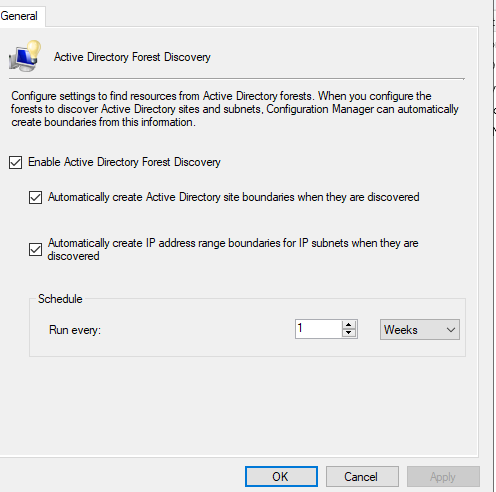
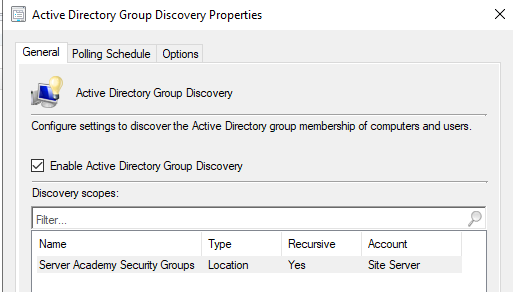
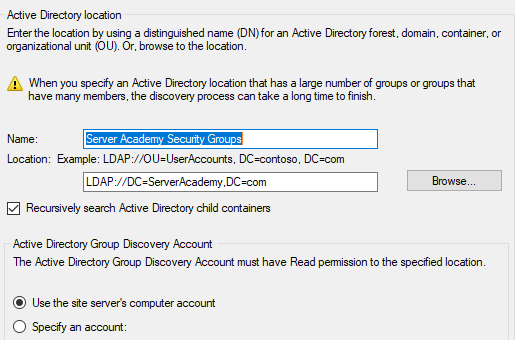
I see you setup Group Discovery… did you do the same for computers and users?
Yessir. My configuration for user discovery is is the last screenshot just above. Is there any other settings you would like to review?
Hey @tannerjonesdsu,
Can you confirm that the AD computer objects exist in AD and are joined to the domain correctly?
Also try specifying the OU where they are located?
Greetings,
Getting back to basics, can you ping all the devices on your network?
Yes, be sure that you ran discovery for computers and users.
Also from your Domain controller did you extend the schema and create the System Management container and give the appropriate rights to the SCCM server computer account.
Hope this helps
Robert