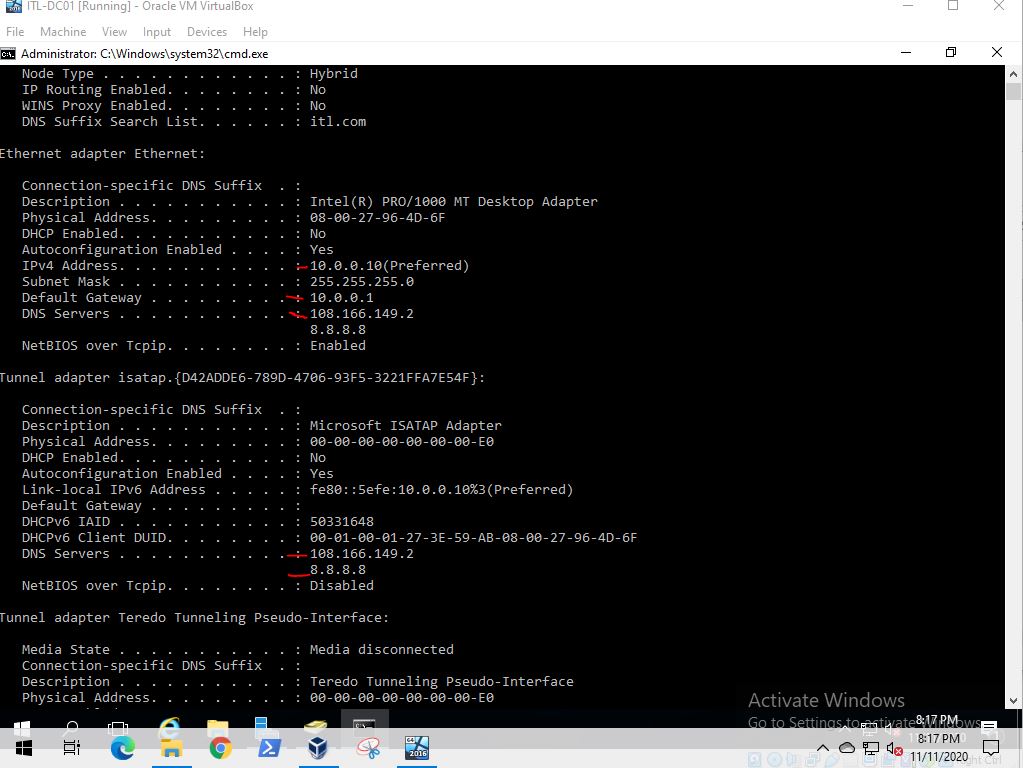I am installing new server 2016- Role and Feature. I am having some difficulty installing DNS features, but at the end I was able to get it though. However, server is picking up DNS from my ISP. If I DHCP, I get internet connection, and DNS would my ISP DNS. I am using VMBox, this should pickup DNS: 10.0.0.10. When I static server IP.: 10.0.0.10. I have to use my ISP DNS for static in order to get connection. Please see image. What went wrong and how to fix it?
Hello,
You may have already tried this.
I am assuming that 108.166.149.2 is the IP address of your ISP’s DNS server, is that correct?
Add a static address for all servers and use DHCP for all W10 VM’s.
If you only have one DNS server. From your DNS servers TCP/IPV4 properties, try pointing your preferred DNS server to itself, and the alternate to 8.8.8.8 or you could use a loopback address of 127.0.01 as the alternate and create a forwarder to 8.8.8.8 which is googles DNS. Or you could create a forwarder to your ISP’s DNS. I hope this makes sense.
If you use a static addresses for the servers you should not have a problem.
I hope I answered your question.
Robert
I understand what you mean. But I was just trying to troubleshoot wheather I did something wrong with server DNS that I installed or is this a network configuration issue. Apparently ISD DNS is picked up for some reason I don’t know how or why. But I did call my ISP to reboot the router, this seem to fix the problem. I now can use my lab server DNS and all PC are on network. I appreciate your help.