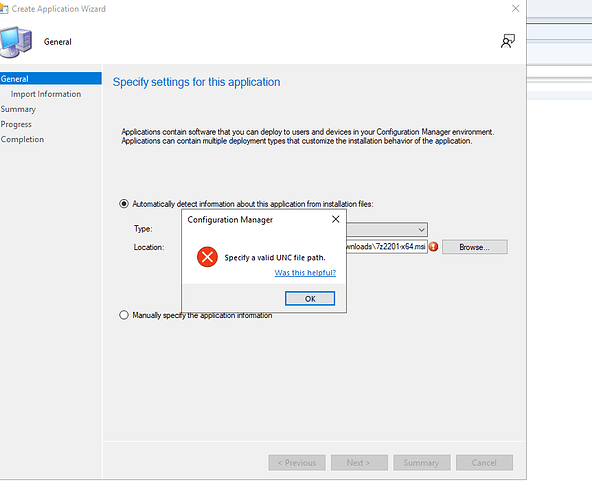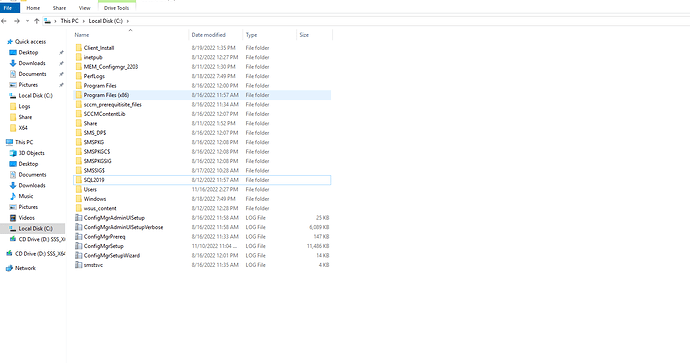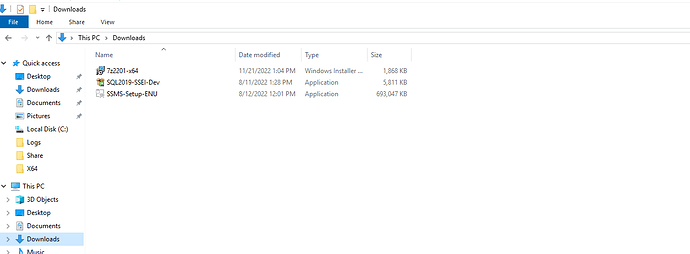Got an error after downloading msi 7 zip file for selecting a specify settings for this application for 7 zip and got an error that says specify a valid UNC file path. Creating an Application using an MSI Part 1
Greetings,
From the video the correct path should be \SCCM01\Software\7-zip_msi\7z 1604\7z 1604x64\7z 1604x64.msi. Of course if you have downloaded a newer version of 7-zip you will need to make the appropriate changes to the path. You should also have the needed permissions to those folders as well.
Hope that helps
Robert
I do not know which file path for the new 7-zip version, and I do not know which permissions to change folder and the by the way I am using my own virtual machine for SASCCM01. Also, I don’t remember in creating the Software folder path.
First you need to be logged in to your sccm server as sccm admin or equivalent. You could right click on each folder and subfolder, click properties then check the permissions on each folder, subfolder making sure that the admin user that you are logged in as has appropriate permissions. If that all looks good, for a test try moving the .msi file to a different location possibly the C:\ (root of your c drive) and create the application using the new path.
Robert
Checked the permissions on the folder and I’m already login as sccm admin and check the folder and I do have full control. However, when I try to create application and got the same error. However, when creating in network share it worked based on @ricardo.p suggestion for creating network shared. Also in that lesson, I don’t see any download file for icon files. Creating an Application using an MSI Part 1 – ServerAcademy.com

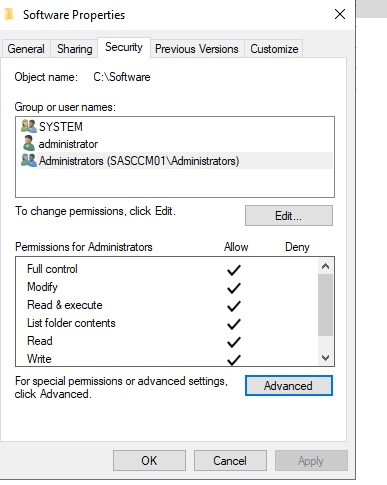
For the icon grabber you can use this software as suggested in the lesson:
I am glad you got it working. Good job!! Thanks Ricardo!!