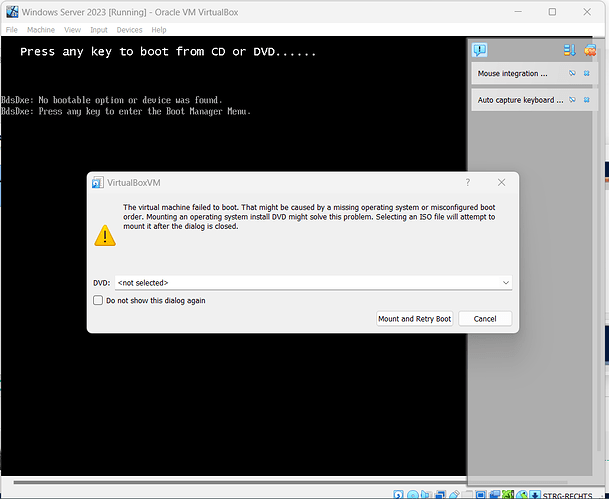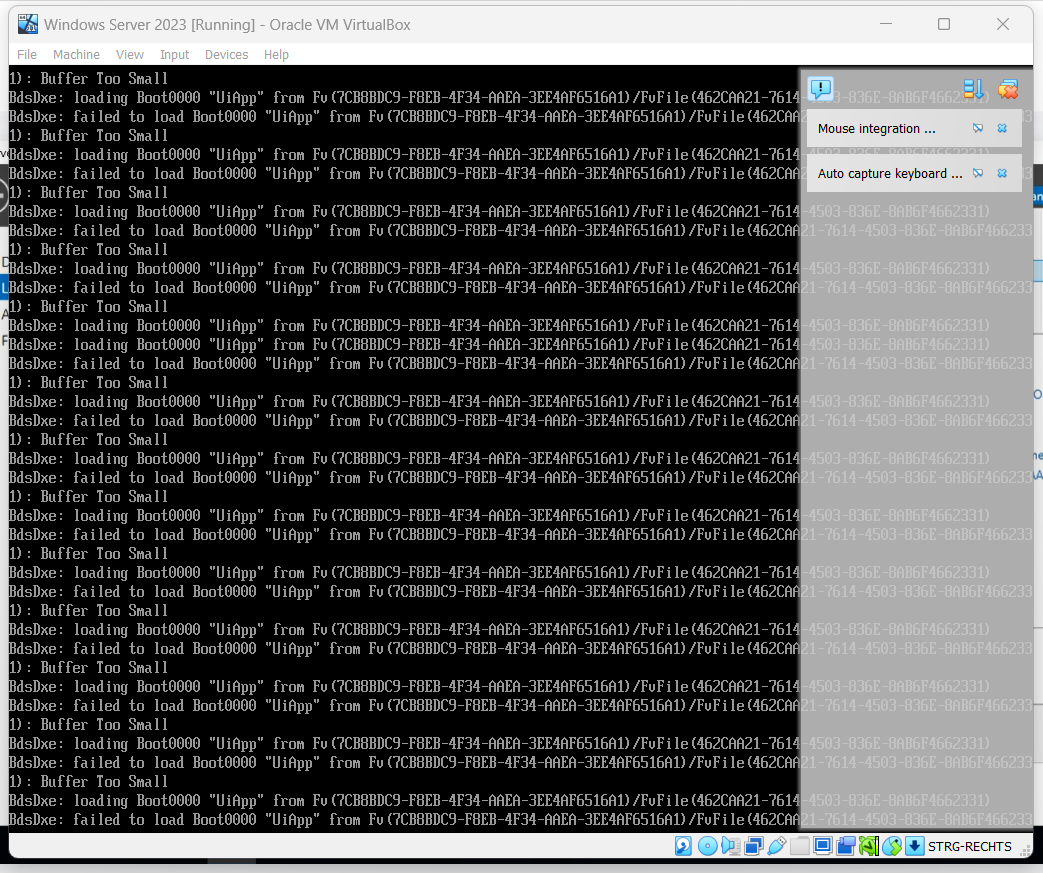After following the instructions, trying to install Windows Server 2019 ISO on the Virtualbox, I don’t understand why it fails. My OS is Windows 11.
Hi @yannickt
It seems the ISO is mounted by looking at the “Press any key to boot from CD or DVD” message. Try clicking with the mouse on the black window and press any key. Otherwise, it will fail to boot.
Ricardo
Here is what I get when I click with the mouse on the black window and press any key: an endless loop while Windows Server is running.
Thanks for the screenshot.
It seems like the Virtual Machine configuration might have an issue as it is not booting properly from the ISO. Do the following, delete the VM and recreate it using the Windows Server 2019 option and 2 GB of RAM with 40 GB of Hard Drive. Let us know how it goes.