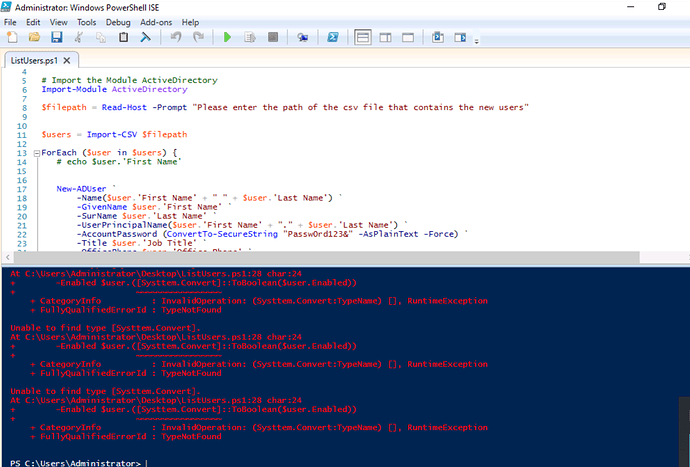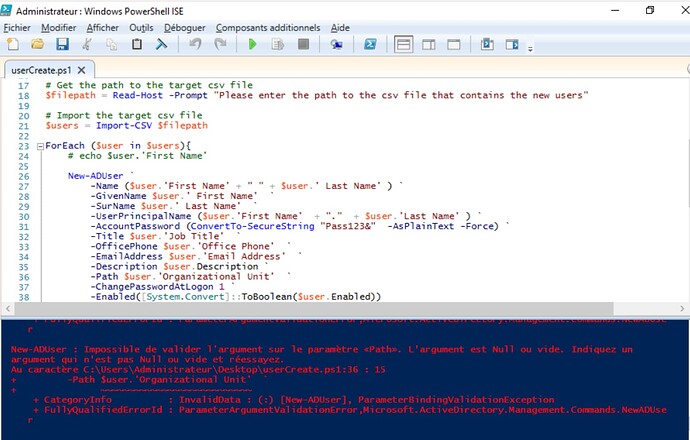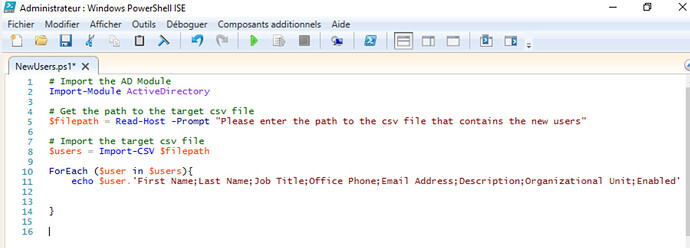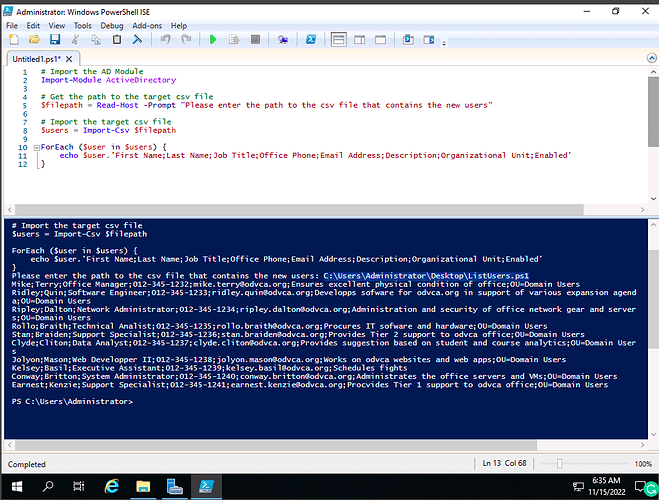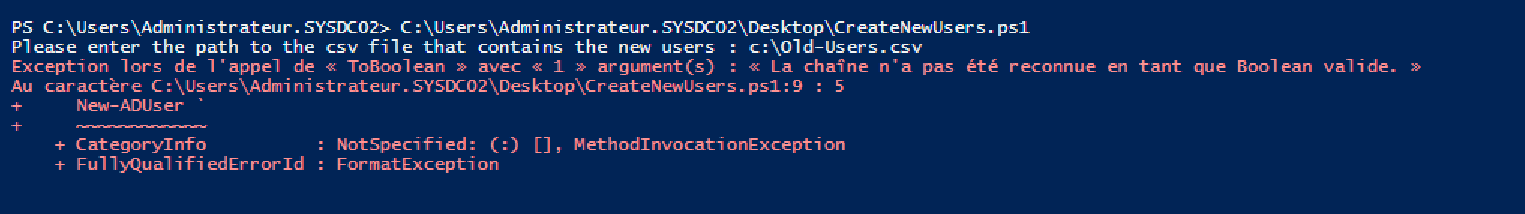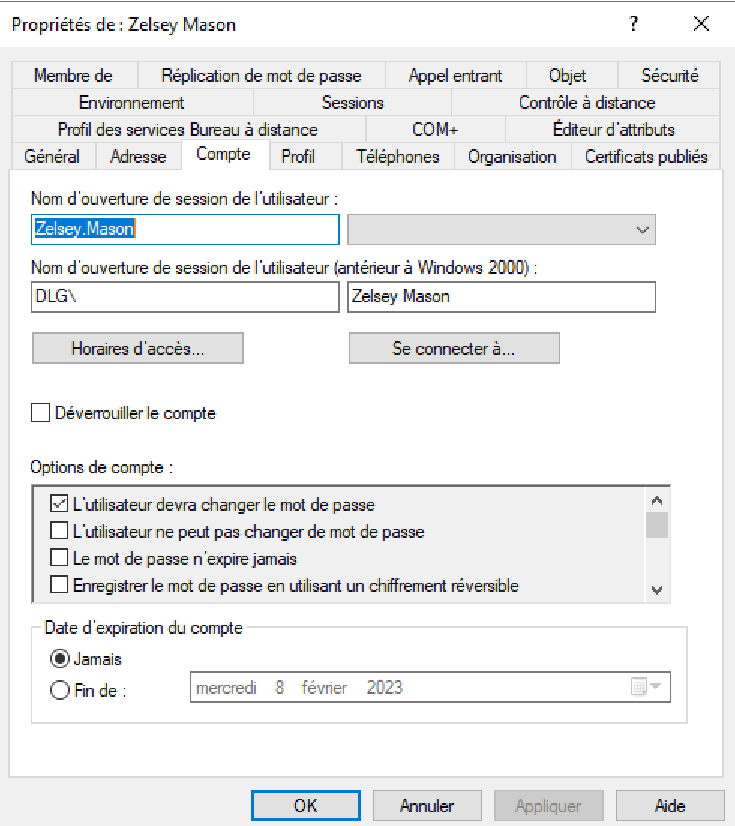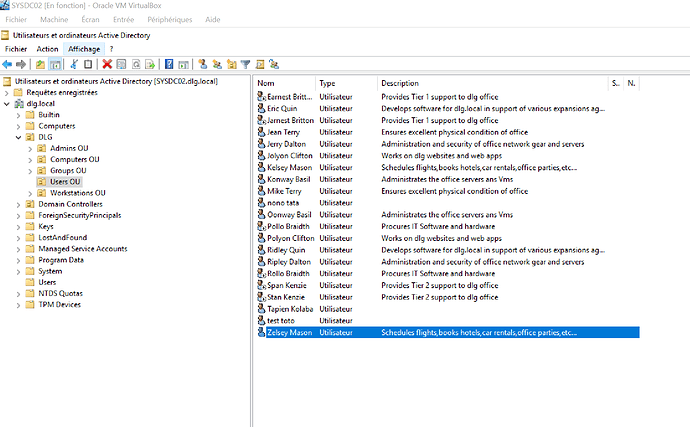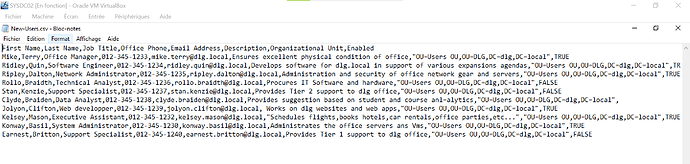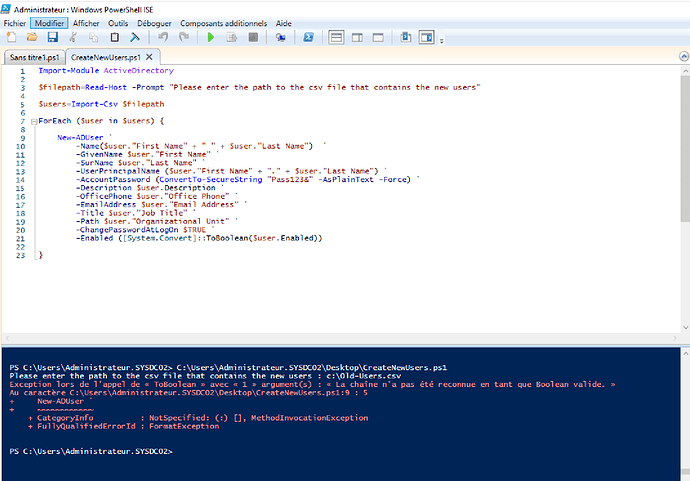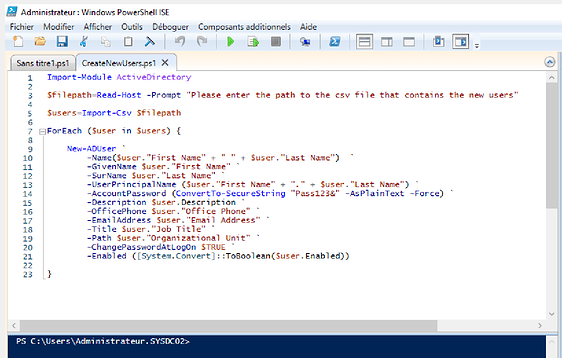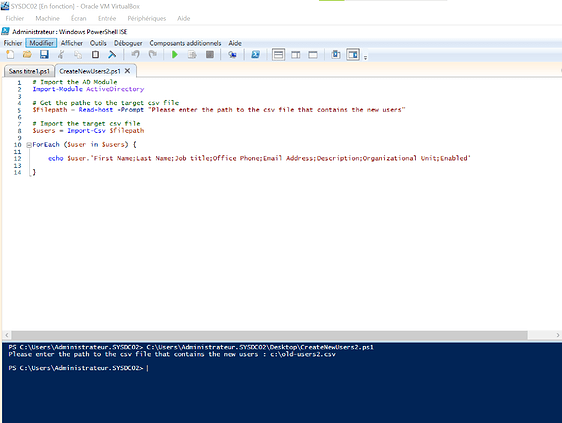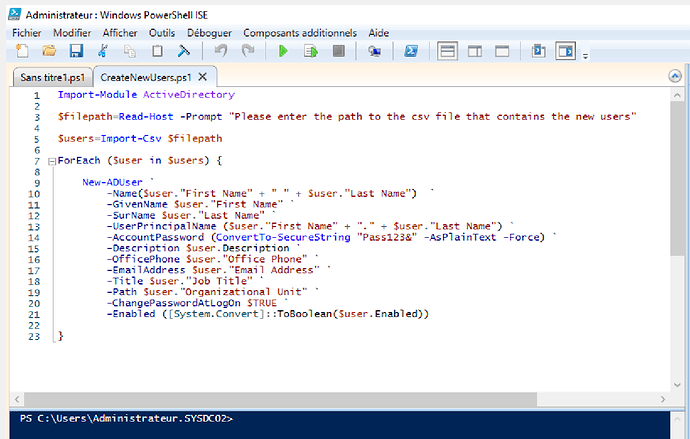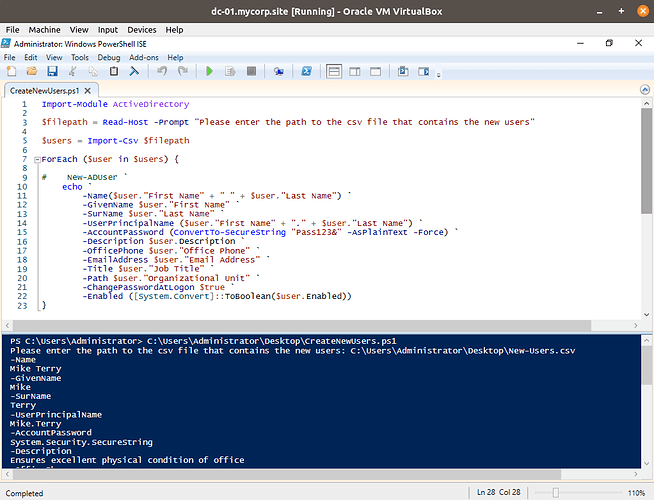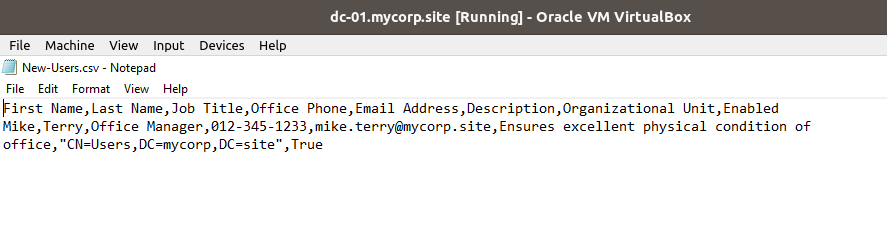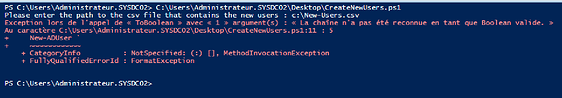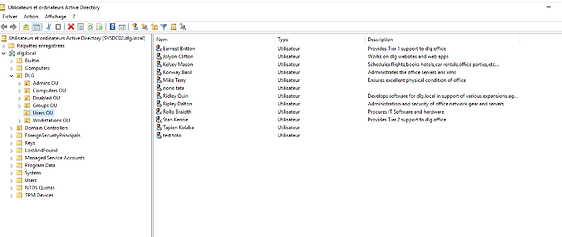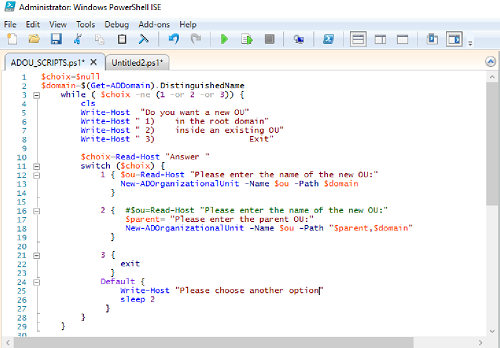Hi Ricardo,
Here is the screenshot of the same issue I perfom on my virtualbox machine:
My csv file is bellow:
First Name;Last Name;Job Title;Office Phone;Email Address;Description;Organizational Unit;Enabled
Mike;Terry;Office Manager;012-345-1232;mike.terry@odvca.org;Ensures excellent physical condition of office;OU=Domain Users,OU=itexpert,DC=itexpert,DC=lab;TRUE
Ridley;Quin;Software Engineer;012-345-1233;ridley.quin@odvca.org;Developps sofware for odvca.org in support of various expansion agenda;OU=Domain Users,OU=itexpert,DC=itexpert,DC=lab;TRUE
Ripley;Dalton;Network Administrator;012-345-1234;ripley.dalton@odvca.org;Administration and security of office network gear and servers;OU=Domain Users,OU=itexpert,DC=itexpert,DC=lab;TRUE
Rollo;Braith;Technical Analist;012-345-1235;rollo.braith@odvca.org;Procures IT sofware and hardware;OU=Domain Users,OU=itexpert,DC=itexpert,DC=lab;TRUE
Stan;Braiden;Support Specialist;012-345-1236;stan.braiden@odvca.org;Provides Tier 2 support to odvca office;OU=Domain Users,OU=itexpert,DC=itexpert,DC=lab;FALSE
Clyde;Cliton;Data Analyst;012-345-1237;clyde.cliton@odvca.org;Provides suggestion based on student and course analytics;OU=Domain Users,OU=itexpert,DC=itexpert,DC=lab;FALSE
Jolyon;Mason;Web Developper II;012-345-1238;jolyon.mason@odvca.org;Works on odvca websites and web apps;OU=Domain Users,OU=itexpert,DC=itexpert,DC=lab;FALSE
Kelsey;Basil;Executive Assistant;012-345-1239;kelsey.basil@odvca.org;Schedules fights, books hotels, car rentals, office parties etc…;OU=Domain Users,OU=itexpert,DC=itexpert,DC=lab;TRUE
Conway;Britton;System Administrator;012-345-1240;conway.britton@odvca.org;Administrates the office servers and VMs;OU=Domain Users,OU=itexpert,DC=itexpert,DC=lab;FALSE
Earnest;Kenzie;Support Specialist;012-345-1241;earnest.kenzie@odvca.org;Procvides Tier 1 support to odvca office;OU=Domain Users,OU=itexpert,DC=itexpert,DC=lab;TRUE
The main problem concerns the path (null or empty) and Accountpassword (unable to convert to secureString and so on …)
Thank you for assistance!