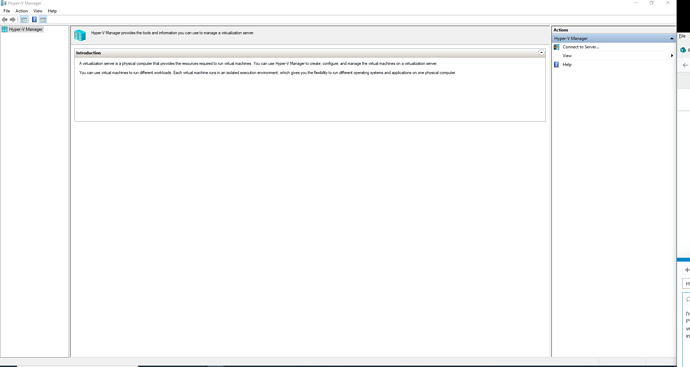I’m doing this on a company computer, but my boss showed me that Hyper V was already installed on my PC. I opened it up and tried to follow along on the instructions from the courses on this website. On my version of Hyper V it just lists “Hyper-V Manger” but it doesn’t list a host. How do I get a host so that I can install the ISO?
You can start by checking if Hyper-V is installed and enable it if needed:
Then you can start creating the Virtual Machines following this guide:
Create a Virtual Machine with Hyper-V
Ricardo
Thank you!
I created a server on Hyper V Quick Create per the instructions provided. How to I re-open the server that I created? It doesn’t show up in Hyper-V. If I want to use a server I have to re-make it and image it from scratch every time.
To anyone seeing this and having the same problem. I figured it out: You need to be on an administrator account to correctly use Hyper-V.
2 Likes