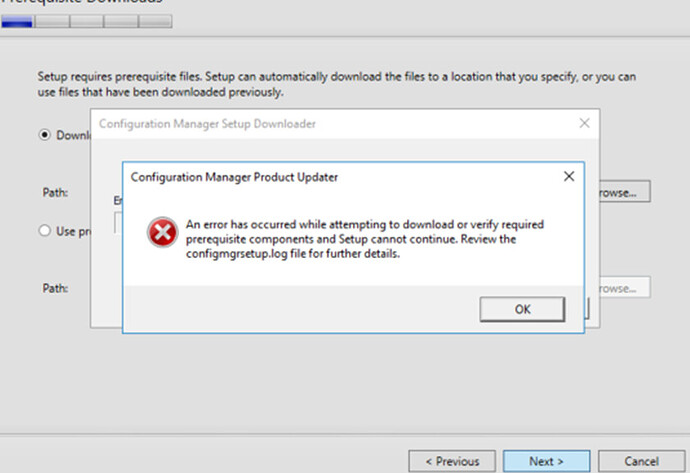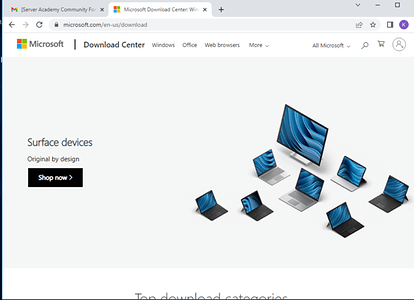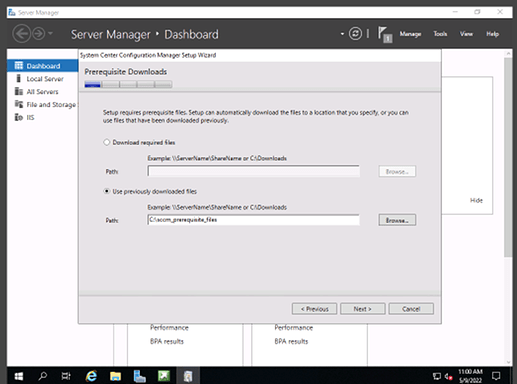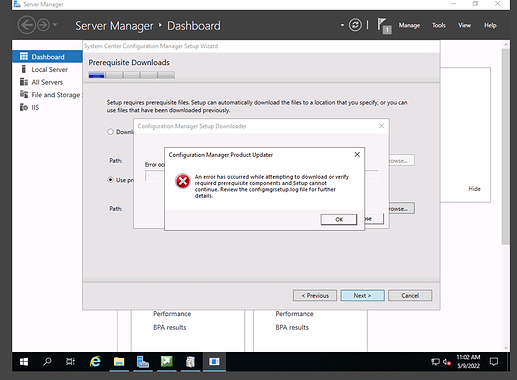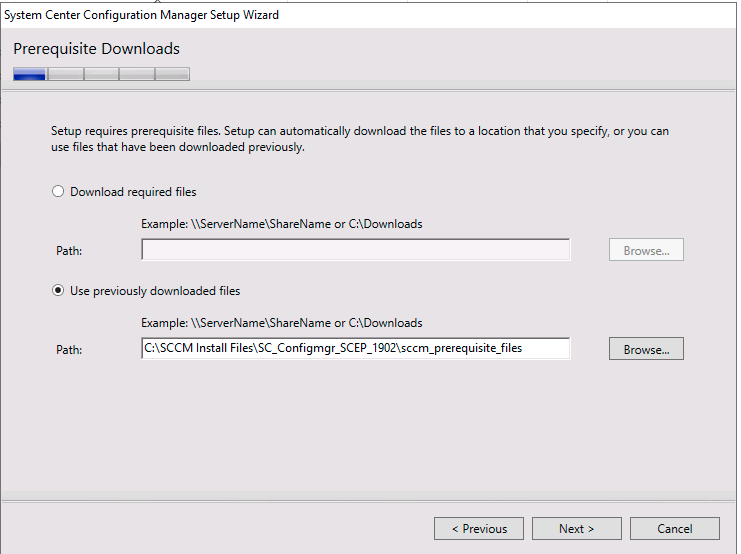I am receiving an error when trying to download the prereq files for the SCCM installation. In the configmgersetup log i see “failed to download manifest 0x80004005” which tells me that the file may no longer exist on the microsoft site. I tried to get the files from the download to my server and I receive the same error
I am also trying to download the latest branch of SCCM and cannot find that. This is very similar to an existing topic however, I did not see a resolution for the error.