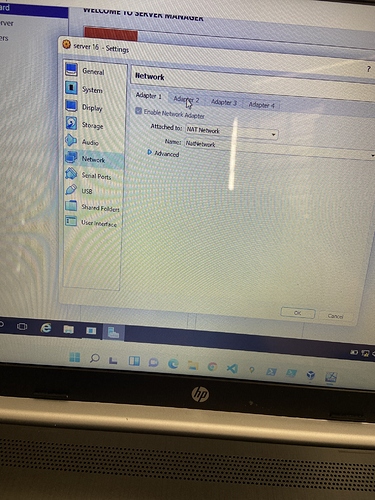I can’t connect windows 10 to the domain, I can’t even find the video on here. I also have the udemy course and its not explained well. please help
Hi @acburkett6
You can find one video explaining how to join to a domain under Module 6: Installing and Configuring Windows Server Update Services (WSUS) under section Optional Lab Setup lesson Installing Windows 10 - Edited
Ricardo
thank you so much. quick question, I can’t run two vms on my laptop on 16 ram. can I put windows 10 on that and have a server on my laptop and do the labs that way? or can I just use amazon maybe? any advice please
Hi @acburkett6
Most of the time you will be working on the Windows Server, so you can have just 1 VM running with that version.
For the laptop with 16 GB of Ram, you might be able to run at least two or three VMs maybe with 2 GB each.
Amazon or Azure, if you can afford it or work under the Free tier and/or $200 Microsoft Azure bonus then that would be a good option.
Ricardo
im confused because it seems that we need to check the password reset and all on the workstation.
So you are saying just lower the ram for each vm and that might work? cause I have about 7 for each vm. so lower it? thanks a lot.
I was running both VMS at the same time and it just freezes.
I just want to get decent enough at basics so I can apply for Helpdesk and say I have a little Experience .
I understand, so it freezes when running more than one VM. In that case then just run one VM with Windows Server. With that, you can practice Active Directory, PowerShell, and other roles and commands.
Having a VM in AWS is an option, just check Module 9 on how to do it in AWS. If you are looking for experience as a HelpDesk/SysAdmin then Cloud experience would be of benefit to add to your resume.
thanks so much, ill defiantly add some cloud. I got it fixed, now I got a different issue. when I run getmac it only shows one Mac address so idk what to do. kinda stuck cause idk if that is an important step. thanks
Hi @acburkett6
I was asking you on a separate thread but I see you only get one Mac address. You can try to add a new network adapter to your VM.
Let me know if that answers your question.
I tried to add in settings, on the server vm, it won’t let me add.
Is it VirtualBox? Click on Settings > Network and on Adapter 2 click the check box to enable it.
yea, it doesn’t give me the option to click on it.
You can’t modify your network settings while the VM is powered on. I believe your MAC will be listed under the advanced dropdown.
Also if you are able our full access plan ($15 more a month than you’re currently paying), it includes IT labs which run in our cloud: https://www.serveracademy.com/it-labs/
ohh, you right! it was on. thank you. I will upgrade soon