HKEY_LOCAL_MACHINE\SYSTEM\CurrentControlSet\Services\WDSServer\Providers\WD SPXE
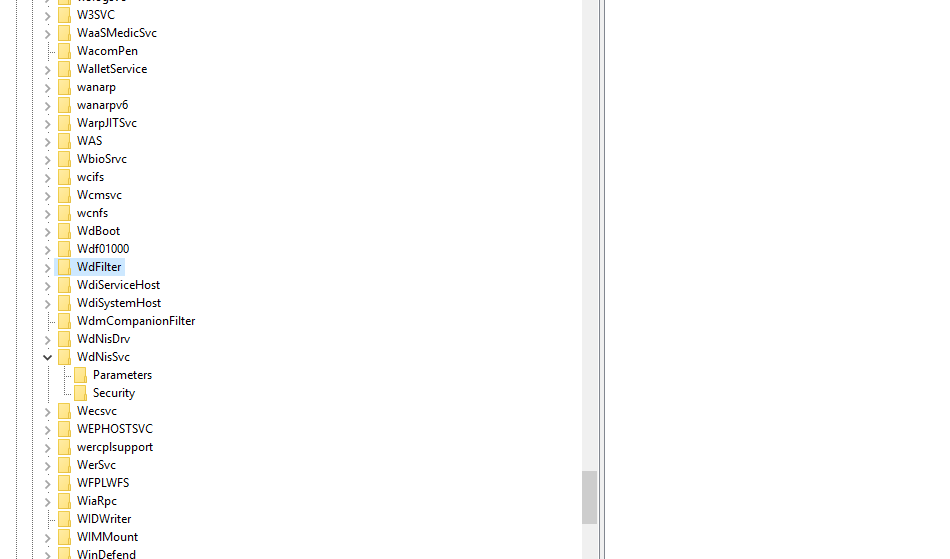
I couldn’t find WDSServer in registry at SACCM01 virtual machine

HKEY_LOCAL_MACHINE\SYSTEM\CurrentControlSet\Services\WDSServer\Providers\WD SPXE
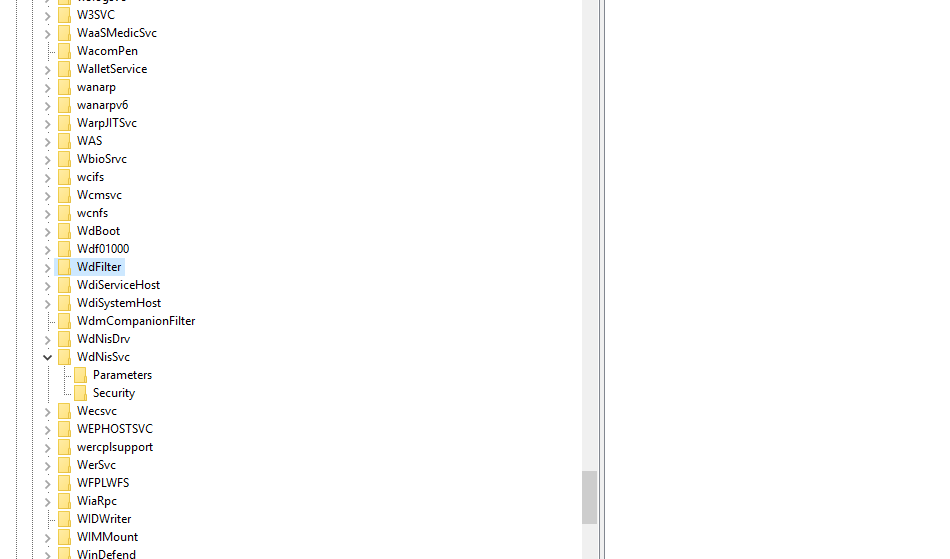
I couldn’t find WDSServer in registry at SACCM01 virtual machine
Check if WDS is installed on the server. That might be a reason why is not on the registry.
Ricardo
I have added wds and got the command working however how do I get the virtualbox for the windows machine to work for pxe boot.
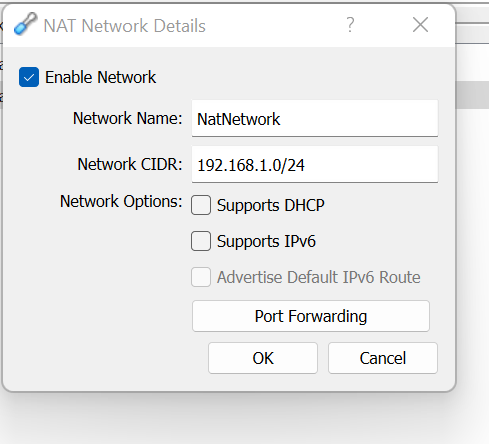
Couple of things to check making sure both VMs are on the same NatNetwork.
Set the Win_10 VM to boot from the network, which is done in System | Motherboard | Boot Order. First, enable Network and then move it to the top.
Make sure Windows_10 VM is getting the right IP. From the PXE boot log on the VM I see 192.168.1.101 and on the Windows Server DHCP subnet scope 192.168.0.0.
Ricardo
Actually I’ve already check the VM machine and both SASCM01,SADC01 both have same natnetwork and also checked the win_10 and it is in the boot order for network but I still got the same error.
Alright, I was asking since it might be an issue with Virtualbox in a NAT environment, check the following:
https://www.virtualbox.org/manual/ch06.html#nat-tftp
So if networking is OK we need to troubleshoot the PXE boot issue.
From the BIOS boot log it seems to me is not getting the image to boot from. Check the following steps about how a boot image is selected for clients booting with PXE
MECM Tutorial 36- How to Create\Deploy Task Sequence on bare metal machine in MECM for OSD - YouTube based on the video I looked under smspxe.log file
that error shows “PXE: bind() failed for DHCP, 08:00:27:DF:E7:9A, 192.168.1.11, port 67. 0x80072740. Another process (DHCP server or PXE server) is already using the port.”
I google that error but the only problem is that in the regedit I couldn’t find HKLM\Software\Microsoft\SMS\DP
I"m actually confused about this" 6.3.2. PXE Booting with NAT
PXE booting is now supported in NAT mode. The NAT DHCP server provides a boot file name of the form vmname.pxe if the directory TFTP exists in the directory where the user’s VirtualBox.xml file is kept. It is the responsibility of the user to provide vmname.pxe."
From the screenshot with the error, it seems we can focus on troubleshooting the SASCCM01 since that has IP 192.168.1.11. The error says that port 67 used by DHCP or PXE is already in use.
With the article you have provided I guess you are above that version so it does not apply.
The VirtualBox PXE booting is because when you are in a NAT Network sometimes DHCP is provided by VirtualBox in case that is what you are using but not in this case if DHCP is disabled in Nat Network VirtualBox.
The following is worth checking out in case it helps with the issue:
I had enable the dhcp on natnetwork in virtualbox then I tried these commands like WDSUTIL /Set-Server /UseDHCPPorts:No /DHCPOption60:Yes
then I type the netsh dhcp server commands and then tried restarting it on sasscm01 machine and then checking the logs like smspxe.log and its same problem.
Type from a command prompt the following to see which process has the port in use:
netstat -no
netstat -nao | findstr "dhcp"
From the far right, you will see the PID. Look in the task manager for the PID as well.
Unfortunately it doesn’t show the port number 67 and I type netstat -nao | findstr “dhcp” and it shows nothing
I am sorry for the late reply.
Correct, it was to see if the port was open and to check which process had it open.
The command showed TCP but not UDP. Try the following to find UDP ports:
netstat -an | find “UDP” | more
This is just trying to troubleshoot in one way but it might not show it or might be something else.
From my experience booting to PXE is tricky and I haven’t done it on VirtualBox which adds an extra layer of complexity.
I’ll need to build a lab with SCCM and try it to understand what is missing/wrong on the configuration.
Other than that what I have done is on each step I test each process like on the Advanced troubleshooting for PXE boot issues guide from Microsoft.
That’s correct, no port 67. It might be something else and we need to troubleshoot in detail the whole configuration to see what’s wrong. I’ll try to work on a lab to replicate pxe in VirtualBox.
Just an update,
I have set up an SCCM in my local Lab and I am at the same point as you are.
The machine can boot but doesn’t have a file to boot from.
I am working on SCCM to prepare something to boot to.
I’ll continue and keep you posted.
It is taking some time to get it working but so far things that I have tested are:
Instal the VirtualBox Extension Pack. You can get it from the VBox download page ( that changes the BIOS of the VM)
Add to the DHCP the options:
For option 66 provide the IP of your WDS server
For option 67 use: \smsboot\x64\wdsnbp.com
I am checking my distribution point since I now get a different error that I cannot find the boot file and the REMINST shared folder is empty.
I am following this link to check error codes and files under the folders.