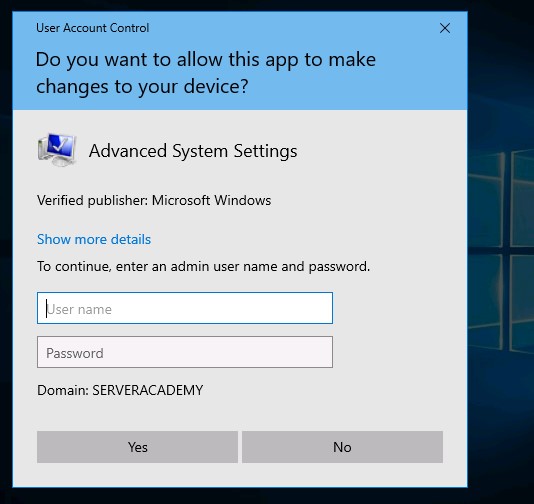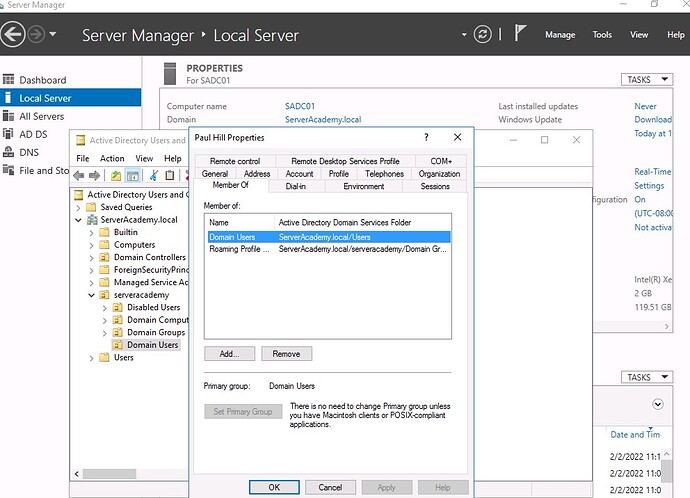It is for Configuring Roaming Profiles for User Accounts. When I created the file share group policy in the administrator workstation and its for the domain user like paul hill. When I tested from SAWS01 user name which is paul hill and going to control panel and clicking system and security and clicking system and clicking advanced system settings, I’ve got an pop-up for admin login only. Am I supposed to add paul hill as administrator based on the screenshot.
That’s correct, for administrative tasks you need to have administrator rights. You can add the user paul hill to the Domain Administrators group.
Ricardo