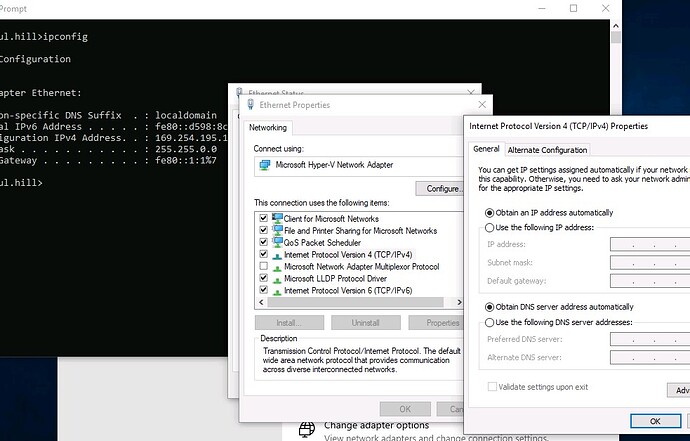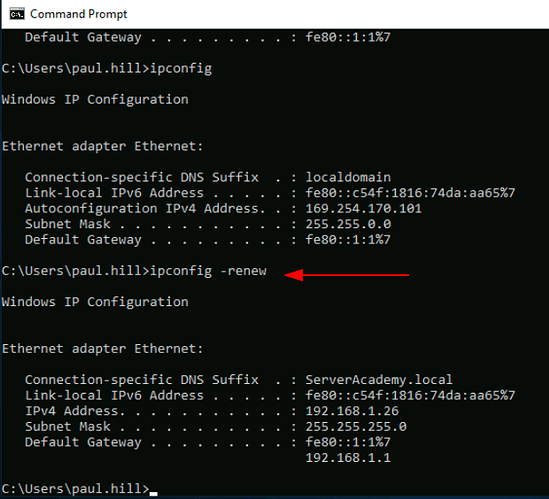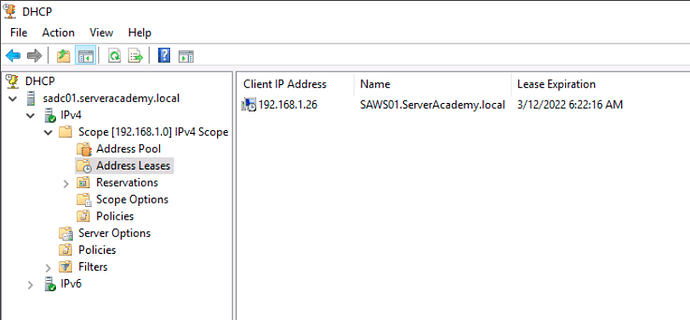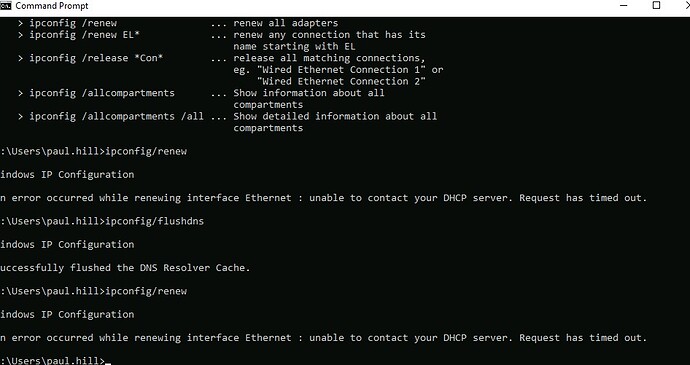In lab 24 when try to obtain an ip address automatically and obtain dns server address automatically the dhcp server address that I created for the saw01 windows 10 computer it didn’t work at all. I’ve typed the mac address from the saw01 windows 10 computer for the sadc01 windows server
In Windows 10 from the command prompt type ipconfig -renew so that SAWS01 can get the IP Address from the DHCP pool.
Ricardo
Unfortunately I’ve tried ipconfig renew and ipconfig flusdns and ipconfig release and none of it work.
If the ipconfig /renew didn’t work, then we need to check the DHCP scope. Installing the DHCP role, and creating the scope based on the IP stack of the Domain Controller.
The ones used are:
192.168.1.2 - Start IP
192.168.1.254 - End IP
255.255.255.0 - Subnet Mask
192.168.1.1 - Gateway
192.168.1.10 - DNS
Exclusions from 192.168.1.2-192.168.1.25
Once the Scope is configured the executing on the client ipconfig -renew
Check out the walkthrough guide:
Configure DHCP Scopes, Exclusions and Lease Durations
Ricardo