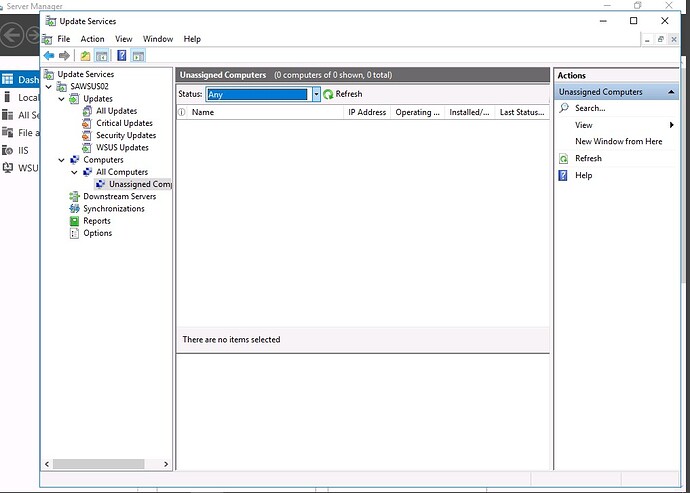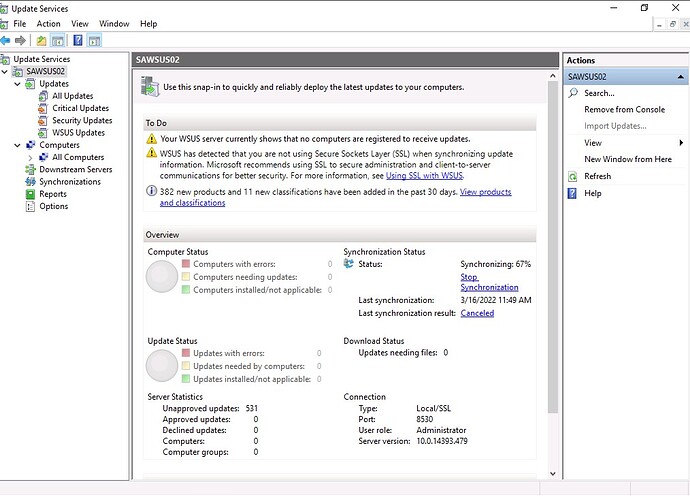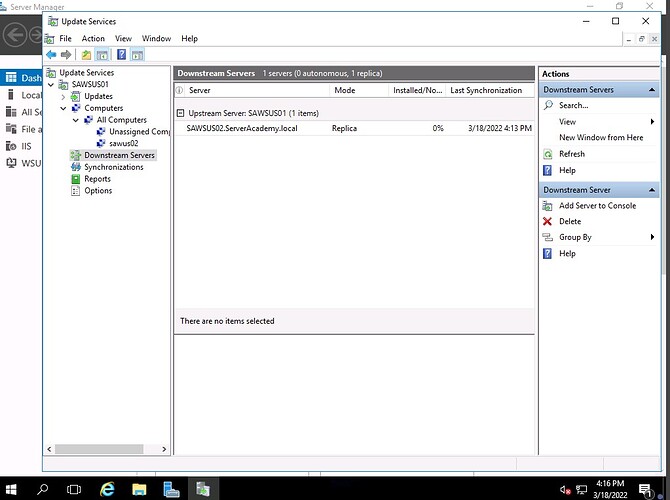problem with sawsus02 not being able to recognize the sawsus01 computer on the sawus02 after synchronizations. I’ve created a downsteam wsus server on sawus02 but wasn’t able to recognize the sawus01 computer on sawsus02.
Path or Firewall issue??? - One of my Earliest mentors always said
Go to the KISS Method First (Keep It Simple Silly)
Do not Choose the Nuclear Option First
Besides waiting some minutes to see if a synchronization happens you can start troubleshooting.
You can start by checking if the two virtual machines can communicate between each other doing a ping.
Check that they are under the same subnet.
Disable the firewall (as a test) to make sure there’s no block on the WSUS port on the upstream.
Force a synchronization under Options.
Ricardo
Only SAWUS02 can ping SADC01 not SAWSUS01 with firewall. I’ve turn off the firewall off and it manage to ping sawsus01 from sawus02 however in the sawus02 I wasn’t able to see the all computers.
The SAWUS02 ip is
ipv4 192.168.1.12
subnet mask 255.255.255.0
default gateways 192.168.1.1
preferred dns server 192.168.1.10
The SAWUS01
ipv4 192.168.1.11
subnet mask 255.255.255.0
default gateway 192.168.1.1
preferred dns server 192.168.1.10
When synchronization completes you will see the computer groups in SAWSUS02. Create a new computer group as a test in the Upstream server SAWSUS01 and synchronize on the downstream server. Check the synchronization status to make sure there’s no error. Computer objects are only shown on the Upstream server.
Ricardo
You can create for example a Computer Group and name it WSUS Servers. You select the WSUS servers and move them there. Notice that they are currently Unassigned so you can place them in that group.
Ricardo