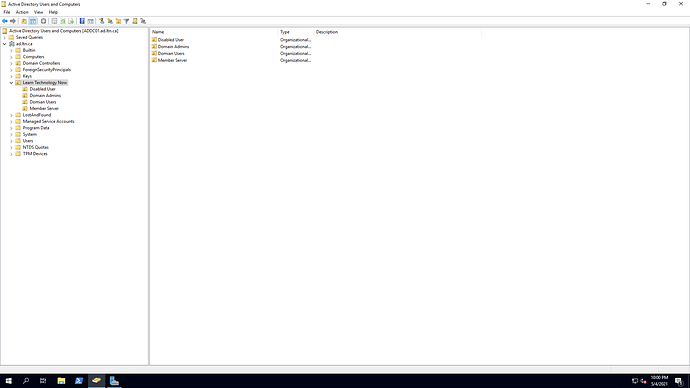Home Lab in Hyper-V Environment
I have setup similar labs as per Module 2: Active Directory & Identity with Windows Server. I am missing ‘Organizational units’ in Active Directory after I restored system state files from backups. Basically, I created a Active Directory lab on server 2019 then created OUs.
For testing purposes, I took system state backup using windows backup tool then I manually deleted organizational units. Therefore I did to restored the backup using following steps:
- Booted server in safe mode with Active Directory Repair
- In CMD wbadmin get versions to see backups
- Started Recovery with webadmin start systemstaterecovery -version:[Insert your identifier here] -authsysvol
- Went through questions from cmd then finally when process is completed, changed system configuration settings to boot normally.
- Restarted server, In AD I am unable to see Organization units.
It’s been a roadblock in my learning! I need to get pass this.