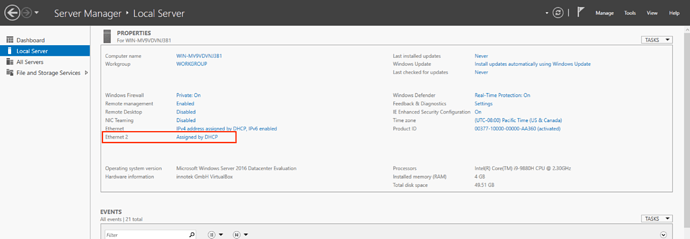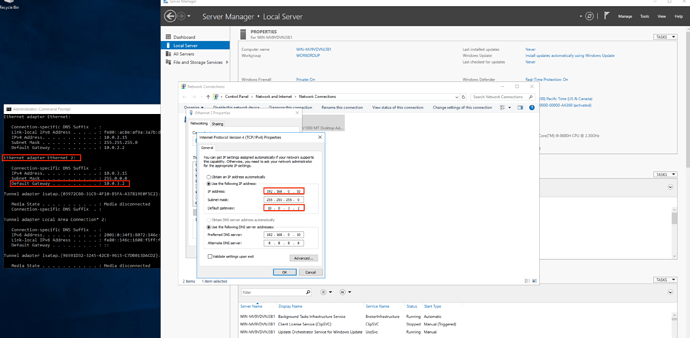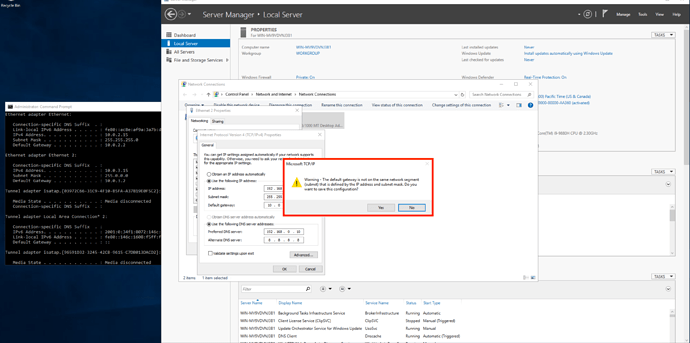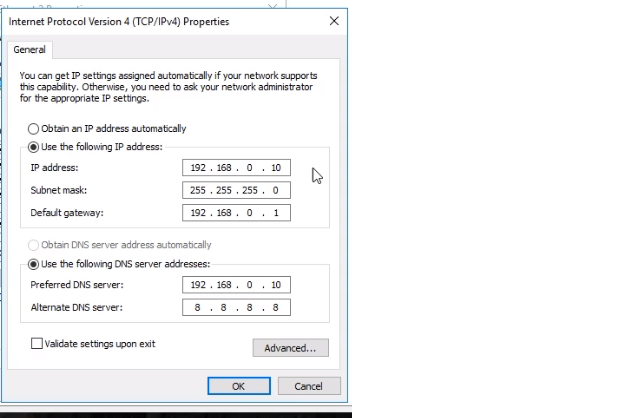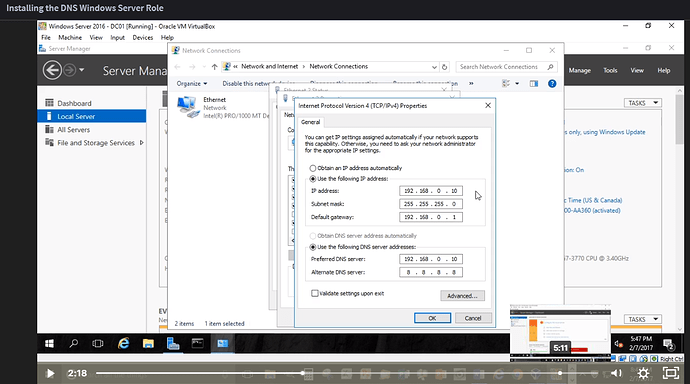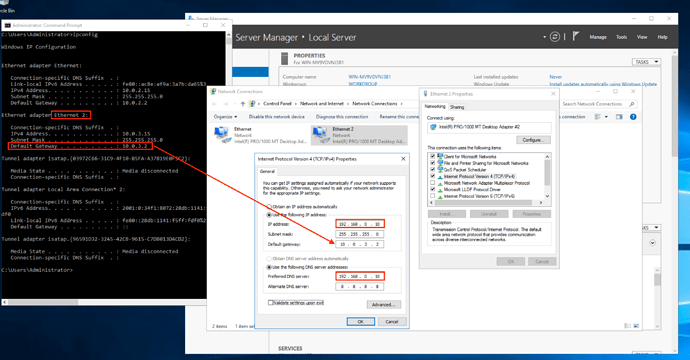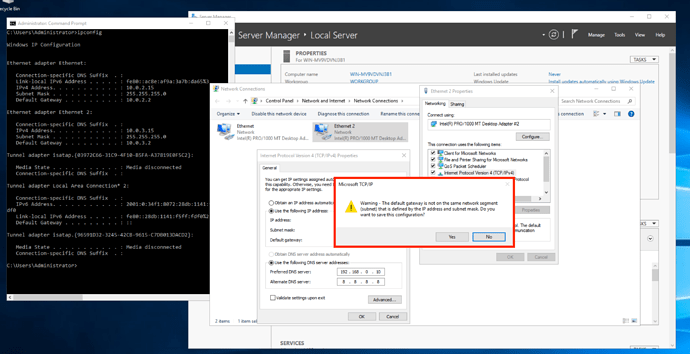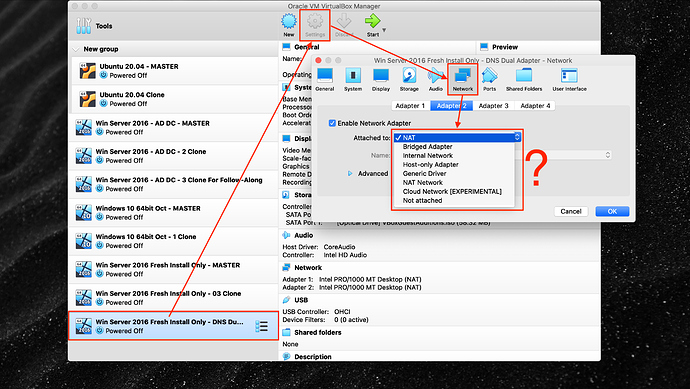Hello All!
I’m following along on my Virtual Box [Server 2016]. I’m watching the second video (DNS Basics). In the video, there is 2 Ethernet Adapters. I tried to set up the same scenario. In the virtual box settings I’ve enabled both Ethernet Adapters as NAT.
Following along in the video the instructor assigned a static ip address for the second Ethernet Adapter. I filled out the Static IP and DNS information, when I clicked [OK], a Microsoft TCP/IP warning came up and I’m not sure what to do or what I should be doing different.
Please tell me what I should be doing or what I did wrong.
Thank you.
Here are some screen shots: