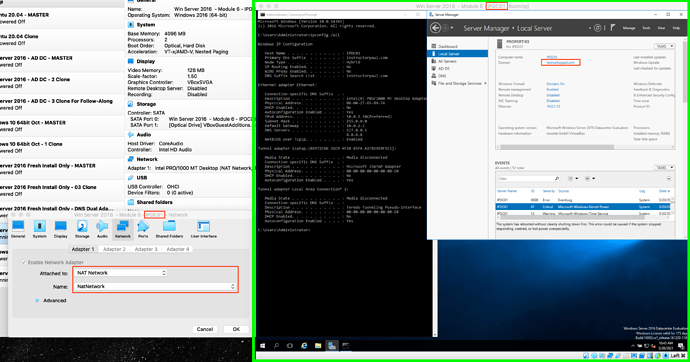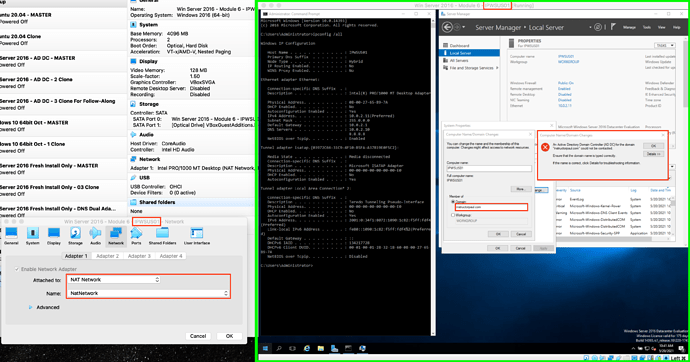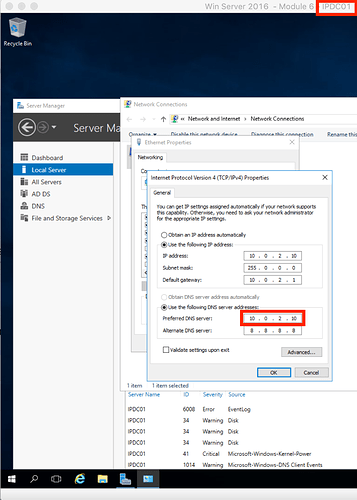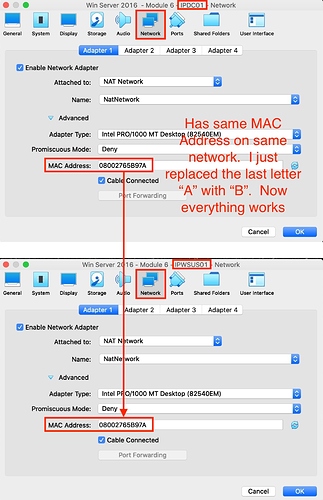Hello Again!
As in the title in on Module 6. I have Virtual Box installed. I’m following along. I have both VM’s running (IPDC01, IPWSUS01). Edited NAT Network settings prior to Running both machines. Edited the Ethernet settings for both.
I’m in IPWSUS01, I’m trying to troubleshoot why I can’t change the workgroup to domain instructorpaul.com. I’m getting an error:
(X) An Active Director Domain controller (AD DC) for the domain “instructorpaul.com” could not be contacted.
I’m kinda stumped. I checked all my settings. They seem to be correct. From the IPWSUS01, I tried to ping 10.0.2.10 and it Timed Out. I could use some assistance please. Below is my screenshots of both VM’s.
IPDCO1
IPWSUS01