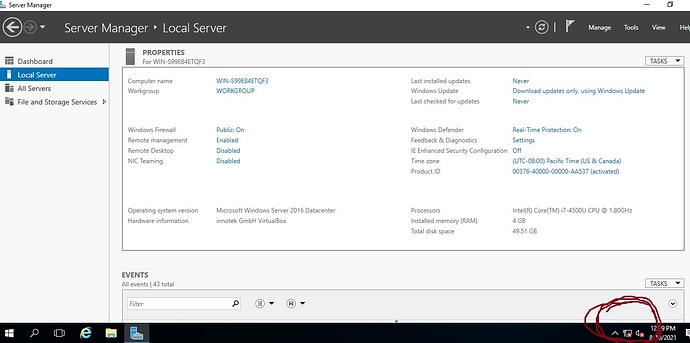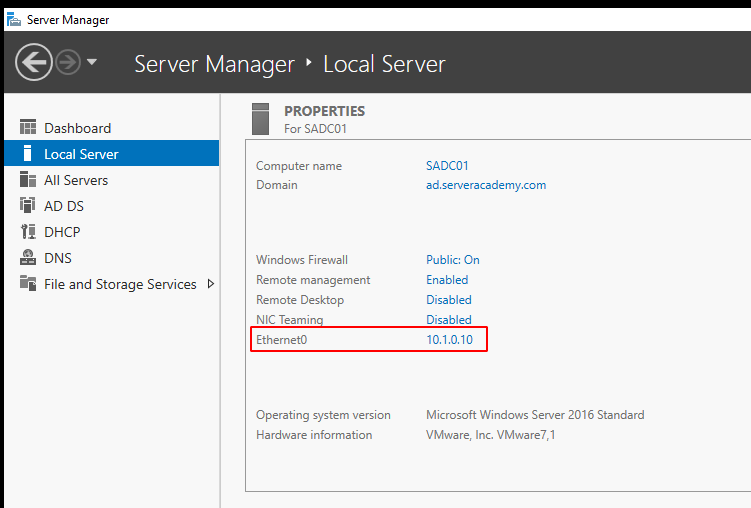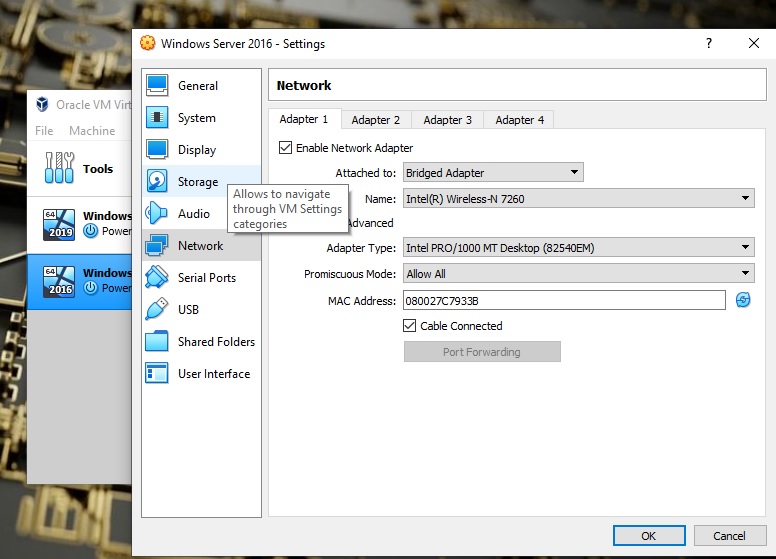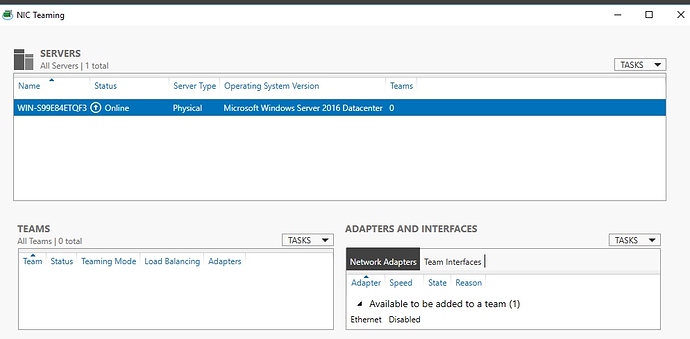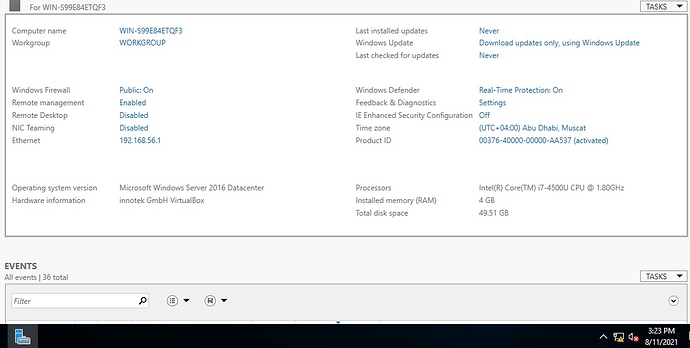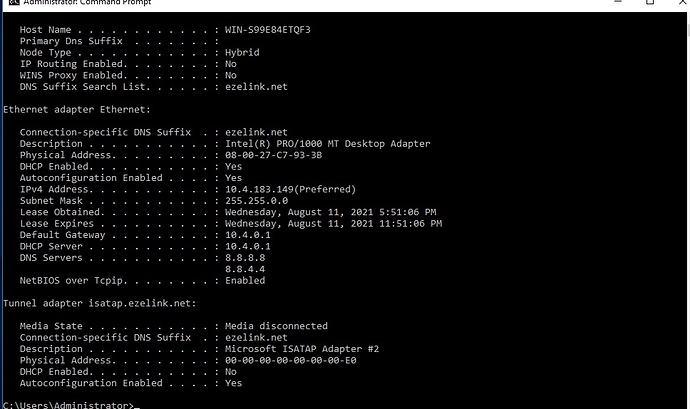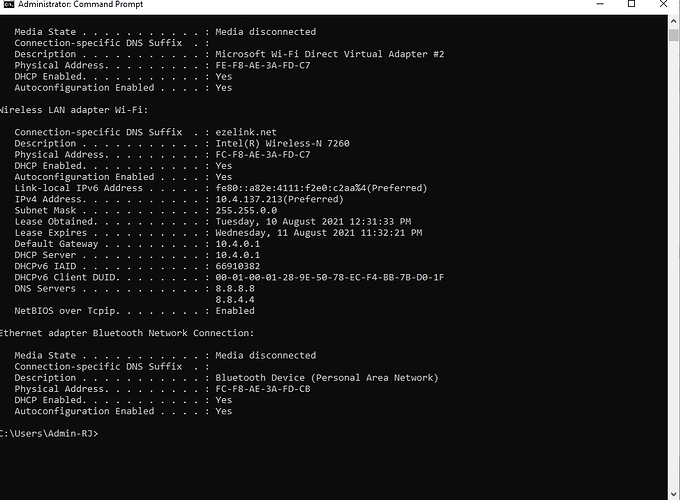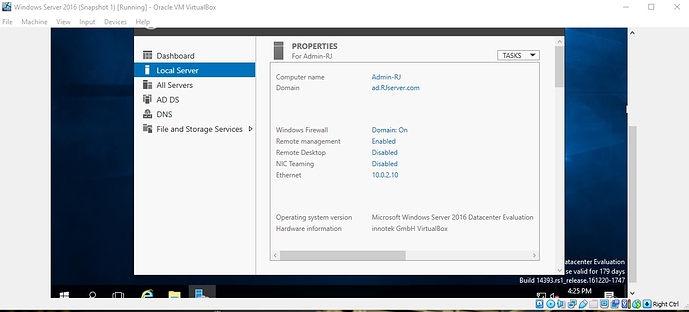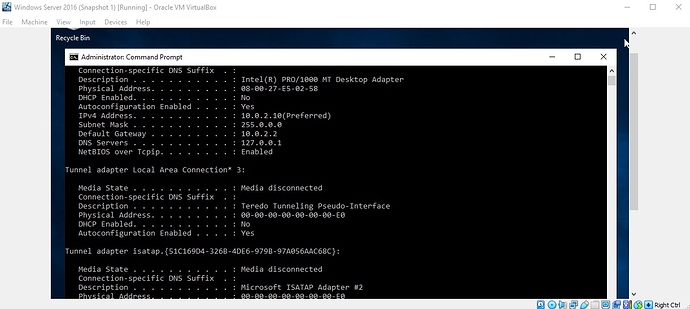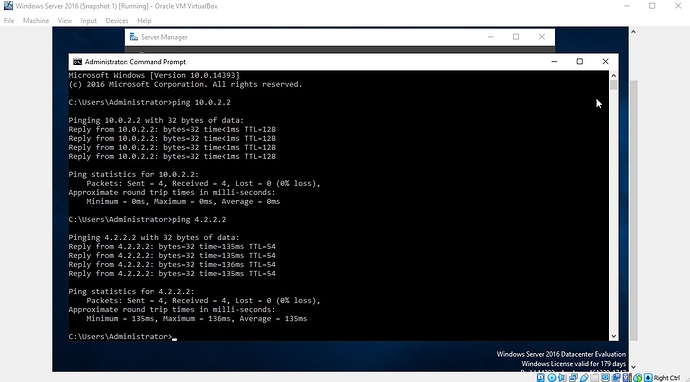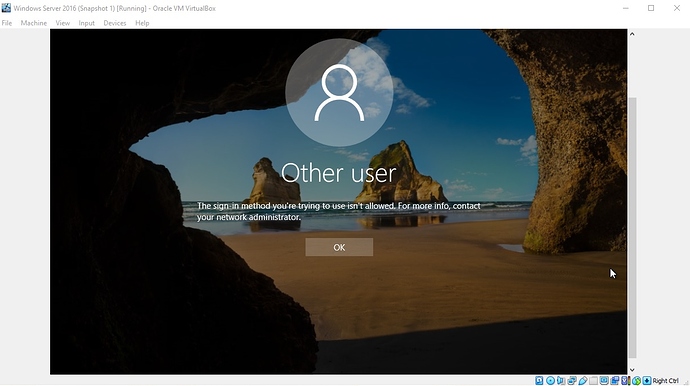Hi guys! Im Using Oracle Virtual Machine, And I notice that I don’t Have network Connection.
Hi @arjayfresco,
I don’t see from the screenshot the Ethernet option under Nic Teaming like in my VM (see screenshot attached).
I believe your Virtual Machine in VirtualBox might not have a Network Adapter configured. Can you check your VM settings and confirm?
Thank you,
Ricardo.
Hi,
These are my oracle network settings. attach to this email the screenshots of my Network settings of NIC teaming and network settings of my VM
Thanks for the screenshots @arjayfresco
I see the IP Address of the Windows Server screenshot and Bridged Adapter for the VM.
In Bridge Mode, your VM will receive an IP Address from your DHCP server (wireless router maybe). Is the IP Address of Windows Server statically assigned? If the network subnet is different maybe that’s an issue.
Since the Host machine (laptop most likely) is connected to the same network, go ahead and execute ipconfig in a command prompt to compare the IP Address, Subnet Mask and Gateway. Then you can assign a static IP Address, Subnet Mask and Gateway IP to the Windows Server VM from that range.
Ricardo.
yes its wireless, My IP address is assigned automatically
Can you post a screenshot of the output of ipconfig /all from your VM and Host machine?
Thank you.
Thank you for the screenshots once again.
I see your Wireless LAN adapter Wi-Fi IP range is on the 10.4.0.0/16 network. This same range should be used for the Server VM if in Bridge Mode.
Just a word of caution as I see these types of networks in corporate environments. If the VM is in Bridge mode it might send to the same network AD, DNS, DHCP, etc. information once configured.
The best advice would be to use a NAT instead of Bridge.
For a Tutorial on how to do it you can watch the Optional Lab Setup section under Module 6.
Do let us know posting a reply.
it’s working now for NAT settings. Thank you
Wonderful news, thank you for letting us know!
Hi, After Installing ADDS, and promote the server to the domain controller, i got disconnected from the network.
Hi @arjayfresco,
That’s weird. I see the domain controller’s IP address and seems to be OK but maybe something else is going on. Can you ping your Default Gateway 10.0.2.2 or 4.2.2.2 IP Address? Do you have another VM in your lab to test against it? Why do you feel it’s disconnected from the network?
hi,
My Network is working now. thanks! I’m resetting User Passwords and Unlocking Accounts in Active Directory and when i tried to log in users account. this message shows up.##
Is Windows 10 joined to the Domain? You can try then the DOMAIN\USER format. If you can’t log in to Windows 10 check the IP Address with your local user account.