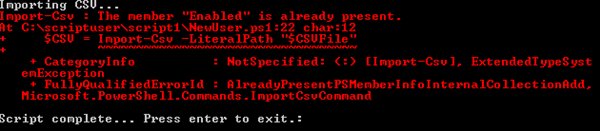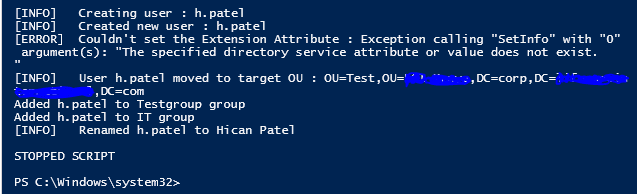@ServerAcademy
i have modified file path as below but i am getting access denied error, which part should i replace? with what? note: it is not permissions coz i am running PS elevated. if i enable dialogue it is accessible.
I also want to add extension attributes and proxy addresses, in my case i have SIP: and SMTP:
Open file dialog
#Load Windows Forms
[System.Reflection.Assembly]::LoadWithPartialName(“System.windows.forms”) | Out-Null
#Create and show open file dialog
#$dialog = New-Object System.Windows.Forms.OpenFileDialog
#$dialog.InitialDirectory = $StartDir
#$dialog.Filter = “CSV (*.csv)| *.csv”
#$dialog.ShowDialog() | Out-Null
Get file path
$CSVFile = Get-Content -Path “C:\script1\NewUsers1\NewUsers.ps1”