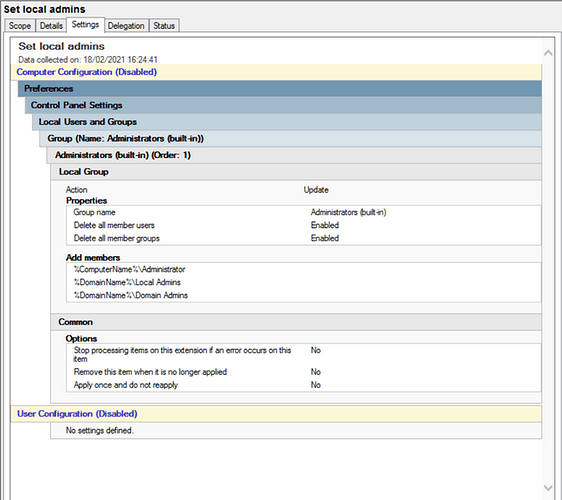Here’s a good one, we’re migrating computers over to another domain in the same forest remotely.
I was having trouble with the remote connection software installed on the users machine, so I decided to use RDP instead and added both my domain admin accounts to remote users and connected that way. All good working well!
Before migrating the machine over I made sure I had access to the local admin account just in case. I switched the machine over to the new domain, cancelled the restart prompt, switched users and logged in successfully with the corresponding new domain account.
All good, job done I’m thinking. Copied the users files across from their old profile, but then when the machine was rebooted I had lost admin access. No local user in the administrators group or domain admins???
Never come across this before, any suggestions on how I gain admin privileges again? Had a look online, is a GPO the way to go?
Totally dumbfounded here, not sure how this happened?