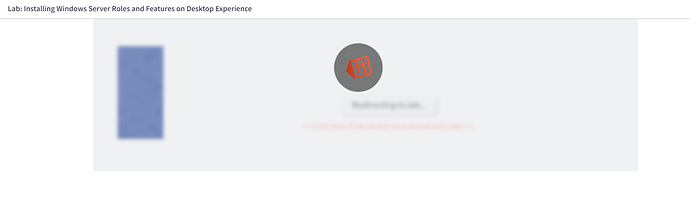i seem to be getting a blurred cover which is not allowing me to see the link. Lab: Install Windows Server 2016 Desktop Experience
Hi @s.sullivan
See if you can start the lab from this link:
Installing Windows Server 2016 (Desktop Experience)
Also please post a screenshot to see the issue you are having.
Thank you,
Ricardo
That’s correct. Typically you’ll see the logo spinning and soon it will go away showing up the lab description and the button to click on the lab. Is this the same behavior you initially saw before?
yes its the same but it just keeps spinning ?
Hi yes I did but it just keeps on spinning ?
It might be a Web Browser issue. To avoid clearing cookies and cache can you try from another web browser to try to isolate the issue?
i normally use chrome , what one would you suggest
Hi @s.sullivan,
We also received your message at our Service Desk, to which we responded.
Please upgrade to any of our Full-Access membership plans here Manage Membership to access the Labs.
Hope this helps.
Thanks.