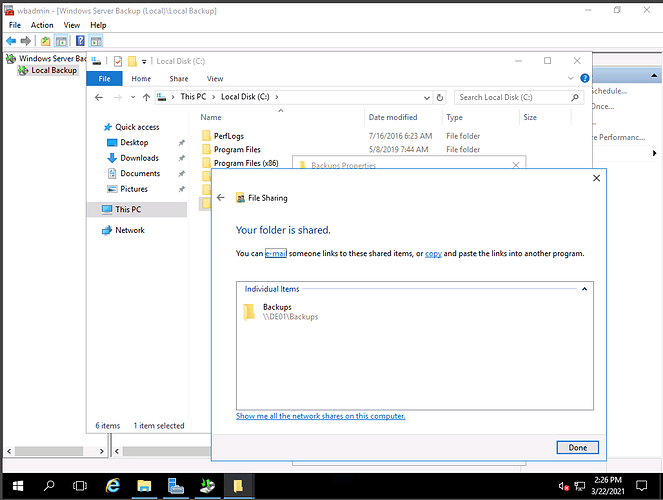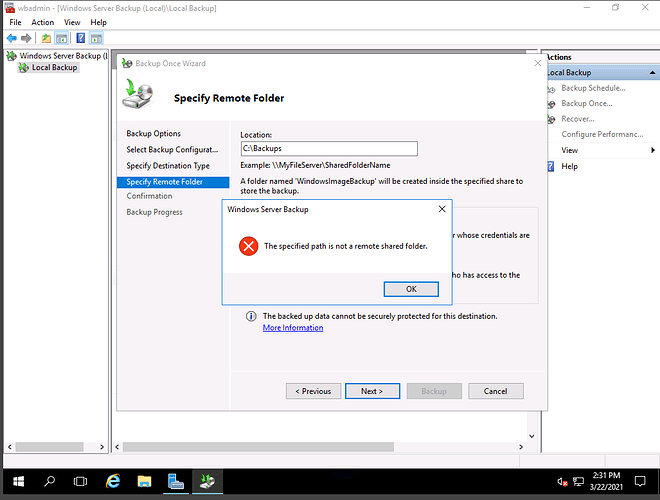I’m having a hard time with the One Time Backup lab.
When I get to the Share This Folder part and click share I don’t get a pop up to select yes, instead I just get this…
1 Like
1 Like
Hi Brady,
In the specified remote folder you need to paste the shared path \\DE01\Backups
That should be the shared folder to put your Backups in.
1 Like
Got it, thank you!
1 Like
The reason for this as I state in the video lesson is that you shouldn’t be storing your backups on the same computer that your backing up - but in our practice lab we do because we don’t really care about the data. Hope this helps and a big shout out and thanks @jmrlopez for helping out!