Hi Instructors,
In Module 6, “Installing the WSUS Role”, my Post-deployment Configuration continues to fail. I’ve removed/re-installed “Windows Server Update Services” (2 of 3 installed) multiple times, and immediately after, I launch Post-Installation tasks - it fails each time. What am I doing wrong? Any ideas, thoughts? Help would be greatly appreciated!
The log file states the following:
2020-10-18 15:43:22 Postinstall started
2020-10-18 15:43:22 Detected role services: Api, UI, WidDatabase, Services
2020-10-18 15:43:22 Start: LoadSettingsFromXml
2020-10-18 15:43:22 Start: GetConfigValue with filename=UpdateServices-Services.xml item=ContentLocal
2020-10-18 15:43:22 Value is true
2020-10-18 15:43:22 End: GetConfigValue
2020-10-18 15:43:22 Start: GetConfigValue with filename=UpdateServices-Services.xml item=ContentDirectory
2020-10-18 15:43:22 Value is C:\WSUSUpdates
2020-10-18 15:43:22 End: GetConfigValue
2020-10-18 15:43:22 Content directory is C:\WSUSUpdates
2020-10-18 15:43:22 Database roleservice is not installed
2020-10-18 15:43:22 End: LoadSettingsFromXml
Post install is starting
2020-10-18 15:43:22 Start: Run
2020-10-18 15:43:22 Fetching WsusAdministratorsSid from registry store
2020-10-18 15:43:22 Value is S-1-5-21-303353843-1653003329-2043962379-1000
2020-10-18 15:43:22 Fetching WsusReportersSid from registry store
2020-10-18 15:43:22 Value is S-1-5-21-303353843-1653003329-2043962379-1001
2020-10-18 15:43:22 Configuring content directory…
2020-10-18 15:43:22 Configuring groups…
2020-10-18 15:43:22 Starting group configuration for WSUS Administrators…
2020-10-18 15:43:22 Found group in regsitry, attempting to use it…
2020-10-18 15:43:25 Writing group to registry…
2020-10-18 15:43:25 Finished group creation
2020-10-18 15:43:25 Starting group configuration for WSUS Reporters…
2020-10-18 15:43:25 Found group in regsitry, attempting to use it…
2020-10-18 15:43:25 Writing group to registry…
2020-10-18 15:43:25 Finished group creation
2020-10-18 15:43:25 Configuring permissions…
2020-10-18 15:43:25 Fetching content directory…
2020-10-18 15:43:25 Fetching ContentDir from registry store
2020-10-18 15:43:25 Value is C:\WSUSUpdates
2020-10-18 15:43:25 Fetching group SIDs…
2020-10-18 15:43:25 Fetching WsusAdministratorsSid from registry store
2020-10-18 15:43:25 Value is S-1-5-21-303353843-1653003329-2043962379-1000
2020-10-18 15:43:25 Fetching WsusReportersSid from registry store
2020-10-18 15:43:25 Value is S-1-5-21-303353843-1653003329-2043962379-1001
2020-10-18 15:43:25 Creating group principals…
2020-10-18 15:43:25 Granting directory permissions…
2020-10-18 15:43:25 Granting permissions on content directory…
2020-10-18 15:43:25 Granting registry permissions…
2020-10-18 15:43:25 Granting registry permissions…
2020-10-18 15:43:25 Granting registry permissions…
2020-10-18 15:43:25 Configuring shares…
2020-10-18 15:43:25 Configuring network shares…
2020-10-18 15:43:25 Fetching content directory…
2020-10-18 15:43:25 Fetching ContentDir from registry store
2020-10-18 15:43:25 Value is C:\WSUSUpdates
2020-10-18 15:43:25 Fetching WSUS admin SID…
2020-10-18 15:43:25 Fetching WsusAdministratorsSid from registry store
2020-10-18 15:43:25 Value is S-1-5-21-303353843-1653003329-2043962379-1000
2020-10-18 15:43:25 Content directory is local, creating content shares…
2020-10-18 15:43:25 Creating share “UpdateServicesPackages” with path “C:\WSUSUpdates\UpdateServicesPackages” and description “A network share to be used by client systems for collecting all software packages (usually applications) published on this WSUS system.”
2020-10-18 15:43:25 Deleting existing share…
2020-10-18 15:43:25 Creating share…
2020-10-18 15:43:25 Share successfully created
2020-10-18 15:43:25 Creating share “WsusContent” with path “C:\WSUSUpdates\WsusContent” and description “A network share to be used by Local Publishing to place published content on this WSUS system.”
2020-10-18 15:43:25 Deleting existing share…
2020-10-18 15:43:25 Creating share…
2020-10-18 15:43:25 Share successfully created
2020-10-18 15:43:25 Creating share “WSUSTemp” with path “C:\Program Files\Update Services\LogFiles\WSUSTemp” and description “A network share used by Local Publishing from a Remote WSUS Console Instance.”
2020-10-18 15:43:25 Deleting existing share…
2020-10-18 15:43:25 Creating share…
2020-10-18 15:43:25 Share successfully created
2020-10-18 15:43:25 Finished creating content shares
2020-10-18 15:43:25 Stopping service WSUSService
2020-10-18 15:43:25 Stopping service W3SVC
2020-10-18 15:43:25 Configuring WID database…
2020-10-18 15:43:25 Configuring the database…
2020-10-18 15:43:25 Establishing DB connection…
2020-10-18 15:43:25 Checking to see if database exists…
2020-10-18 15:43:25 Database exists
2020-10-18 15:43:25 Switching database to single user mode…
2020-10-18 15:43:25 Loading install type query…
2020-10-18 15:43:25 DECLARE @currentDBVersion int
DECLARE @scriptMajorVersion int = (14393)
DECLARE @scriptMinorVersion int = (0)
DECLARE @databaseMajorVersion int
DECLARE @databaseMinorVersion int
DECLARE @databaseBuildNumber nvarchar(10)
IF NOT EXISTS(SELECT * FROM sys.databases WHERE name=‘SUSDB’)
BEGIN
SELECT 1
END
ELSE
BEGIN
SET @currentDBVersion = (SELECT SchemaVersion FROM SUSDB.dbo.tbSchemaVersion WHERE ComponentName = 'CoreDB')
SET @databaseBuildNumber = (SELECT BuildNumber FROM SUSDB.dbo.tbSchemaVersion WHERE ComponentName = 'CoreDB')
DECLARE @delimiterPosition INT = CHARINDEX('.', @databaseBuildNumber)
IF (@delimiterPosition = 0)
BEGIN
RAISERROR('Invalid schema version number', 16, 1) with nowait
return
END
SET @databaseMajorVersion = SUBSTRING(@databaseBuildNumber, 1, @delimiterPosition - 1)
SET @databaseMinorVersion = SUBSTRING(@databaseBuildNumber, (@delimiterPosition + 1), (10 - @delimiterPosition))
IF @currentDBVersion < 926
BEGIN
SELECT 3
END
ELSE
BEGIN
IF (@scriptMajorVersion > @databaseMajorVersion OR
(@scriptMajorVersion = @databaseMajorVersion AND @scriptMinorVersion > @databaseMinorVersion))
BEGIN
SELECT 2
END
ELSE IF (@scriptMajorVersion = @databaseMajorVersion AND
@scriptMinorVersion = @databaseMinorVersion)
BEGIN
SELECT 0
END
ELSE
BEGIN
SELECT 4
END
END
END
2020-10-18 15:43:25 Install type is: Reinstall
2020-10-18 15:43:25 Creating logins…
2020-10-18 15:43:25 Fetching account info for S-1-5-20
2020-10-18 15:43:25 Found principal
2020-10-18 15:43:25 Found account
2020-10-18 15:43:25 Got binary SID
2020-10-18 15:43:25 Fetching WsusAdministratorsSid from registry store
2020-10-18 15:43:25 Value is S-1-5-21-303353843-1653003329-2043962379-1000
2020-10-18 15:43:25 Fetching account info for S-1-5-21-303353843-1653003329-2043962379-1000
2020-10-18 15:43:25 Found principal
2020-10-18 15:43:25 Found account
2020-10-18 15:43:25 Got binary SID
2020-10-18 15:43:25 Setting content location…
2020-10-18 15:43:25 Fetching ContentDir from registry store
2020-10-18 15:43:25 Value is C:\WSUSUpdates
2020-10-18 15:43:25 Swtching DB to multi-user mode…
2020-10-18 15:43:25 System.Data.SqlClient.SqlException (0x80131904): Schema verification failed for database ‘SUSDB’.
ALTER DATABASE statement failed.
Failed to restart the current database. The current database is switched to master.
at Microsoft.UpdateServices.DatabaseAccess.DBConnection.DrainObsoleteConnections(SqlException e)
at Microsoft.UpdateServices.DatabaseAccess.DBConnection.ExecuteCommandNoResult()
at Microsoft.UpdateServices.Administration.ConfigureDB.ExecuteQueryNoResults(String query)
at Microsoft.UpdateServices.Administration.ConfigureDB.SetMultiUser(Boolean noFail)
ClientConnectionId:9b7dff87-775b-481b-bf4f-88b3f6432270
Error Number:3605,State:1,Class:16
2020-10-18 15:43:25 Disposing Connection
2020-10-18 15:43:25 Clearing Connection Pools
2020-10-18 15:43:25 System.Data.SqlClient.SqlException (0x80131904): Schema verification failed for database ‘SUSDB’.
ALTER DATABASE statement failed.
Failed to restart the current database. The current database is switched to master.
at Microsoft.UpdateServices.DatabaseAccess.DBConnection.DrainObsoleteConnections(SqlException e)
at Microsoft.UpdateServices.DatabaseAccess.DBConnection.ExecuteCommandNoResult()
at Microsoft.UpdateServices.Administration.ConfigureDB.ExecuteQueryNoResults(String query)
at Microsoft.UpdateServices.Administration.ConfigureDB.SetMultiUser(Boolean noFail)
at Microsoft.UpdateServices.Administration.ConfigureDB.Configure()
at Microsoft.UpdateServices.Administration.ConfigureDB.Run(String instanceName, Action`1 logWriter, Boolean contentLocal)
at Microsoft.UpdateServices.Administration.PostInstall.Run()
at Microsoft.UpdateServices.Administration.PostInstall.Execute(String[] arguments)
ClientConnectionId:9b7dff87-775b-481b-bf4f-88b3f6432270
Error Number:3605,State:1,Class:16
Fatal Error: Schema verification failed for database ‘SUSDB’.
ALTER DATABASE statement failed.
Failed to restart the current database. The current database is switched to master.

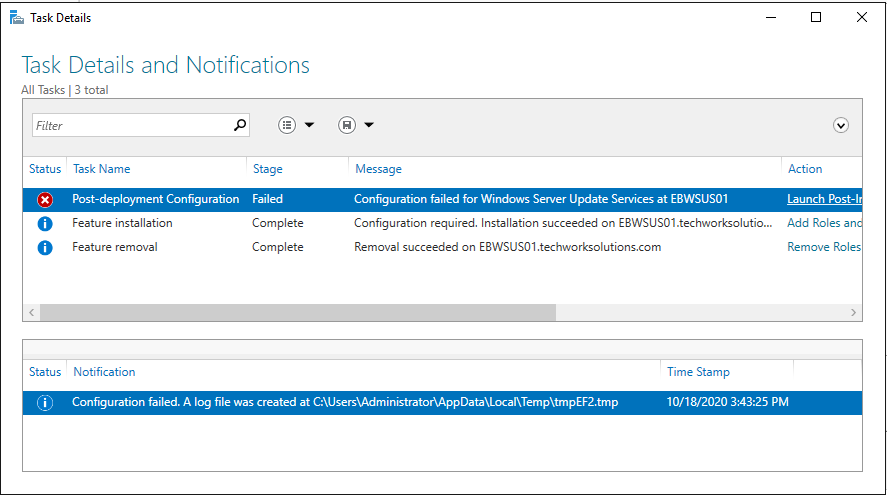
 . The issue is found in my personal lab, here’s some (hopefully helpful) information:
. The issue is found in my personal lab, here’s some (hopefully helpful) information: