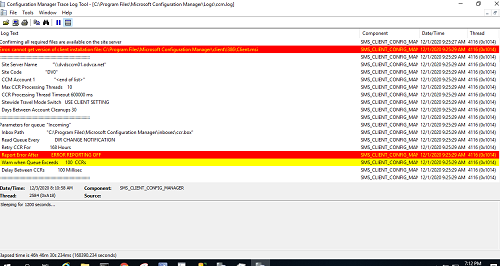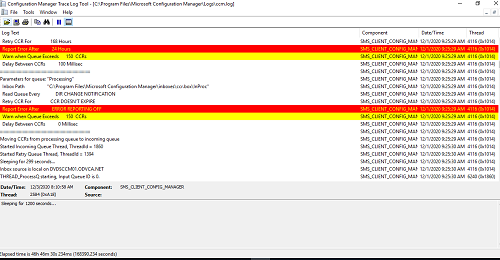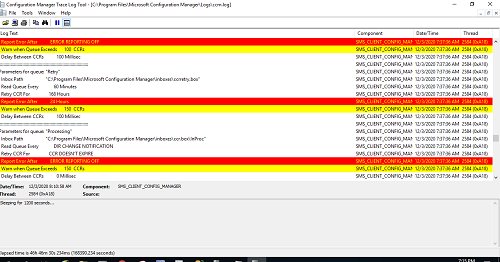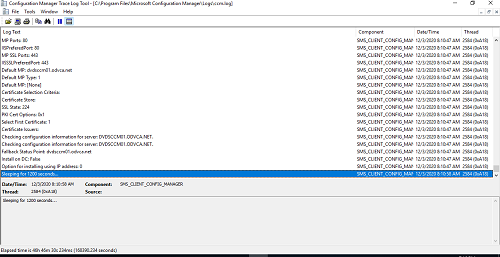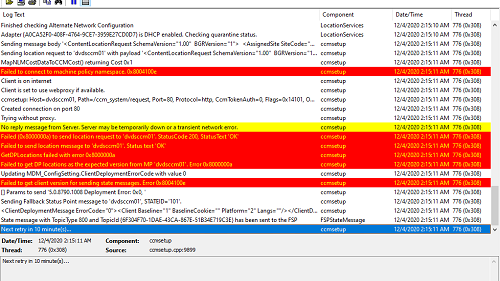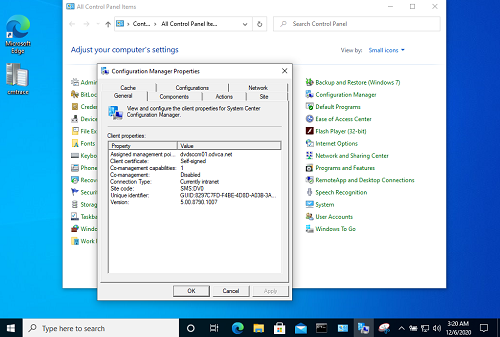Hello,
I go ahead to install Client on my SCCM server but despite it successfully been installed, the cmtrace runs an error message like this : Thread 2584 (0xA18).
As bellow, please find the screenShot:
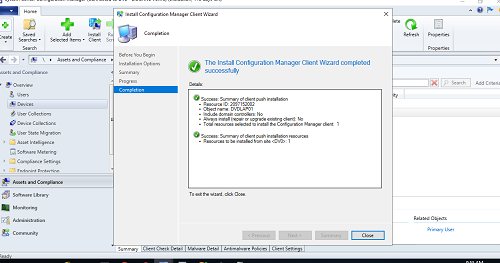
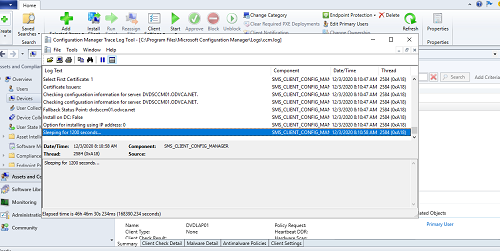
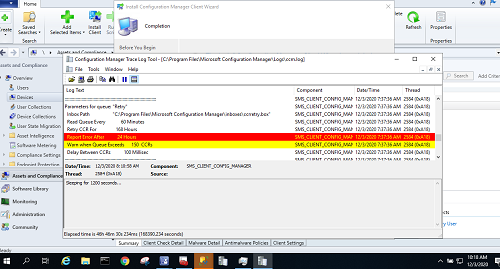
I saw at the bottom of the client detail, it said Reboot pending, I reboot the computer but nothing.
Needs help.
Thank you