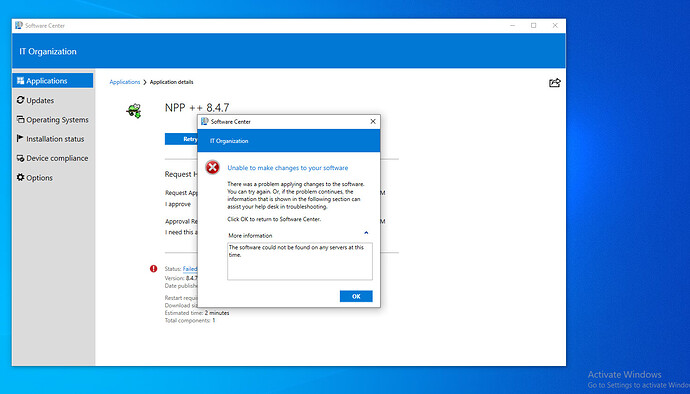Hello Ricardo,
I took a look at those log files and to get information from them you would need the CI unique ID, so that you would be able to search the logs to find application specific information. You can get the ID from Configuration manager, Software library, Overview, Application management , applications, misc, CI Unique ID
Normally I try to get the student aware that there are log files that they can checkout themselves for troubleshooting purposes. So that they can understand why their application deployment failed. Basically I normally give them the log file names and location of the files, they should be able to read through the log files and determine where the point of failure is.
Anyway here are the log files related to Application Deployment. The default location for the following log files are c:\windows\ccm\logs - On the Client computer or VM
The student can use the Configuration Manager Trace Log tool to access the logs
Here is a link for using the CMTrace tool https://learn.microsoft.com/en-us/mem/configmgr/core/plan-design/hierarchy/about-log-files#cmtrace
PolicyAgent.log
AppEnforce.log
AppDiscovery.log
AppIntentEval.log
CAS.log
ContentTransferManager.log
DatatransferService.log
I hope this helps,
Thanks,
Robert