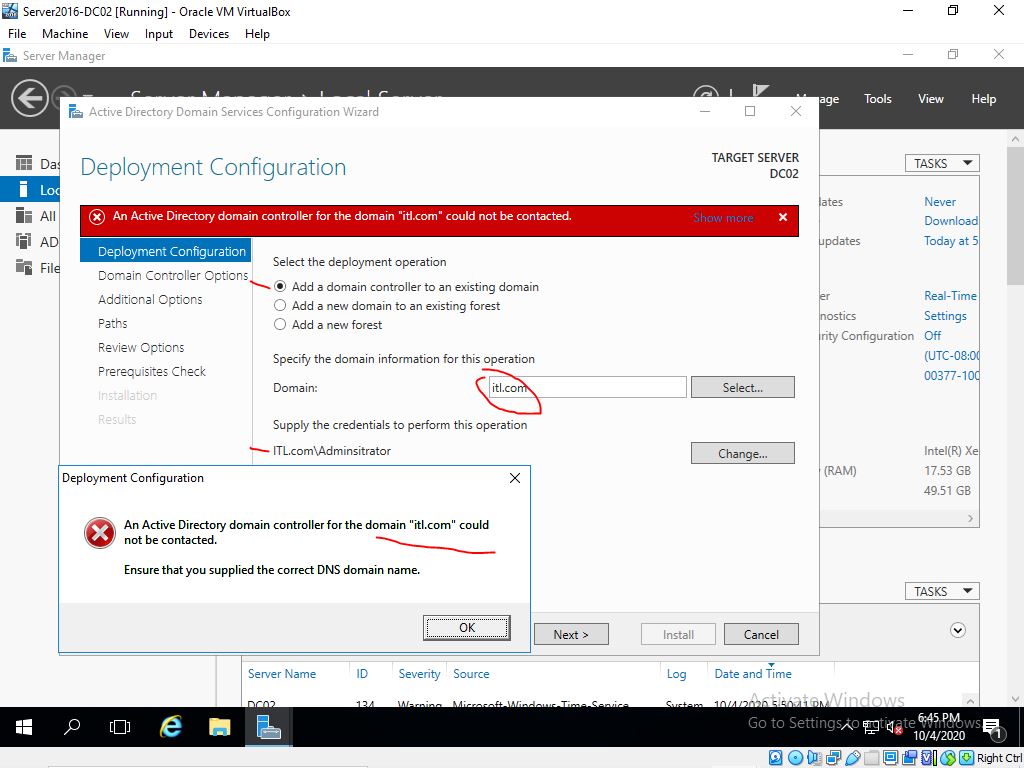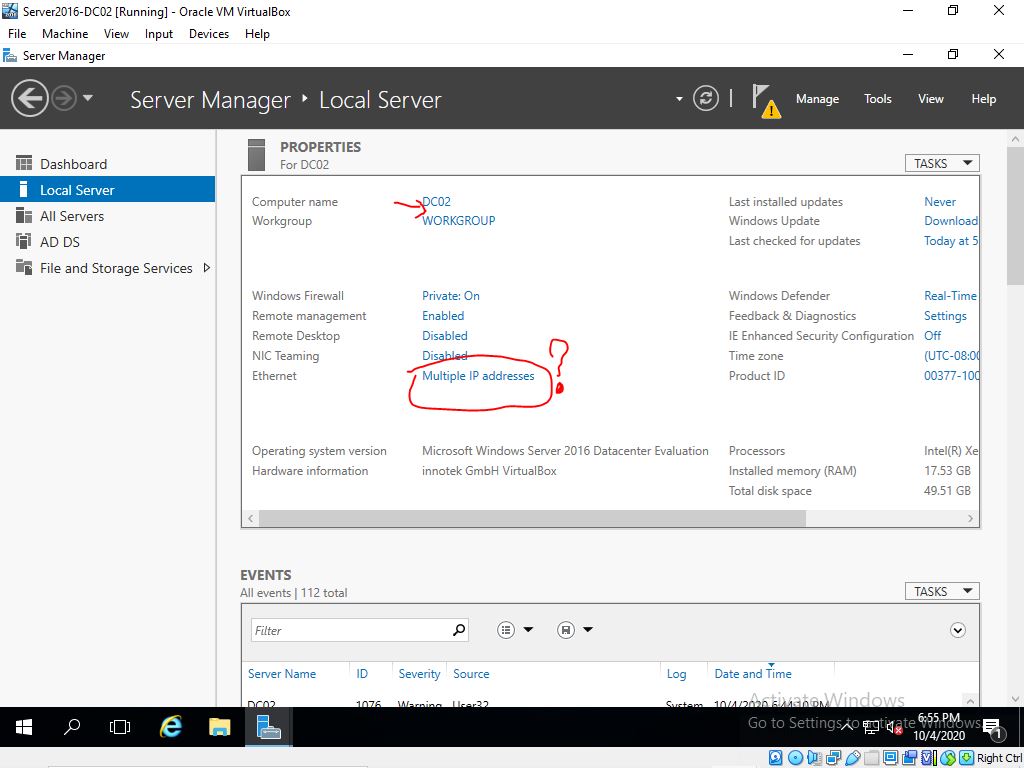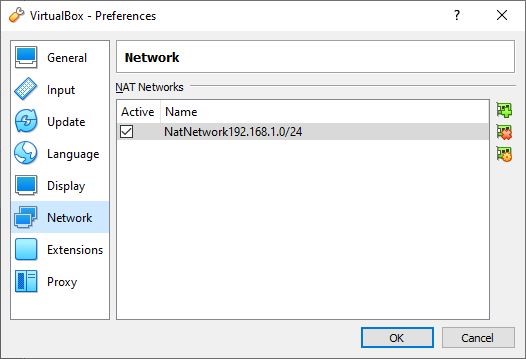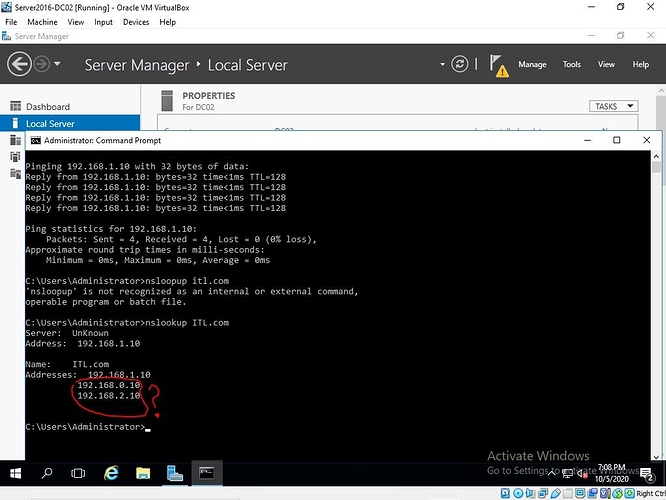Paul, I am attempting to simulate the labs on my Dell R710–I’m on Lab Mod#2 (promoting 2nd server). I’m trying to promote this second server but I don’t think I set up the virtualbox correctly. I spent all
weekend troubleshooting this problem. All IP addresses setup on DC01 and DC02 are correct, but when I tried promoting the 2nd server it failed miserably. I am not getting the domain from the forest (itl.com) pop up window letting you know the domain has been found. After I provided the Administrator credential it failed with the message like you mentioned on your training videos. I think it’s the way I set up my virtualBox as a Bridged Adaptor. I have tried NAT Network and it failed to connect. I’m not sure what else I can do at this point. Please take a look at my setup. I supplied you some images, and please look at the second image (multiple IP addresses) in the attachment. I’m not sure what’s that all about. Thanks!VirtualBox: using Bridged Adaptor
DC01
192.168.0.10
255.255.255.0
192.168.0.1
DNS:
192.168.0.10
Domain name: ITL.com
VirtualBox: using Bridged Adaptor
DC02 (2nd server)
192.1680.11
255.255.255.0
192.168.0.1
DNS:
192.168.0.10
192.168.0.11