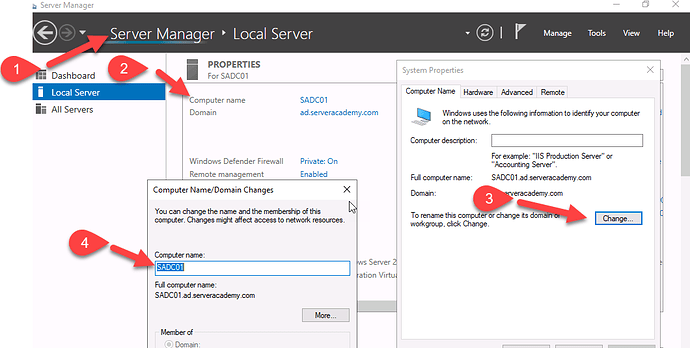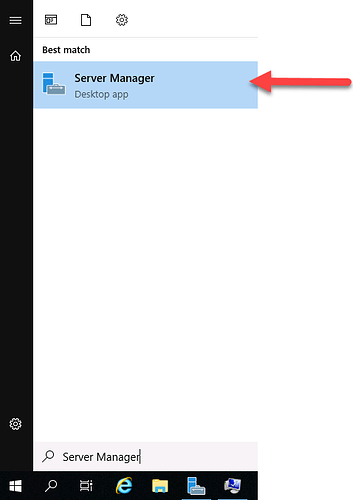Hey Paul,
I have been searching all over the internet for a solid answer on this question which is “When/ Why would I need to use Server Manager within an Azure cloud environment?”.
The reason I ask is because at this moment the company I am working for is using Azure Active Directory, Intune/ Endpoint Manager, Azure ATP, Azure Sentinel, for all endpoints up until January 2021 when were moving everything to our on-prem data center (there is no Windows Server Manager implemented at all at this moment). I asked my boss if we plan on deploying some sort of VM for Windows Server Manager to use certain services such as Active Directory, Domain Controllers, WSUS, File Sharing, DNS, DHCP, etc. He claimed that we may need Server Manager for DNS and DHCP, but wasn’t sure if we would need any Active Directory solution given that were already implementing all configurations via the cloud right now (Mostly using Azure Active Directory & Intune/ Endpoint Manager). He has tasked me with coming up for a solid reason as to why we would want to use Server Manager prior to our On-Prem move in date (January 2021).
I honestly am not sure when, where, or why we would need a traditional Active Directory solution outside of just using Azure Cloud? Can you think of any reasons? It makes since to use Windows Server Manager for our on-prem solution to handle on-site workstations, but most of our users will be remote with the exception of the 10-15 users who will be working out of our Data Center.
I guess overall I am trying to better understand if a Windows Server Manager service is needed for anything when your mostly using cloud and don’t have an on-site office/ data center to work out of? And if so what services would you need? Do you need a Domain Controller when using Azure if your already using Azure AD? Do you need a DNS server? Etc.
Any thoughts?
Thanks Paul, your advice is very valuable to me!
-Casey