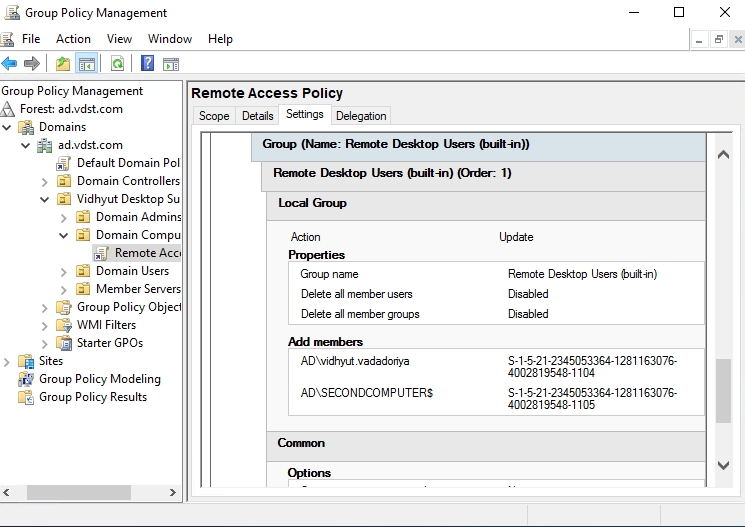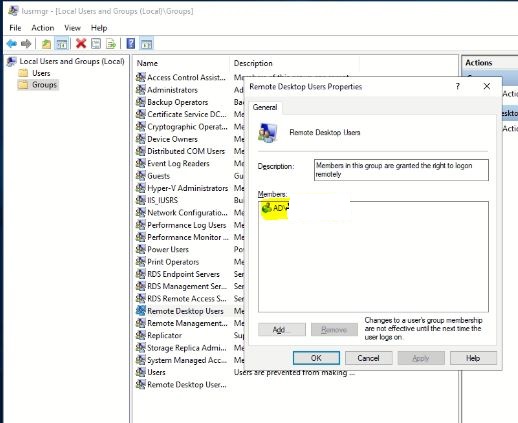HI,
Good Morning.
I am working on making two separate AWS Windows 2022 Servers. I will be using one as my Domain Controller and second one will be used as Workstation.
I created new user, joined domain with my second workstation and all this.
AWS using Remote desktop connection. Now the issue is when I joine second AWS workstation it gets connected using Administrator account only. If I try to logout and try to connect using my domain user then it gives me an error saying “The Logon attempt failed”.
How can I resolve this issue? What am I doing wrong here?
Thank You.