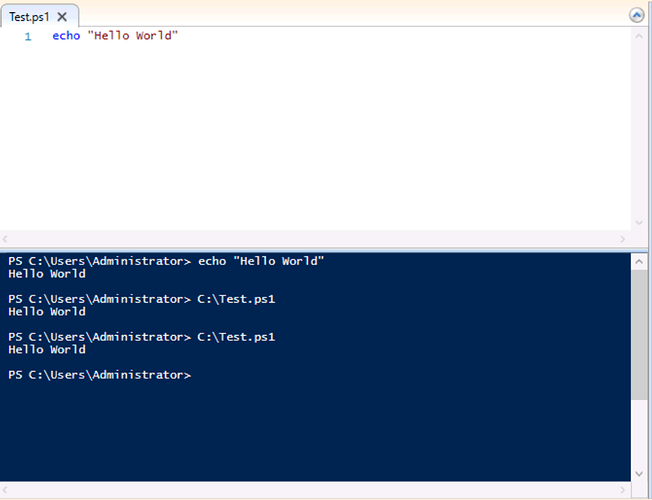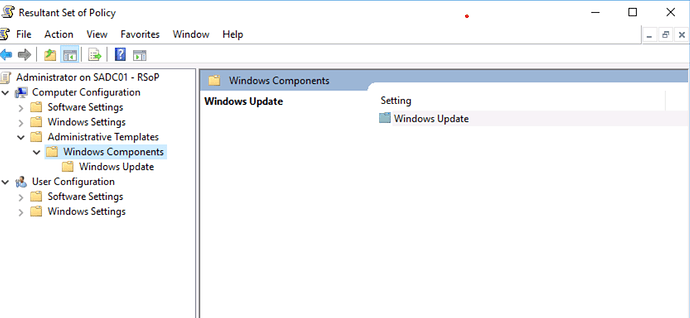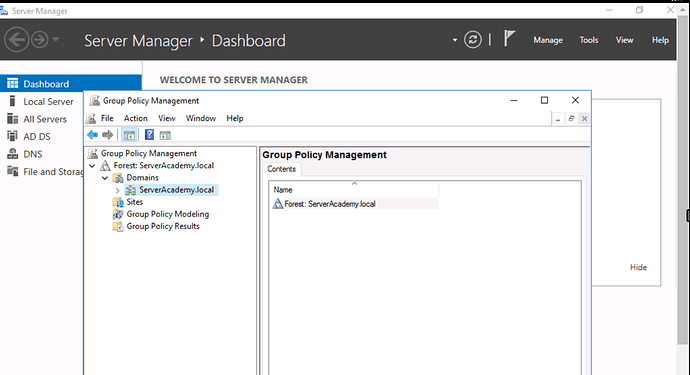I can’t complete this lab because the lab appeared not to have been set up as my saved script kept running fine without an error message.
Hi @divinek
Try to make the PowerShell folder appear in RSOP enable in Server Manager > Group Policy > right click Default Domain Policy > Edit > Policies > Administrative Templates > Windows Components > Windows PowerShell > Turn On Script Execution > Disable. In the User Configuration the setting is Enabled.
Update with gpupdate /force and check again.
Ricardo
Just need to enable the policy on the User section and reboot to check again, that should do it. Can you also post a screenshot of the Group Policy and the RSOP.