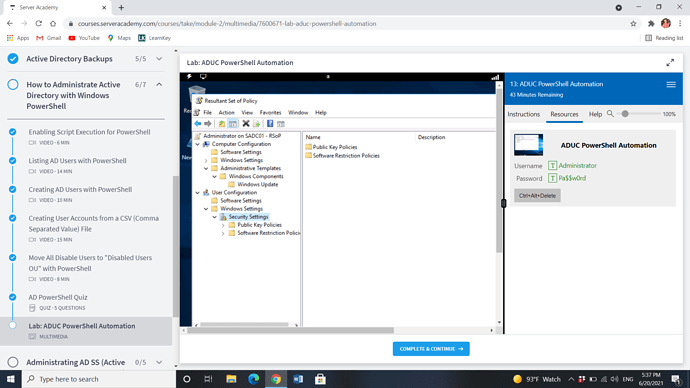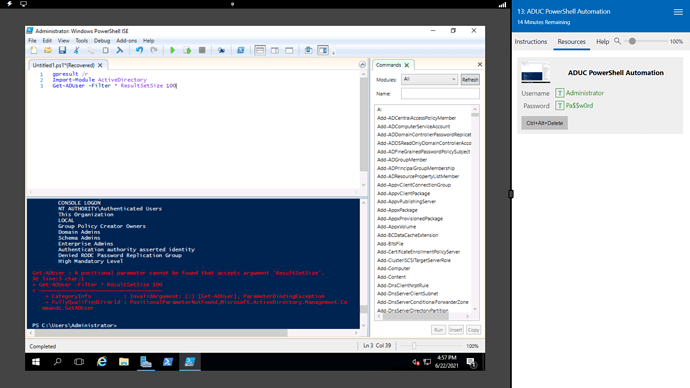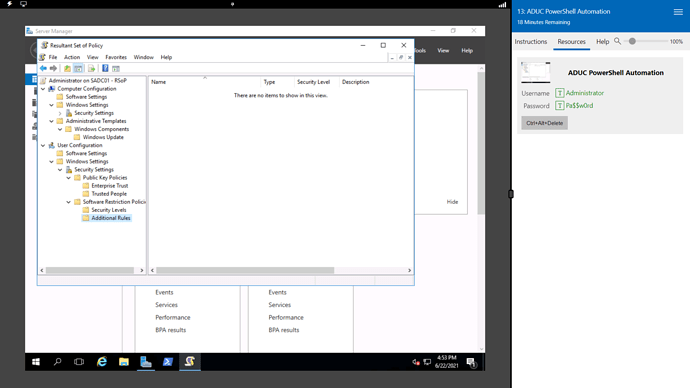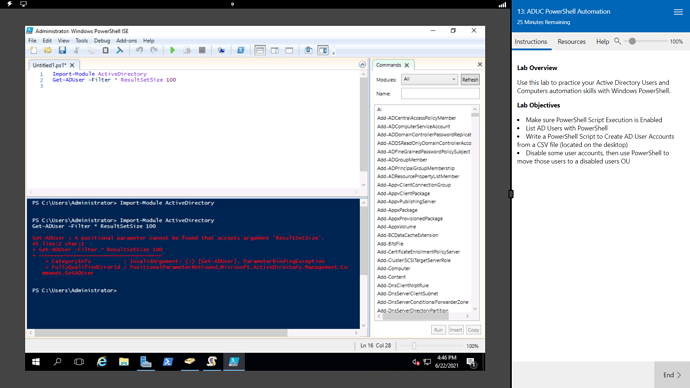I am trying to enable script execution for Powershell, but rsop.msc does not list Powershell under Administrative Templates. Any ideas?
RSOP only shows settings that are configured on the host. Most likely the GPO hasn’t been configured yet or isn’t being applied to your host. Try running “gpresult /r” and see if you can see your GPO being applied.
I ran “gpresult /r” in both Powershell ISE and Command Prompt (wasn’t sure exactly which to use). In Powershell it said “Group policy was applied from: SADC01.ServerAcademy.local” after I ran “gpresult /r”. However, I still couldn’t find Powershell under Administrative Templates, and I couldn’t execute the command “Get-ADUser -Filter * ResultSetSize 100” in Powershell…
I ran “gpresult /r” in both Powershell ISE and Command Prompt (wasn’t sure exactly which to use).
You can run this command in PowerShell or CMD.
Powershell it said “Group policy was applied from: SADC01.ServerAcademy.local” after I ran “gpresult /r”.
This is because it’s your only domain controller. I think what you actually wanted to look for was the “applied group policy objects”.
However, I still couldn’t find Powershell under Administrative Templates
See my above comment. You haven’t verified if your GPO is being applied to the computer.
and I couldn’t execute the command “Get-ADUser -Filter * ResultSetSize 100” in Powershell
The error states there is something wrong with your syntax. Just taking a look at it, to me it seems like your command should be:
Get-ADUser -Filter * -ResultSetSize 100
Seems like you’re missing the - on ResuletSetSize.
I am actually having the same issue when following the PowerShell Lab. I am more then likely confused but since I am using the VM lab, and when trying locate the PowerShell folder in the Administrative Template folder after running the rsop.msc, i do not see the PowerShell folder.
I see you said the GPO might not be assigned to the host, but im unsure how then to assign what i need to in order to make the Powershell option appear.
Help when you can please, thanks a lot
Hi alex,
I was checking this post. I know it’s been 22 days already since you posted a reply. I wanted to check if you still needed help on this topic as I see there’s no reply to your question.
In case someone else is looking for an answer to the question.
The reason why is not showing it is that the policy is not set. When the RSOP is executed the PowerShell folder is not shown.
To make the PowerShell folder appear in RSOP enable in Server Manager > Group Policy > right click Default Domain Policy > Edit > Policies > Administrative Templates > Windows Components > Windows PowerShell > Turn On Script Execution > Disable. In the User Configuration the setting is Enabled.
Update with gpupdate /force and check again.
thank you. youre the only one that got it right. Quentin