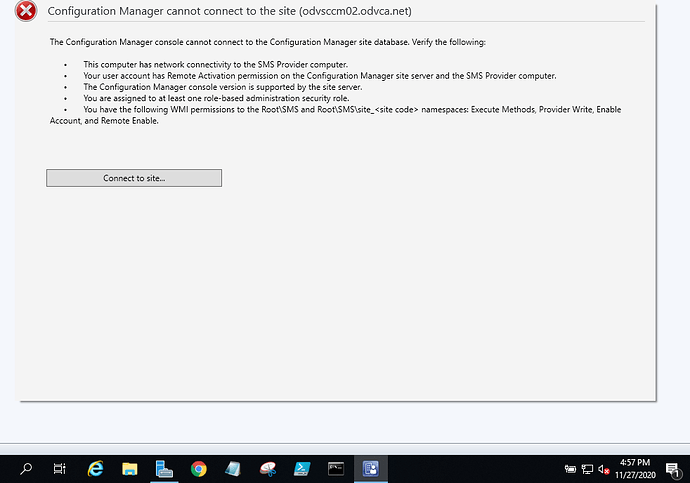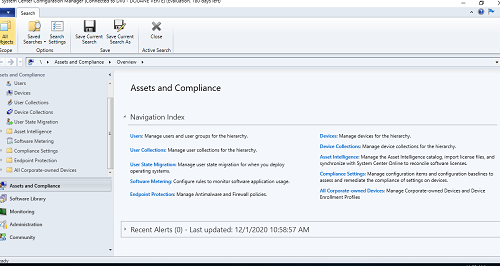Hello Dear All,
I rebuild another Lab to install SCCM configurtion manager. Despite some issues I got during the installation regarding configuration, i find myself stuck to connect SCCM to the site.
I ve searched on google.com to find some similar issue but the way those who got this issue before me solved theirs can’t help me to solve mine. I started all SQL services, allow Port 1433, connect SSMS to SQL… I don’t know what else to do.
I need any syggestion from the community to fix that, please.
Please find attached the screenshot
Thank you in advance
A.N SERVILLE