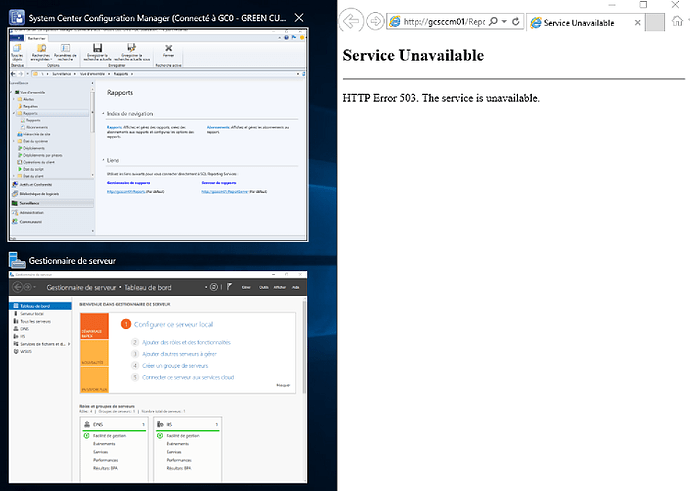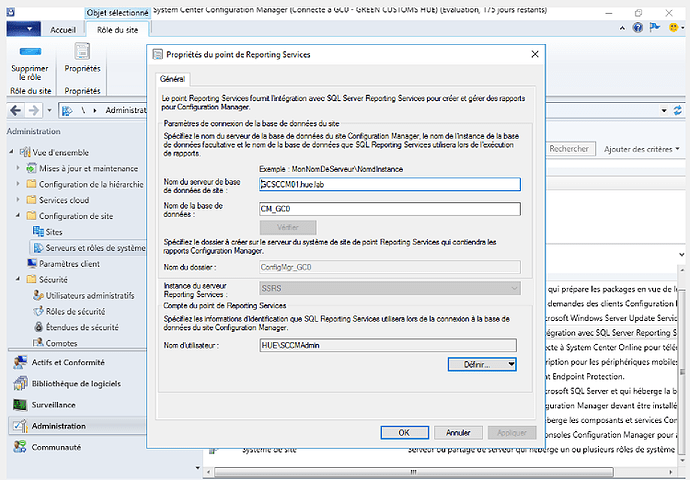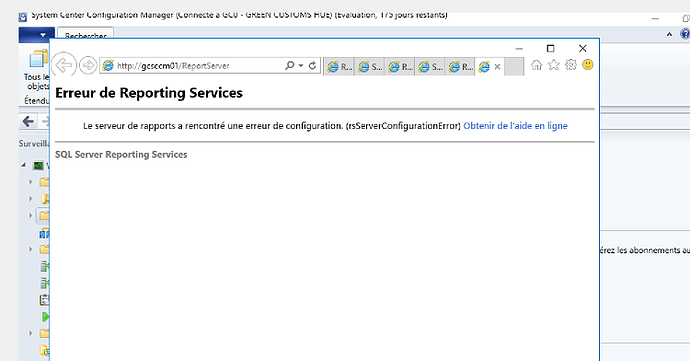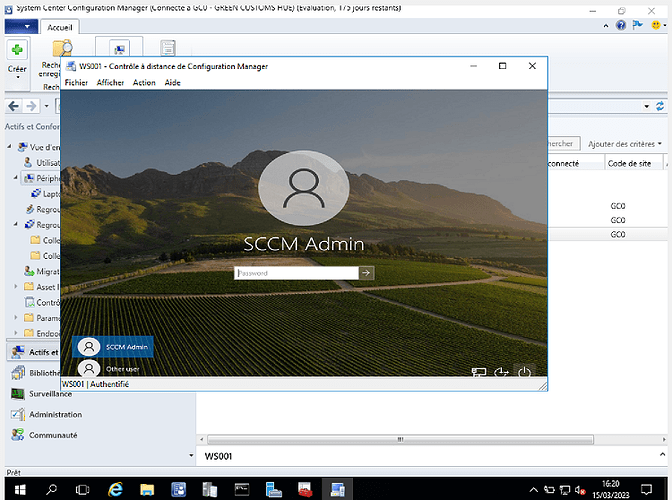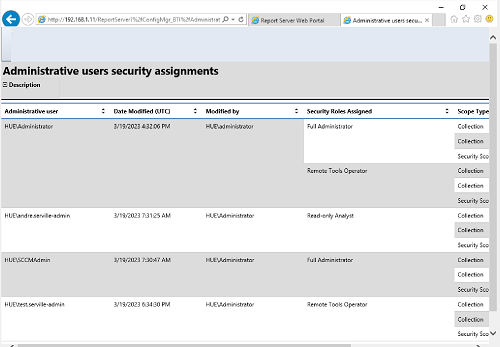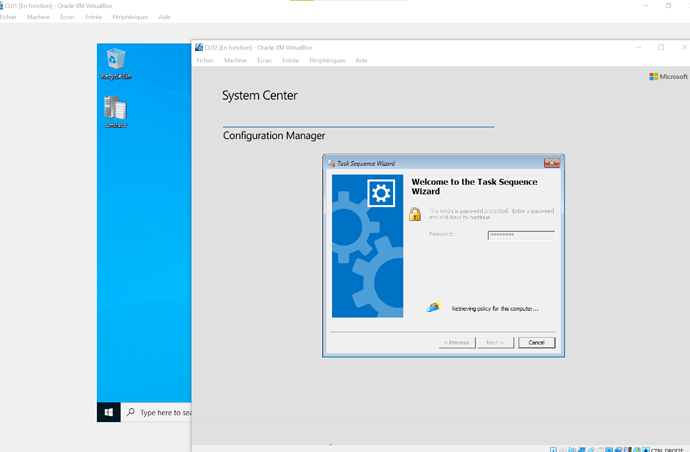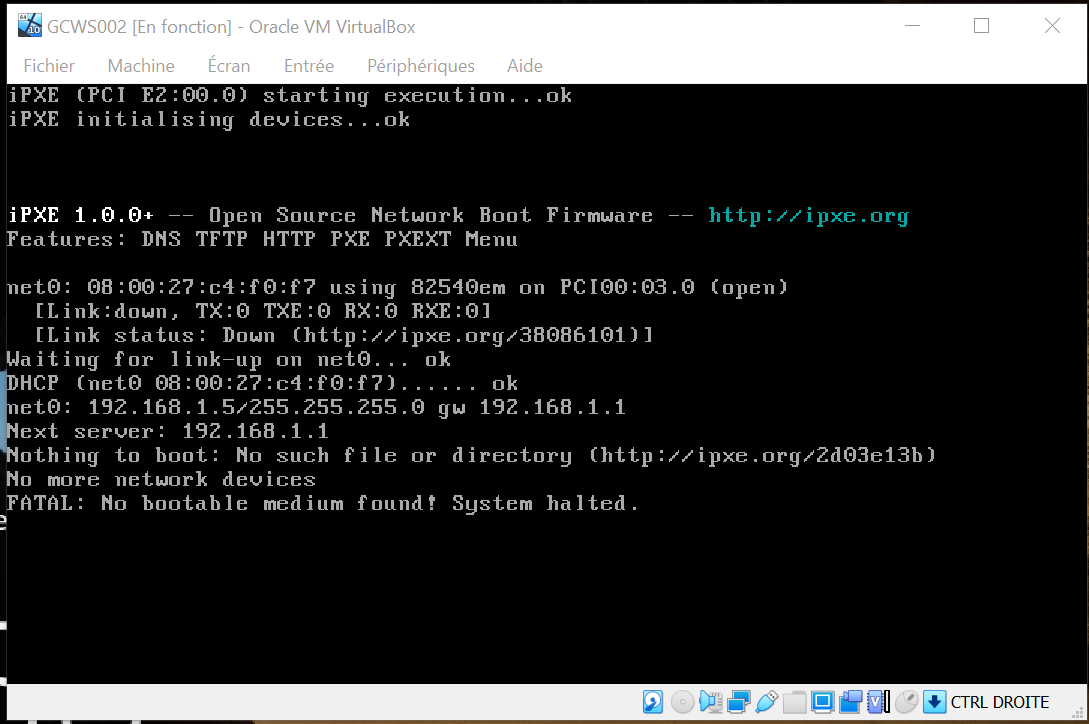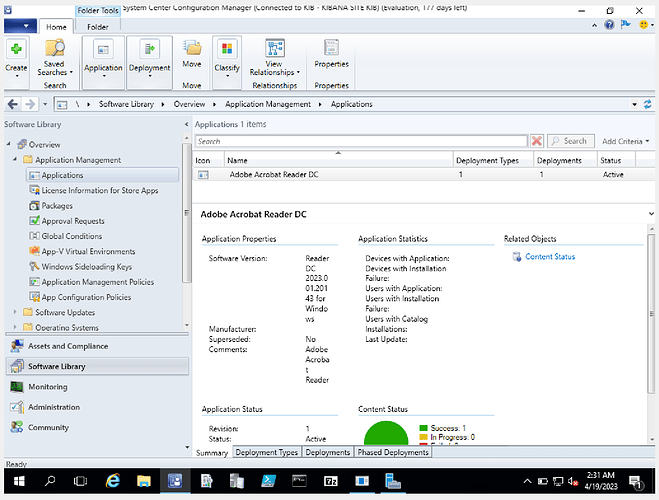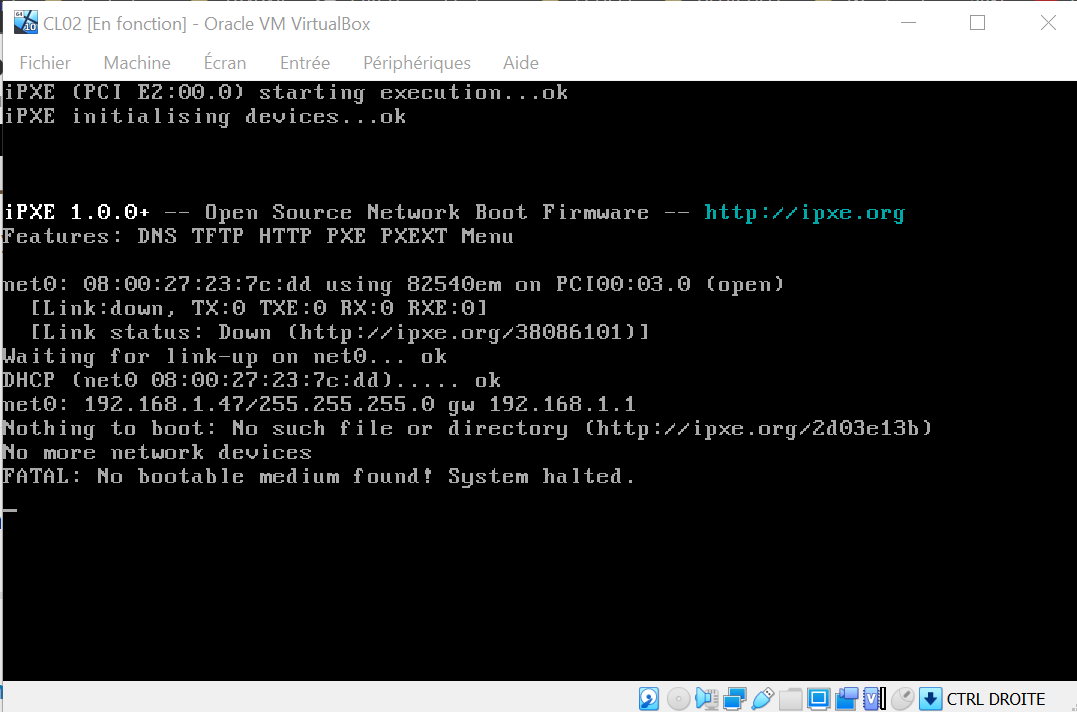Hello again,
In my own lab, my report always displays that error, what should be the main reeason for that please?
Because of that, I can’t view default reports regarding Asset Intelligence, software metering report…
Ref course: Asset Management
Thank you
That might seem related to the reporting services. Did you install the SSRS?
Ricardo
Thank you @ricardo.p .
Regarding my configuration, I have installed this bellow and during that SSRS was validated.
I am going to check again.
Alright, then might need to troubleshoot it. I’ve found an issue similar online. Since it can be multiple things then check the steps here:
Ok, then I tried to open Report Server Cfg, the connection failed. I am about to check that in the services files
Hey @ricardo.p ,
Lookink for the solution to the report issue, I finally solve another trapped situation: the “Remote control” function didn’t work as expected. It is now. Thank you.
For now, this is my error code
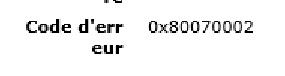
The error 0x80070002 means “The system cannot find the file specified”.
See if the below steps help you:
Hello dear all,
I reinstall and review all my labs and here is the result for the report:
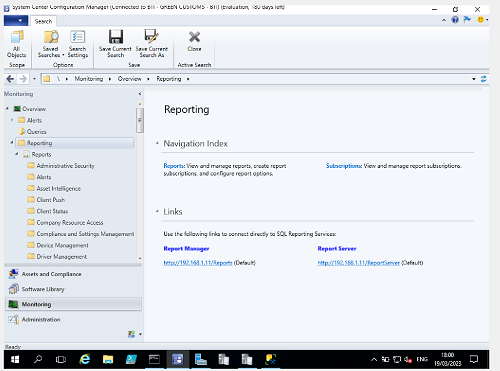
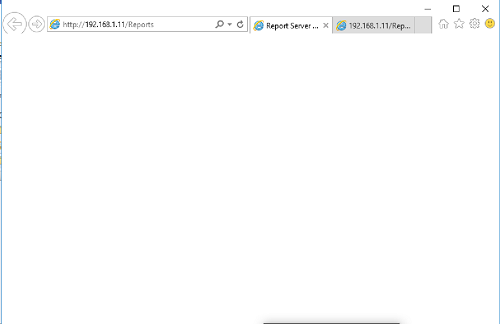
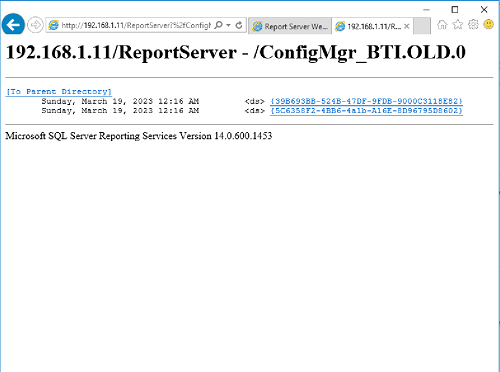
Any comments are welcome!
Thanks!
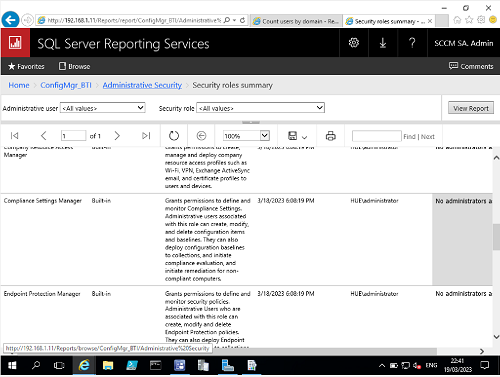
Hello,
I am encountering another step of issue. This is the 3rd time I stop the lab and I rebuild another lab because this step is a little long when accomplishing all tasks based on SCCM configuration from the beginning till there, the disk space crashed.
This time, I just install 12 site roles, no much collections and updates, no application (MSI/EXE) and I run throught the OSD.
Here, three time I faced the same issue : Fatal error as shown in the screenshot:
I restart using F8 without any result, please your help should be welcome.
Thank you!
I found this link in the communication. Someone should faced this issue before and I am going to check that for the moment
Thank you!
Hi,
Following the link above, I have created an application Adobe Reader, because according to the error, there is no bootable medium.
Unfortunately, the result is still same
Thank you
I am not sure if it is possible on VirtualBox. I used to perform the same testing booting to PXE but was not able to get it booting. I’ll see if I can get a lab going on again but cannnot promise it will work.
Hi @ricardo,
If this case is global and you suppose to be not compatible with virtualbox, I can Go ahead and perform Endpoint Protection.
That was just FYI in case there was any path of solution.
Rgds !