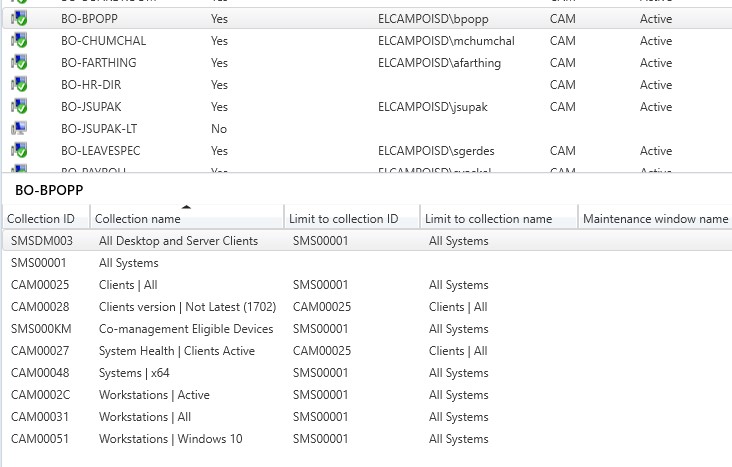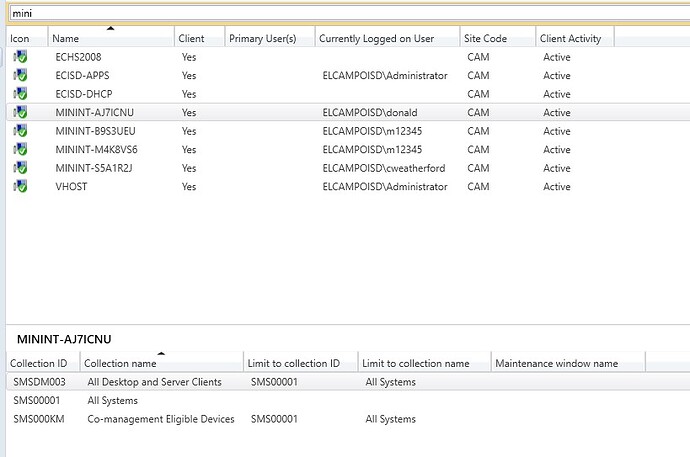I am running Configuration Manager 2203. I have been using SCCM for many years now and have always been able to work through my issues. My latest issue has me stumped. When we PXE boot an existing computer, that is already talking to AD, already happy and talking to SCCM, and then select any of my existing task sequences to image the computer, the OSDComputername option pops up every time. This just started happening recently, and I have made no changes to SCCM, or anything else. We use this fairly regularly. Typical behavior is that this should only pop up on “all unknown computers”. But now, it is popping up on known as well. It is like SCCM is not recognizing this as a known device. But it is known, and happy talking to SCCM. So, if don’t type in a value for the OSDComputername, it will image and join the domain with a new name of “minint-xxxxx”. Like I said, up until recently, PXE booting an existing (known SCCM) computer and select my desired OSD task sequence, and it would just take off and start imaging, and join with the existing computer name, and all was good. I have verified that the OSDComptuer name option is only applied to the “all unknown computers” device collection. It does not exist anywhere else. Any help is greatly appreciated.
SCCM OSD Task Sequence - PXE Boot - OSDComputer Name variable always pops up, even for known devices
Greetings,
You may already know all this, but here are a few things that you can try:
It sounds like the computer that you are PXE booting is being recognized as an “unknown computer” by SCCM, which is why the OSDComputername option is appearing.
There are several possible reasons why this might be happening:
SCCM Client Issues: Check if the SCCM client is installed and working properly on the computer. Make sure the SCCM client is installed, running, and reporting to the SCCM server.
Active Directory Issues: Verify that the computer is properly joined to the domain and that there are no issues with its Active Directory account.
Device Collection Membership: Verify that the computer is a member of the correct device collection. If it is not, you can add it manually or by using the “Add Direct Rule” option in the collection’s membership rules.
Computer Name Changes: If the computer’s name has changed, SCCM may not recognize it as the same computer. Try re-adding the computer to SCCM with its new name and see if that resolves the issue.
SCCM Database Corruption: If none of the above solutions resolve the issue, there may be a problem with the SCCM database. You can try running a “database consistency check” to see if there are any issues.
If the issue persists, you may want to reach out to Microsoft support for additional assistance. You should have free support.
Thank you for the quick reply, Robert. I think I found the issue with your help, but still need a little guidance. You were correct. Something in SCCM broke recently and now computers that are imaged via PXE, and joined to domain and added to SCCM are NOT getting adding automatically to several device collections, as they should. This was working until recently. I am not sure where to start looking on why these recently added / imaged devices are not being added automatically to about 7 of my operational device collections. The top image shows a device that was added correctly and the correct corresponding device collections. The bottom image is one that was imaged last week and was not added to all device collections. Again, any help is greatly appreciated.
Seriously I would call Microsoft on this you get free support… they have assisted me numerous times on a number of issues.
Robert
This typically occurs when the task sequence is not properly detecting the machine as a known device due to one of the following reasons:
- Device not imported or discovered correctly – Ensure the MAC address or SMBIOS GUID of the device is correctly entered in SCCM and the object exists in a collection targeted with the task sequence.
- Unknown Computer support enabled – If the deployment is set to “All Unknown Computers,” the TS will always prompt for OSDComputerName.
- Variable not set in collection/device – If you’re using collection or device variables to predefine OSDComputerName, confirm they are correctly configured.
- Pre-start commands or custom scripts – Review your boot image prestart command or front-end scripts which might be resetting the variable.
Recommendations:
- Verify the device is properly discovered and assigned to a collection with the TS deployed.
- Remove the deployment to “All Unknown Computers” if not needed.
- Set the
OSDComputerNamevariable at the collection or device level to suppress the prompt. - Consider using a front-end like MDT integration or a custom UI if dynamic naming is required selectively.