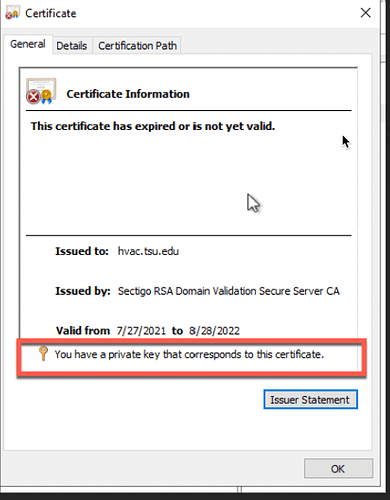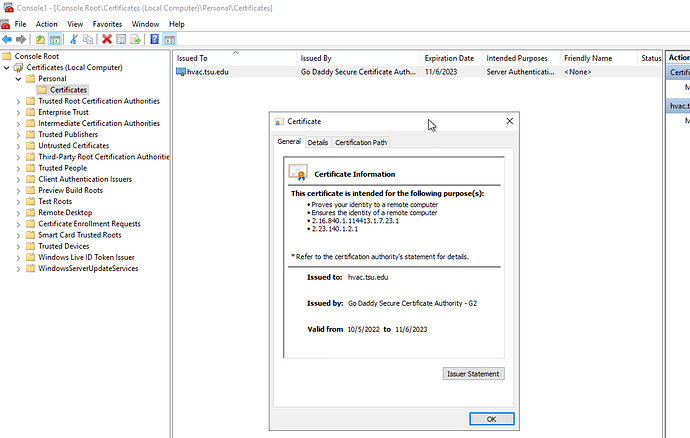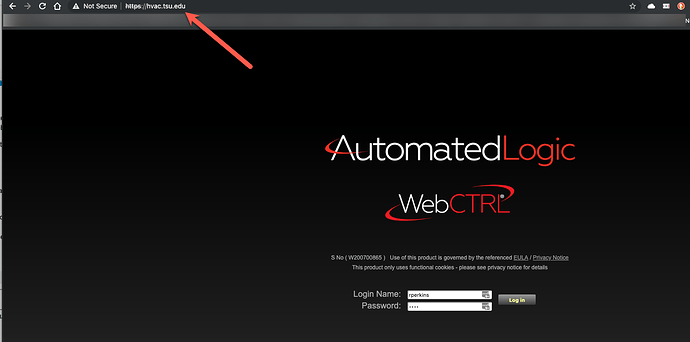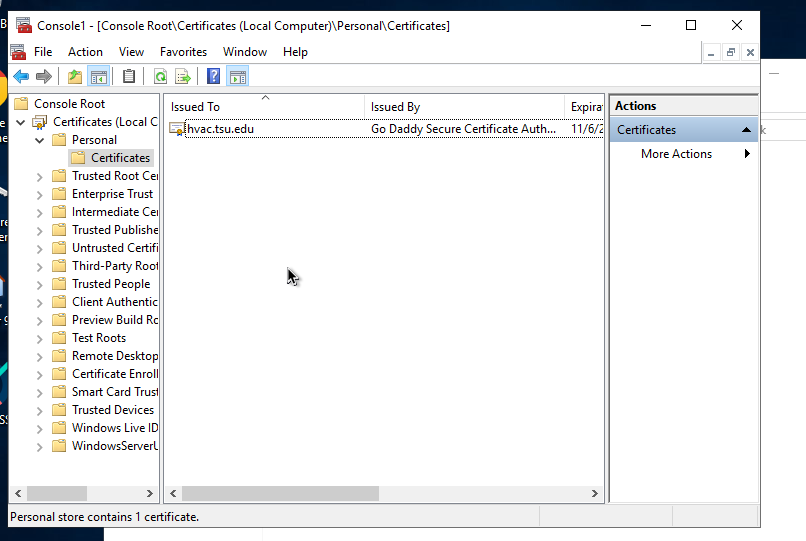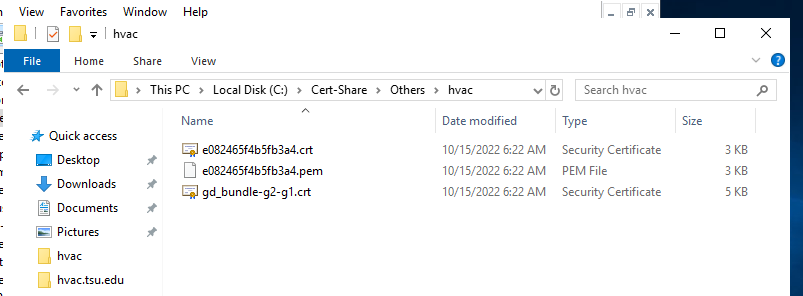I am facing an issue wit SSL certificate.
I created a SSL certificate from GoDaddy (standard SSL certificate) I downloaded to my server and installed via MMC, all was installed fine no error message but the private key is missing.
The OS is windows server 2019
is not working with IIS
is working with WebCTRL