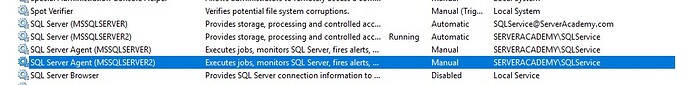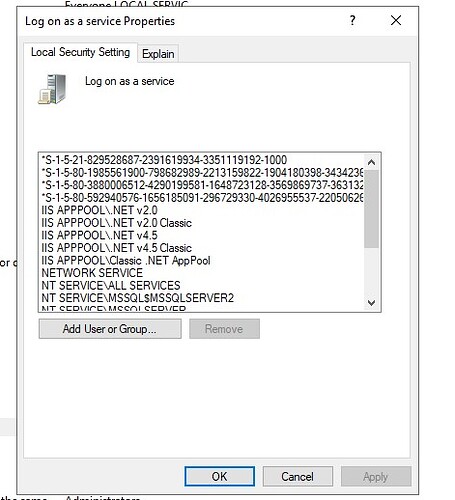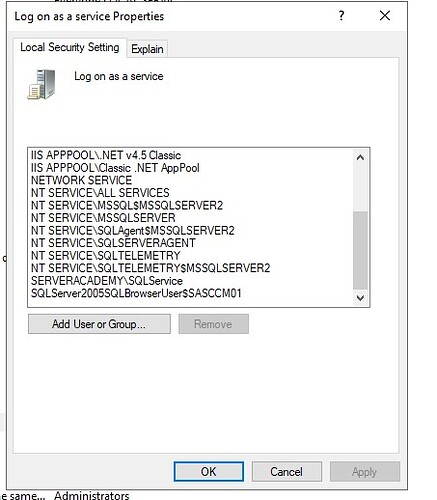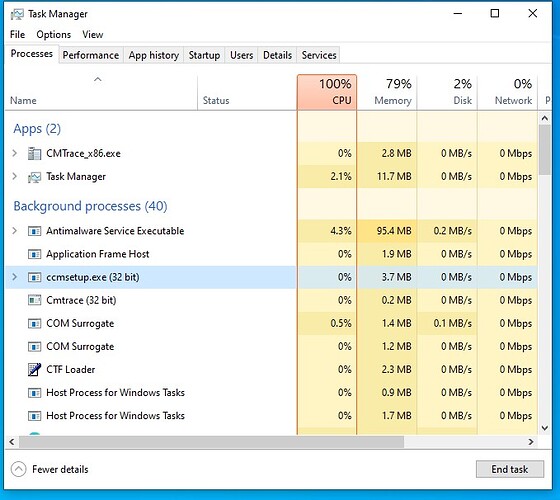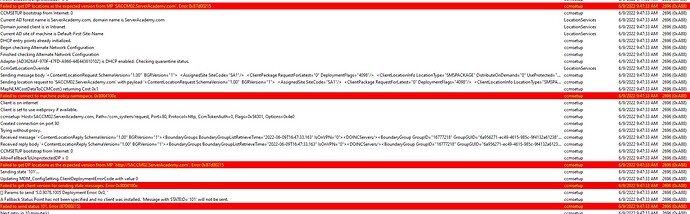@ricardo.p @robert.hill update when installing sccm on the lesson Server Academy after following that link SQL Server Service running Account failed on System Center Configuration Manager | Mai Ali's Technical Blog and during installation about 1-2 hours the SACCM01 and the sadc01 shuts down automatically.
To avoid the SQL error check the Creating Domain User Accounts lesson.
Having both VMs shut down at the same time is not a common issue when you are in the middle of your lab. Check the logs to see what is the issue under “%HOMEDRIVE%%HOMEPATH%\.VirtualBox\Machines\\Logs”; typically some- thing like “C:\Users\Username\.VirtualBox\Machines\\Logs\vbox.log”
Ricardo
@ricardo.p
on the sad01 the log shows"01:00:37.445932 E1000#0: TX abs timer expd : 0
01:00:37.445940 E1000#0: TX int timer expd : 0
01:00:37.445947 E1000#0: RX abs timer expd : 0
01:00:37.445955 E1000#0: RX int timer expd : 0
01:00:37.445963 E1000#0: TX CTX descriptors: 205
01:00:37.445970 E1000#0: TX DAT descriptors: 4819
01:00:37.445978 E1000#0: TX LEG descriptors: 45
01:00:37.445986 E1000#0: Received frames : 6206
01:00:37.445994 E1000#0: Transmitted frames: 3804
01:00:37.446002 E1000#0: TX frames up to 1514: 3753
01:00:37.446010 E1000#0: TX frames up to 2962: 37
01:00:37.446017 E1000#0: TX frames up to 4410: 8
01:00:37.446025 E1000#0: TX frames up to 5858: 1
01:00:37.446033 E1000#0: TX frames up to 7306: 0
01:00:37.446040 E1000#0: TX frames up to 8754: 0
01:00:37.446056 E1000#0: TX frames up to 16384: 5
01:00:37.446065 E1000#0: TX frames up to 32768: 0
01:00:37.446074 E1000#0: Larger TX frames : 0
01:00:37.446163 E1000#0: Max TX Delay : 0
01:00:37.447157 GIM: HyperV: Resetting MMIO2 regions and MSRs
01:00:37.448163 Changing the VM state from ‘DESTROYING’ to ‘TERMINATED’
01:00:37.449424 Console: Machine state changed to ‘PoweredOff’
01:00:37.449786 GUI: Request to close Runtime UI because VM is powered off already.
01:00:37.449800 GUI: Passing request to close Runtime UI from machine-logic to UI session." Also on SASCCM01 it shows the logs like this"00:10:25.160125 E1000#0: TX delayed: 0
00:10:25.160134 E1000#0: TX delay expired: 0
00:10:25.160139 E1000#0: TX no report asked: 219
00:10:25.160144 E1000#0: TX abs timer expd : 0
00:10:25.160150 E1000#0: TX int timer expd : 0
00:10:25.160155 E1000#0: RX abs timer expd : 0
00:10:25.160160 E1000#0: RX int timer expd : 0
00:10:25.160166 E1000#0: TX CTX descriptors: 95
00:10:25.160171 E1000#0: TX DAT descriptors: 1214
00:10:25.160176 E1000#0: TX LEG descriptors: 28
00:10:25.160182 E1000#0: Received frames : 1012
00:10:25.160187 E1000#0: Transmitted frames: 897
00:10:25.160192 E1000#0: TX frames up to 1514: 850
00:10:25.160198 E1000#0: TX frames up to 2962: 27
00:10:25.160203 E1000#0: TX frames up to 4410: 3
00:10:25.160209 E1000#0: TX frames up to 5858: 2
00:10:25.160214 E1000#0: TX frames up to 7306: 3
00:10:25.160219 E1000#0: TX frames up to 8754: 12
00:10:25.160225 E1000#0: TX frames up to 16384: 0
00:10:25.160230 E1000#0: TX frames up to 32768: 0
00:10:25.160235 E1000#0: Larger TX frames : 0
00:10:25.160241 E1000#0: Max TX Delay : 0
00:10:25.161237 GIM: HyperV: Resetting MMIO2 regions and MSRs
00:10:25.163148 Changing the VM state from ‘DESTROYING’ to ‘TERMINATED’
00:10:25.164645 Console: Machine state changed to ‘PoweredOff’
00:10:25.165002 GUI: Request to close Runtime UI because VM is powered off already.
00:10:25.165016 GUI: Passing request to close Runtime UI from machine-logic to UI session."
Thanks for the logs.
The message “Changing the VM state from ‘DESTROYING’ to ‘TERMINATED’” is standard when shutting down VM. Other than that I am not sure exactly what might be causing the unexpected shutdown of both machines but I will give some suggestions that might help. Can you disable 3D acceleration on the VM, install guest additions, and disable the audio.
@ricardo.p for both virtualbox machines its already uncheck for for 3d acceration but I will disable audio and the install guest additions again. maybe I should do an windows update to see if it fixes the problem and not have the virtualbox automatically shutdown again. Actually on the windows 10 server 2019 it wont let me do the security updates due to group policy even on administrator
update the sasccm01 and sadc01 shuts again and this is very annoying and I’m getting very tired of this virtualbox shutting down again. Let me know what the options are regarding that shutdown. Should I delete the sasccm01 and sadc01 and start all over again?
I believe the issue is more with VirtualBox and the Host OS than the virtual machines. Recreating the sasccm01 and sadc01 will be an option as part of troubleshooting.
@ricardo.p should I then uninstall the virtualbox software and reinstall it. My pc has 32gb ram intel i7 4790 cpu 3.60 4 core. Also should I use Request a Custom IT Lab since that virtualbox gives me nightmare. https://www.serveracademy.com/labs/ I’ve never use it before and I don’t know how long that virtual lab going to last since I haven’t got further on the sccm lessons due to issues with these virtualbox and software.
You can start by rebuilding the VMs just in case. Then if not working a VirtualBox reinstallation. If that doesn’t work look for help on the VirtualBox forums or try with another virtualization software.
With the IT Labs, you can do them after each module section if your subscription has the option for IT Labs. I see you have plenty of resources, resources are not the issue.
@ricardo.p I’ve got the sccm installed and its working well on the redo virtualbox however, I will be skipping the updated sccm Server Academy until I complete all the remaining sccm lessons and then I’ll come back to it because I would probably get an error again and worst of all it could shut down again if I were to start doing the updating sccm lessons.
OK, let us know if you need anything else by posting on the forum.
@ricardo.p another question is in this lesson Preparing for Client Installations with Group Policy - Lessons - ServerAcademy.com I don’t remember doing the ITflee.com only the serveracademy.com on my virtual machine that I created. Also, I don’t remember creating the users for sccm admin admin and sql admin in the users folder. In my virtual lab I only have the sql admins and sccm admin the groups folder.
I’m on the client push installation on that link Client Push Installation - Lessons - ServerAcademy.com lesson. I got stuck on the windows 10 pro saw02 for pushing the configuration manager and that one didn’t work after clicking install client on sccm configuration manager. Here’s the two log files log files - Google Drive one for ccm and one for ccmsetup.log
We have done before other videos and we used at some point ITflee.com as a domain example but it should be the same as if you use serveracademy.com and in some other modules you might see serveracademy.local. Regardless of the domain being used, we have arranged the videos in order with the steps needed to configure the sccm. You can add the users to the groups with the same name.
I see the process running on the screenshot. Did you check after a while if it was installed?
The logs it seems show it was not installed or it was not installed and will be retried.
@ricardo.p solved the problem and I just google the error for that error problem which is 0x8004100e and it turns that I’m suppose to checkbox that iis 6 wimi compatiblity. I was able to get the client install push install. https://www.techuisitive.com/post/mecm-failed-to-connect-with-dp-error-code-0x8004100e I could use my troubleshooting skills for my own problems for my big interview with the canadian gov’t on next tuesday.
Hey, @andrewjames21c that’s great about how you solved it. The article goes to the point.
Good luck with the interview, you can do it!